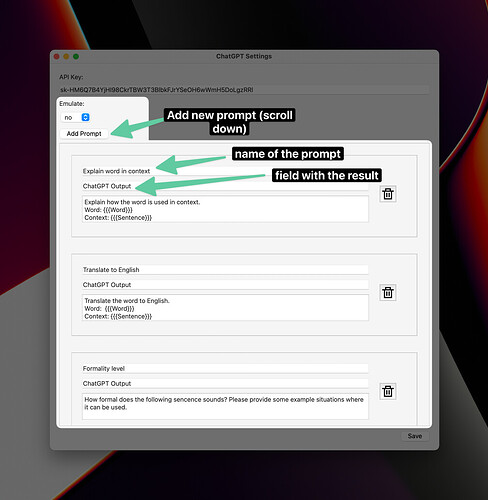This is a support page for IntelliFiller ChatGPT addon. Submit bugs, share your ideas and prompts.
Editor button
This add-on allows you to autofill your cards using ChatGPT.
Pick a field from your card and use its name in your ChatGPT prompt, for example:
Explain grammar in the following Japanese sentence: {{{Sentence}}}
The result will be saved in a field of your choice, for example in the “Grammar Explanation” field.
You can use multiple fields, too, for example:
Is the word {{{Word}}} used in a literate or figurative sense in the following sentence? {{{Sentence}}}
Fill multiple cards
You can pick multiple cards and ask ChatGPT to fill their fields!
In the cards browser use Shift key to pick multiple cards. Then right click on them and pick the IntelliFiller menu. You will see the list of prompts.
Save your prompts
You can save the prompts you like and reuse them later.
Installation
Don’t forget to restart Anki after you installed the Add-on!
You will need to get ChatGPT API key, you will need to sign up in OpenAI and get it here.
Cost
Each request to ChatGPT API costs $0.002 , so you should not spend more than a couple of bucks on average-size deck. All money goes to ChatGPT, not me ![]() .
.