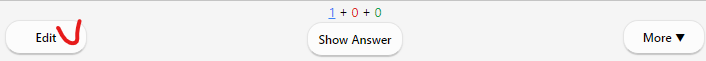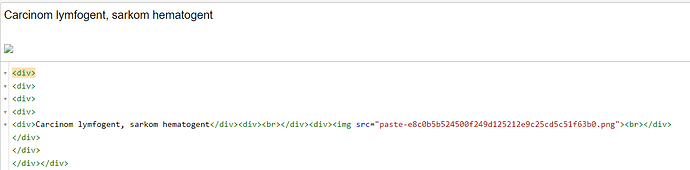Hi,
I got ankicards send to me through email from a friend who uses Macbook. I downlowded the file to my HP windows computer and have all the cards. The problem is that I can see all the text and questions but I can’t see the images to the cards, neither in the question- or answer side of the card. I there a solution for this problem and what can I do to see the images?
What kind of file did you get? An apkg file? Has your friend chosen the right export option?
Yes he sent it as an apkg file
![]()
Perhaps your friend forgot to turn on the media files. You can try to estimate this by the size of the .apkg
how do I change the size?
If you got a small file, there are likely no images included. Ask your friend if the images were also exported.
the size of the file is 1 056 261kB
That apkg file is over 1GB?! That would have to include images (and a lot of other stuff, because a deck that size is very unusual …).
It sounds like you’re not seeing the images when you’re studying the cards. What about when you look at the notes/cards in the Browse window? Do they show up in the fields? If not, are they showing up as “broken images” instead, or just nothing? Can you find a field where there should be an image, and look at the HTML view (click < > above the field) to see what’s there?
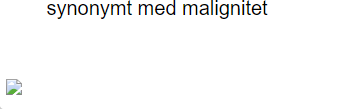
this is what I see when I look at the cards in the Browse window. That little thing in the left corner
That’s the “broken image” I was talking about. Check the HTML view next so we can see what it’s trying to show you.
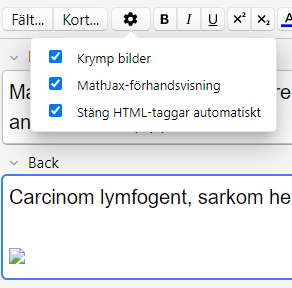
this is what it says in english
- shrink images
- MathJax - preview
- close HTML - tags automatically
Click on < > at the right side of the input field and post what you see.
Now go to your collection.media folder in your profile folder (Managing Files - Anki Manual) and look for a file with that name.
![]()
Where do I find my profile folder?
I am so sorry but I don’t know how to get to my file manager
You’re using Windows? It’s “File Explorer” – where you can look at all the files and folders on your computer.
Alternatively, you can use Tools>Check Media, and see if it reports missing images.
What happens if you use File>Switch Profile to create an empty profile, and then import the .apkg into that? Do the images appear there?