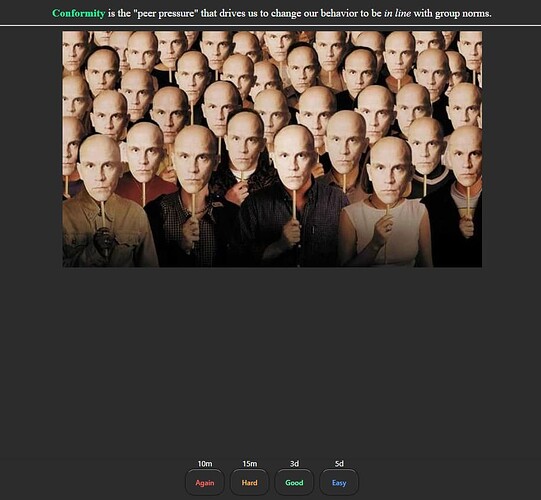I have add ons and got the FSRS add on yesterday but not sure what capabilities it has or anything.
I read this on the FSRS guide, and do not see different intervals when I put .7 and .99 retention, so FSRS is broken I think for me. Not sure why:
How can I confirm that FSRS is working?
Review a new card, remember what intervals you saw above the answer buttons. Undo review. Now set the desired retention either to 0.99 (maximum) or to 0.7 (minimum), and review the card again. You should see different intervals.
@Aleksej it won’t let me comment anymore because I’m a new user but to answer your latest question:
Yea I don’t see a difference when I change from .99 to .7 or when I change parameters or learning steps.
I have like 50 add ons. All the anking default ones from that one video, the FSRS add on, heatmap, etc. But that was all working fine before.
I’m very confident whatever I did on IOS is what’s breaking it. some sort of bug or something. on IOS, I manually re-input my FSRS retention and parameters after updating the app, which I read isn’t supposed to be needed since it should auto bring param and retention factor from ankiweb.
@Aleksej yea I’d think it is that too, but it was working literally 2 hours ago before whatever I did on IOS. so I’m ruling that out for now because I didn’t install any new addons since then and know I don’t have any special scheduling addons.
I genuinely believe it’s whatever I did on IOS. Is there a way to revert what I did on my phone or just clean slate it or something?
@Aleksej yes, it broke on IOS as well. as new info that I just found out. I restored to a backup from 3 hours ago (so before the IOS bs I did) and it fixed it (but I’ll have to redo 200 reviews.
optimally, I’d like those 200 reviews to count. is there a way to do that, and also fix this IOS problem for the future (because I def need to be able to click cards on my phone).
at least though this isolates the problem for sure. it’s whatever I had done on IOS (which was manually setting my retention and parameters there). some sort of glitch that the maker of FSRS should look into maybe? idk
@Aleksej it’s got all the addons, cards, etc. a full backup. again I appreciate the help this late.
@Aleksej I see. How can I take my newest version of reviews/cards (without the FSRS settings for it since I think that’s what is messed up) and overlay with my old addons?
FWIW, I don’t remember an add-on updating. Like I’m deadly confident my phone is what messed everything up. I’ll be trying to fix this like the above para says on my pc, so whatever solution works on a pc would be insanely appreciated
@Aleksej I appreciate the help. honestly, it’s only 200 reviews (1 hour or so of work). I’d rather play it safe. I remember the feeling of hopelessness when it wasn’t working and i’m insanely tired rn (3 am where I live), so if I break it again I think I’ll lose all hope. So I’ll leave it where it is.
I’d love if anyone could comment though on how IOS FSRS is supposed to work and how to actually fix/prevent this problem in the future, it seems like a giant bug/break.
Again. I appreciate the time and constant help @Aleksej it’s meant a lot with how tired and tilted I am rn.
also p.s for anyone reading all this: do you not see how incredibly stupid this rule of new members can’t respond a lot is. lmao
@dae so you mean to tell me that upon first seeing a new card, and clicking space bar once without ever learning the card, it should say 3-4d? how does that make sense?
and how does that work considering that my backed up verison, which is correct, has the first ‘good’ as 10m, and the second one as 2 or 3 or 4d depending on fuzz factor.
I appreciate the help but I don’t think that’s correct