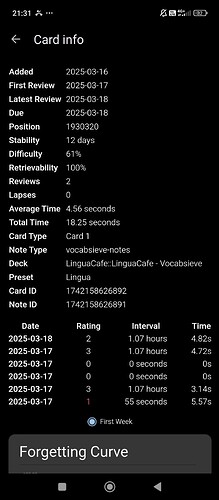This is a new card. If I press “good”, the next good interval is 3 weeks.
I have tried changing the steps/retention. Most cards function properly, this is an issue with specific cards. FSRS parameters are optimal.
Reseting the cards doesn’t solve the problem either.
If anyone wants to try to find out the issue, I can share a link with an exported deck.
-
What we need to see in addition to all that is the Card Info for the card you are concerned about – I can’t tell if that’s the 1st one on Anki or the 2nd one on AnkiDroid. [If you take the screenshots of it on a small screen, use landscape please.]
-
If you could post your parameters as text, that would help too.
-
Are these cards both in decks/subdecks that are using the Deck Options preset you posted? The 2nd one on AnkiDroid in particular does not look like it is.
This second one was indeed before I changed the step count. The issue happens both in ankidroid and on the pc. It also happened when I played card in ankidroid, and then they got an interval of 20 days (without logging in to the pc in between).
Currently the sundeck uses the main deck’s settings, and most cards in the sundeck work fine. I’ll add the card info later.
parameters:
0.5489, 7.1976, 11.7234, 16.0988, 6.9075, 0.3782, 1.6500, 0.0605, 1.6723, 0.0000, 1.1459, 1.8482, 0.1957, 0.2580, 2.4669, 0.0892, 3.7539, 0.5394, 1.0271
The reason why I said that is your Card Info is missing some key information in these vertical/portrait screenshots – time of day, type, Difficulty. But let’s see what we can figure out anyway.
- You have 2 manual events in the middle of your history – do you know what those were (reschedule, set due date, reset, etc.)?
- The overall impression is that either –
- (a) You’re now studying this card for the 5th time, possibly across 2 days, and you’ve gotten it right the last 3 times you’ve studied it (Good, Good, Hard).
- Or [if it was reset in between?] (b) you’re now studying this card for the 3rd time, possibly across 2 days, after having gotten it correct twice (Good, Hard).
- All things being equal – your parameters are looking at each of those reviews and increasing the Stability of the card. That’s been restricted somewhat by the card being in Learn (which FSRS recognizes), but it’s been expanded somewhat by it being reviewed “late” between those steps [potentially, can’t tell for sure with out the times].
- The card came into this review with a Stability of 12 days, which is where your Stability starts for an initial grade of Good [so (b) might be more likely?]. Jumping to something in the 20s from there is not entirely unexpected.
Why has it had so many reviews before graduating? That looks to be some combination of not being careful about your syncs, changing learning steps, and/or whatever happened in those 2 unknown events. Things to remember –
- Sync when you open the app AND when you close/leave the app, on every device, every time. If you’re making changes (edits, reviews) to a card on both devices, it’s possible for it to be left in an inconsistent state.
- If you can avoid it, don’t change your re/learning steps while you have cards in Re/Learn. That can cause skipped or repeated steps, which means a card can get “too many” reviews before graduating. FSRS considers all of those when determining the next interval.
- It’s hard to advise you about those unknown events without knowing more about what they were.
Duplicate post – Reddit - The heart of the internet .
Hi, 1 and 2 aren’t relevant.
The events you see are resets, since i tried to reset the day time.
Also, the problem appears without sync (i.e, it can appear if I only use ankidroid and before I open anki on pc).
What I’m trying to understand is why this card has a 12 day stability, when it was created two days ago (the picture is from the 18th, card created on the 16th). This seems to be the issue.
This is a screenshot from the pc. I’m currently mainly pressing hard, hoping for the good interval to change accordingly (it’s still around 18-19 days). Pressing again multiple times in order to fix the good interval has been quite annoying.
If there are any further detail which will help, I’ll gladly provide them.
Pressing Hard means you got the answer correct. As I said above, it will result in the same Stability or longer Stability – so that is not going to fix what you’re trying to fix. It’s repeating the same learning step, but every one of those “correct” grades counts for something.
Once you’ve got a card so far off-kilter from giving it inaccurate grades, it’s probably better to reset that card than try to fix it with more inaccurate (or at least goal-oriented) grades. [But, see the cautions below.]
I don’t know what you were trying to fix by resetting the card, but I don’t think it was the right decision. How many cards did you reset – so we can figure out how extensive the issue is?
By resetting the card, instead of having a first grade of Again – which tells FSRS to give it an initial S of ~1d [based on your parameters] – you now have a first grade of Good – which tells FSRS to give it an initial S of ~12d.
Sometimes resetting a card is necessary, but when you do, you need to take great care not to retroactively change reality. When you’d already studied this card twice, you reintroduced it and graded it Good – but the accurate grade when you first introduced it the day before was Again.
Aside from the grading/resetting issues, the rest of this can be traced back to your parameters, which are optimized on your collection – so let’s take a look at those.
- In your Deck Options, click Evaluate. What is your RMSE, and how many reviews did it look at?
- When was the last time you optimized?
Here are the official guidelines on using answer buttons: Studying - Anki Manual
Keep in mind that if you pres Hard when you forgot the card, it will make FSRS inaccurate and will make your intervals very long for all answer buttons. The only button that you should press if you forgot the card is Again.
My problem is that I don’t forget the card. My default “good” interval is 20 days. So it’s very tiring to spam “again” until it gets reasonable.
I tried to use as add-on to press again in advance, but it didn’t work.
You can increase desired retention to make intervals shorter.
The problem is that this interval is for certain cards, and others work fine. Changing the retention would also affect the cards that work properly.
Well, idk then. If you have very different material, you can put it into two different decks with two different presets, each with it’s own parameters and/or desired retention.
This topic was automatically closed 30 days after the last reply. New replies are no longer allowed.