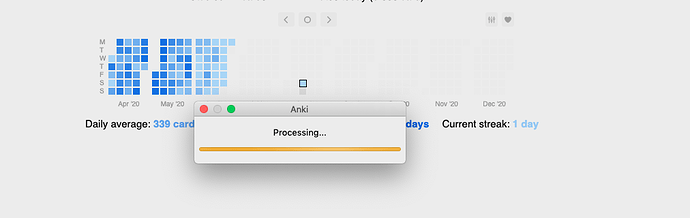I import file using the main screen (the file is about 3.2 GB) it loaded in my test profile fine this morning. I am now trying to import into my main profile which is on my iOS devices. I get stuck with a processing bar and 10 minutes later I get a color wheel on MacOS. Do I let the color wheel keep going (MacOS is saying Anki is not responding). I have even cleared my old decks to make sure my profile does not have too much memory. I have tried close to 10 times today, and even letting it go 40 minutes at one point. I have also tried 2 different working internet connections.
I don’t know how to import my deck to be able to use it and even get it onto my mobile devices after too. I have a 2012 MacBook Pro with i7 processor and 16GB Ram