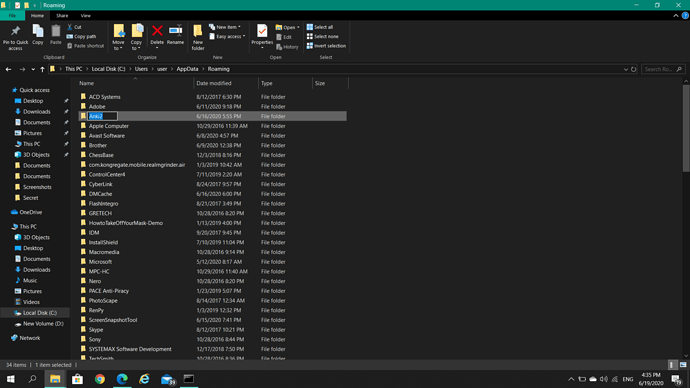Please try renaming your prefs.db and prefs21.db files to something else. If that doesn’t help, please try renaming your entire Anki2 data folder.
I renamed both files and even renamed anki2 but it didn’t help. I still cannot open anki.
Can you try installing the:
- Latest version from https://apps.ankiweb.net/
- Latest alternate version from https://apps.ankiweb.net/
- If you are felling adventure, you can try installing the latest beta (and alternate beta) versions from https://betas.ankiweb.net/#/
Are you sure you did renamed your Anki directory (https://docs.ankiweb.net/#/files?id=file-locations)
It may also be worth checking for permission problems: https://faqs.ankiweb.net/windows-permission-problems.html
i renamed Anki2 here and try to open Anki app, but it didn’t open.
i can install the latest version but cannot open it.
- What version did you installed? Check your Anki version by calling
anki-console.exe --help - Did you try the
2.1.28alpha3? - Did you try installing the alternate version?
- Did you tried running Anki as Administrator?
- Did you tried running Anki in compatibility mode?
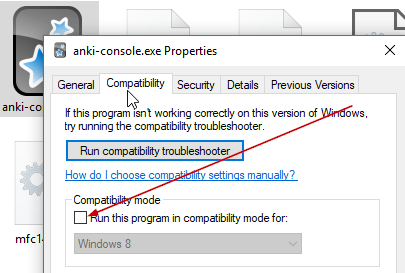
- I installed 2.1.26 version.
- didn’t try
- I try install different version but still cannot open so i go back to the latest version.
- yes
- yes
if u curios I use window 10 pro
Please try the alternate version:
As Anki is not working by any means, why you do not try installing the beta versions?
i tried the alternate ver. already. Now I also try beta ver.
I will add some extra debug info in 2.1.28beta2 that may help discover what is causing this. Please wait for the next beta to come out, then run it with anki-console.exe