Can’t input ā/ē/ī/ō/ū and other similar letters with intonations properly in Anki on MacOS (Catalina, Big Sur beta, and probably Mojave)
To type these letters on MacOS just press and hold (the corresponding) vowel key, as same as on iOS and iPadOS. But it’s only causing trouble on MacOS.
Holding a (vowel) key on Mac Anki, will result in key repetition, before the prompt appears. 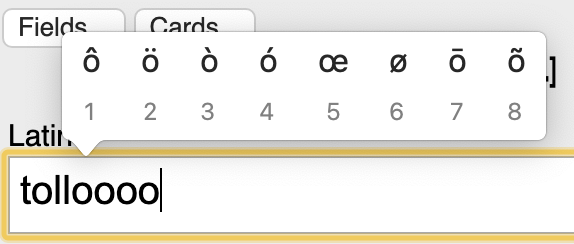
After choosing the target letter, it appears like this in the field: 
sadly I had to delete all the unwanted letters and numbers manually
I did try to adjust “Key Repeat” and “Delay Until Repeat” in system preference, but the problem persists. Most apps I use don’t have this problem, and really wish this could be solved.
Have you encountered this problem? Do you have a solution?