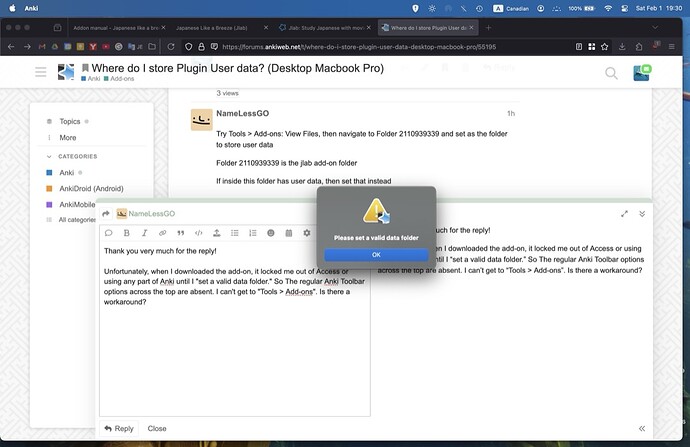I’m trying to use Jlab study add on ( 2110939339 ) on my up to date Macbook pro within Anki’s desktop application. Did a fresh install of the Anki desktop app, my other decks and add-ons are working fine. I uninstalled Jlab beginner course deck (as it said the add on should be installed before the deck.)
Once I download the add on, then restart Anki, I get this message before I can use Anki in any way:
“please specify a folder where the plugin can store user data.”
I tried putting it a couple places like the library for applications, but it’s not working. Seems like some sort of bug? Thank you for any/all help in advance!
Try Tools > Add-ons: View Files, then navigate to Folder 2110939339 and set as the folder to store user data
Folder 2110939339 is the jlab add-on folder
If inside this folder has user data, then set that instead
Thank you very much for the reply!
Unfortunately, when I downloaded the add-on, Anki locked me out of accessing or using any part of itself until I “set a valid data folder.” So The regular Anki Toolbar options across the top are absent. There is no “Tools” to get to “Add-ons”. Is there a workaround?
Seems like you can choose any folder: Documents, Downloads…
Tried going to the add-on path, but macos is not showing anki nor any app besides default apple ones when clicking the folder icon (could be because i only installed on homebrew)
‘/Library/Application Support/Anki2/addons21/2110939339’
The add-on shouldn’t create files outside Anki/designed add-on folder though, hopefully the dev address it
ps: you can’t close/quit Anki, closing the prompt leads to “please set a valid data folder”, you need to force quit anki in top left (force quit…) then select anki
please let users close the prompt and quit anki without having to manually force quit
1 Like
Hello, sorry I am also having the same troubles in trying to download the same addon, but I cannot find the solution that you had put.
Im not seeing any application support folder or addon folder in my lib and unsure where to go from here. Thanks for helping!
Create a folder in Documents or Download and select that
the path i put only works for macbooks, not windows or linux
Thanks for the quick response! It gave back to me this
im assuming I had downloaded anki incorrectly…
Sorry, can’t troubleshoot this add-on, force quit Anki by opening the task manager > quit anki
then start anki by holding shift, this will open anki without add-ons enabled, then tools > add-ons: select Jlab and disable, then restart
Wait for the add-on dev to fix and update
- The add-on shouldn’t require folders outside of the designated add-on folder
- Closing the prompt should let users continue on anki, not getting stuck in the add-on prompt
2 Likes