Yeah, it’s the same i do.
I tried again with the same result
Yeah, it’s the same i do.
I tried again with the same result
It’s strange but here’s another way to set QTWEBENGINE_CHROMIUM_FLAGS.
Open the Start menu or press Win
Type: env
Open “Edit the system environment variables”
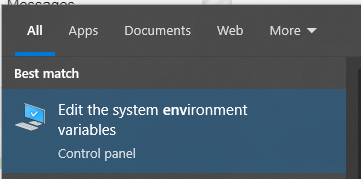
Click “Environment Variables”
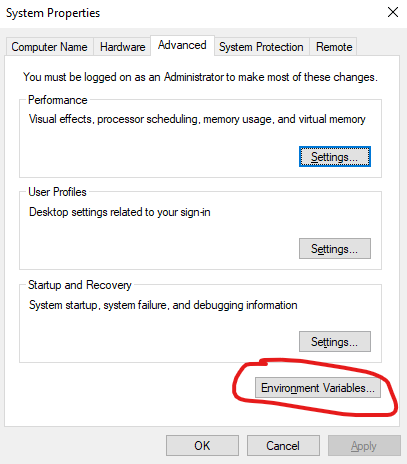
In “User variables” click on New… and add a new variable.
Name: QTWEBENGINE_CHROMIUM_FLAGS
Value: --no-sandbox --disable-gpu
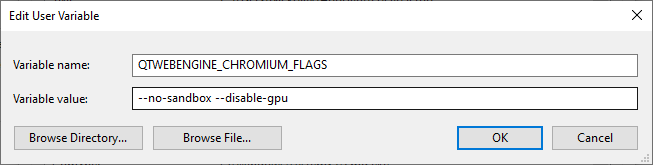
Click Ok a few times to close all windows
Double-click on anki-console.bat in C:\Program Files\Anki to start Anki
If it won’t make any effect, I don’t know what else to try.
This topic was automatically closed 30 days after the last reply. New replies are no longer allowed.