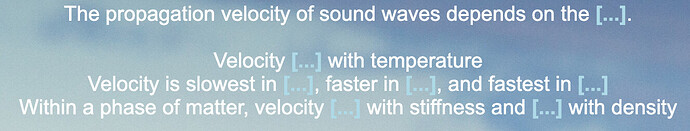Card Example Part 1 (card type is normal cloze)
The propagation velocity of sound waves depends on the properties of the medium.
Velocity increases with temperature
Velocity is slowest in gases, faster in liquids, and fastest in solids
Within a phase of matter, velocity increases with stiffness and decreases with density
Card Example Part 2
Card Example Part 3
MY PROBLEM: all blanks appear simultaneously
[pressed spacebar once]
MY OTHER PROBLEM: on the same normal cloze card, I changed the repeated c1 into c1,c2,c3…c7 HOWEVER the produced card(s) would reveal all the blanks except whatever c# card and sporadically rotate through.
ANOTHER OTHER PROBLEM
I read you should use tab instead of spacebar to reveal the blanks sequentially. However, I’ve only “used” the card in Preview mode which only lets me use the arrow keys to move forward (or backward). Not sure if this makes any influence on how the card behaves if it were in real use and not in preview…? I feel like I’ve tried what I can with my very very limited Anki capabilities.
WHAT I HAVE TRIED
- Enhanced Cloze 2.1: I hate the genuine & pseudo delineations. I just want to press spacebar (or tab if need be) to click through each blank with the previous blanks staying visible and the future blanks remaining hidden until pressed on. Was also having issues with the sequence of deletion reveal. It would bounce from say c6 to c1 then c7 and so on. In addition, after reading Enhanced’s tutorial, I found the add-on incorrectly marking which cloze is genuine and all I did was follow what was described online. (Also hate the left-sided orientation instead of normal middle centered but that’s whatever).
- Google & Youtube: so many links had misleading titles with videos actually discussing how to make all cloze deletions reveal at the same time which is what I already have and want the exact opposite.
- Cloze Overlapper: refuse to use given recent review history from 2023 to 2025, the add-on is doo doo apparently and I simply cannot be bothered (meanwhile, I am bothered hence this cry for help)
- Anki Forums: many forums I came across were already closed with no replies. Even while writing this I was suggested with “similar articles” which were in fact - not similar at all. Of the few with some discourse (but now closed), I didn’t know how to apply what was provided. There was one with a long Java script and after studying the tutorial translated from Chinese script, I backed out lol.
LAST RESORT
Any type of script. I am not Anki versed at all and don’t want to jeopardize my efforts or time doing something I know I am not capable of. If someone were to share a script as a reply and tell me to paste it, it would have to be spelled out to a T like I am not even a kindergartener, but a whole fetus. Even if there’s a video, I gotta see that line by line “how to.”
SIDE QUESTION
On the topic of card types, I have several pre-saved decks and now discovering there’s a whole list of card types with many of them marked as [0 notes]… I want to clean them but not sure if I should touch anything. Can I at least delete all the [0 note] card types? Oh well.
TAKEAWAY
I want one card to be presented full of n# cloze deletions. I want to press spacebar once to reveal ONLY the first deletion. I want to press spacebar again to retain the first reveal and now reveal the second (subsequent) deletion WITHOUT spoiling the rest of the hidden deletions. So on and so on (in correct numerical order) until all deletions are revealed on the same singular card.
I hope I articulated myself clearly. I’m hitting a brick wall through and through.
Thank you!