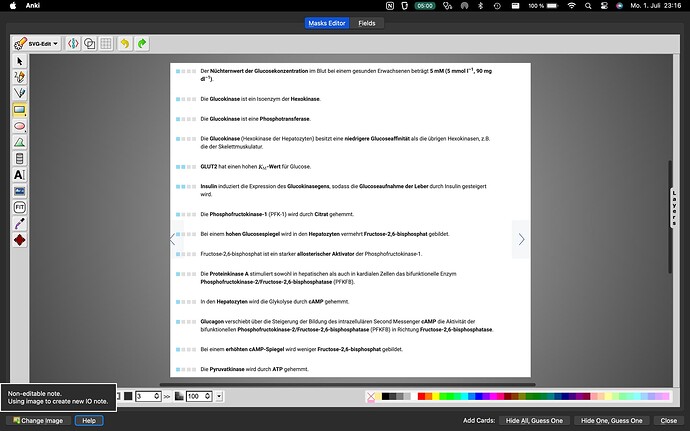How can I edit the fields in Image Occlusion afterwards (after creating the card), such as resizing, enlarging, deleting or grouping the fields, without deleting the whole card?
Sometimes I forgot to cover one word or didn’t cover the whole word accidentally and until now I have to delete the whole card again and create a new one, but then the new card shows off all the other words since I don’t want to waste the time again to cover the other words again …
Are these notes made with built-in Image Occlusion or with the Image Occlusion Enhanced add-on?
they are made with image occlusion enhanced add on
You should be able to edit the notes by clicking on the Image Occlusion Enhanced icon in the Edit screen, or when browsing through the cards in the card browser: https://www.youtube.com/watch?v=G1iI62Hfn7Q
If this doesn’t work, it would be helpful if you could post the name of the note type you are using. You can check by clicking on “Cards…” when editing the note. The name will appear in the window title (it should say something like “Card Types for Image Occlusion Enhanced”).
→ is this the note type you have asked for?
I have followed the instructions, but it was still not possible to edit the card, the card just appears without any fields and the notification “non-editable note” appears
That’s the card type (Kartentyp). Just above that in the title bar of the “Cards” window, it will say the name of the note type.

The only time I’ve seen that error is when using the add-on to open a built-in Image Occlusion card. That would result in exactly what you’re seeing, but the the name of the card type (and note type) for those is different.
These are the note types that have been used for the cards:

![]()
That might be the issue. None of those are the original note type that came with the add-on, and any of them could have been modified (by whoever you got them from), or corrupted. Do you have the original note type as well?
If so, “Change Note Type” to switch these to that type.
If not, I think if you uninstall and reinstall the add-on, you should be able to get the original note type restored. Then you can use Change Note Type.
![]()
is this note type the original one?
Hopefully! If you haven’t made any changes to it, it should still be in original condition. Perhaps test it out first. Make a test note/card, and then try what you’re trying with the others.
thanks a lot! otherwise https://ankiweb.net/shared/info/1374772155, this is the original add on, isn’t it?
Yes, that’s it. You will always be able to find the sites for add-ons you have installed through Tools > Add-ons > Add-on Page.
thanks for your help!
PS: do you know if it’s possible to group the fields, which are not next to each other?
I’m sure you can – but I’ll refer you to the documentation to find that. Home · glutanimate/image-occlusion-enhanced Wiki · GitHub
This topic was automatically closed 30 days after the last reply. New replies are no longer allowed.