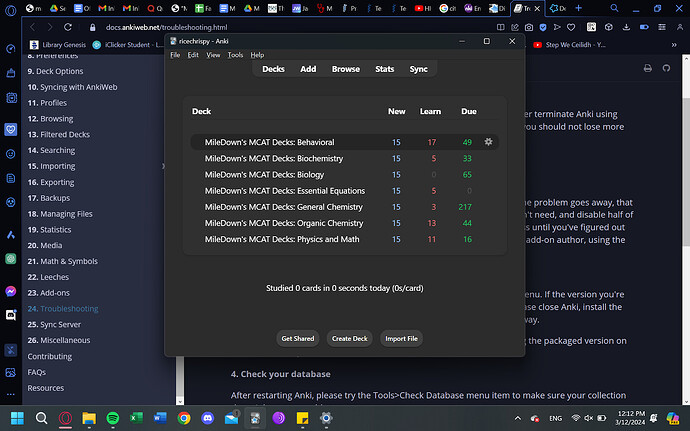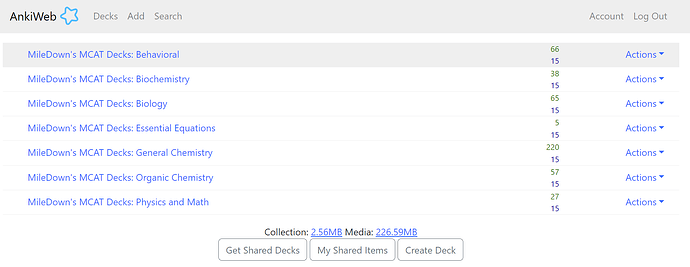Hi, so I’m struggling to sync data from my iPhone to my laptop. When I hit sync on my phone, it does sync with the website and the numbers will match between my phone and AnkiWeb. However, I’ve tried multiple times to get that data from AnkiWeb into the desktop app and it isn’t working. I tried a one-way sync as well and clicked Upload Data on my phone and Download Data on my app. However, after hitting download on the app (which was done after uploading from my phone) there was a loading screen for a second and then no difference. I’ve hit sync on the pc app multiples times and reopened and closed it as well as uninstalled and downloaded it again.
Try running with add-ons disabled, to make sure they aren’t interferring. Troubleshooting - Anki Manual
If the problem continues even without add-ons active, could you describe how your two devices differ? The steps you’ve taken should have resulted in everything being in sync.
So I don’t use any add-ons for the app. But I tried opening while holding ‘Shift’ without any change. I’m on my Dell laptop for all of the following.
So these are the numbers that show up on my computer app. However, if I open AnkiWeb in my browser:
These are the numbers I should be getting.
Is it just the number of “Due” cards on the main page that doesn’t match or is there data (cards, notes, media) missing?
If it’s just the “Due” numbers – I think you’ll find that AnkiWeb is showing you the sum of the Due cards and Learn cards in green.
This topic was automatically closed 30 days after the last reply. New replies are no longer allowed.