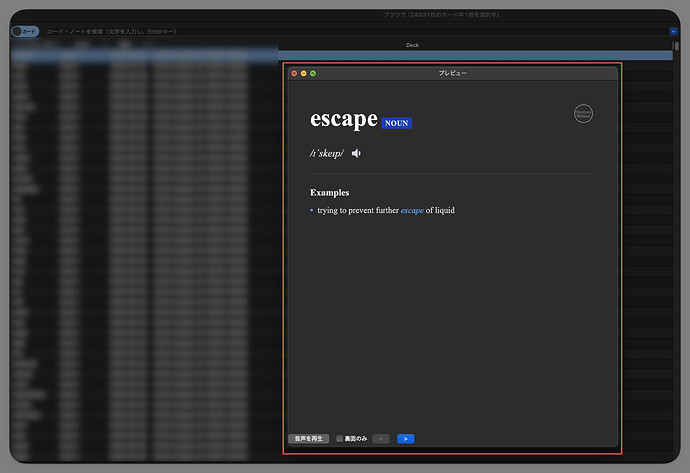Anki version: 25.02.7 (macOS build)
Operating system: macOS 15.5
Reproducible since: multiple previous releases (exact version unknown)
Steps to reproduce
- Launch Anki.
- Open a second profile via Profiles ► Switch Profile.
- Go to Browse.
- In the card list, select any card or note so it loads in the Preview pane on the right.
- While the focus remains inside the Preview pane, press
Cmd+1…Cmd+7to apply a flag.
Actual behaviour
- Nothing happens—no flag is applied while focus is in the Preview pane.
- If you click back into the card/note row in the list and use the same hotkeys, the flag is applied as expected.
- Closing Anki completely and relaunching restores normal flag-hotkey behaviour until the next time you switch profiles.
Expected behaviour
Flag hotkeys (Cmd+number) should work in the Preview pane immediately after switching profiles, exactly as they do when Anki is first opened.
Notes
- This bug has existed for a long time and is still present in 25.02.7.
- Only profile switching seems to trigger the issue; a full restart clears it temporarily.
- I’ve confirmed it occurs with a clean profile.
Happy to provide additional details if needed. Thanks for taking a look!