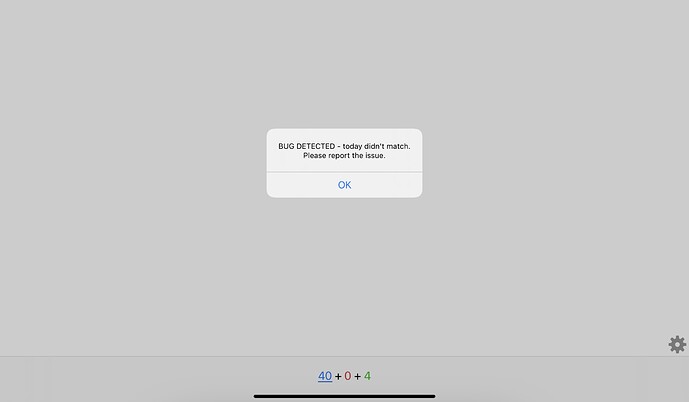May I know why this show up every day at a particular time? And how can I fix it?
Bug detected- today didn’t match. Please report the issue
I have the same problem as you! At the beginning I thought of sending an e-mail to the coordinators of this app but I don’t know who they are and how to contact them so I entered this forum because I really need help with that issue. These last days that same warning appears everyday and my progress in the study can’t be saved.
Hope that someone can help us, I’m studying for a really important exam which is quite soon and I’m very frustrated 
I assume it only happens at the same time each day? If so, a fix is coming in the next update, and going to Preferences>Review>Scheduling and ensuring “next day starts at” is set to a time when you’re asleep (eg 4(am)), then you should find that works around it for now. If you find it happening at random times then that may indicate there’s another issue - if so, please describe the situations it seems to occur.
It doesn’t appear at the same time, at least in my case. I’m going to do what you say anyway, maybe that can fix this…if it doesn’t I guess I have to wait to the next update?
Thank you for your answer  !!!
!!!
Ok, that sounds like there’s still an issue that needs fixing. Is there some pattern to when it happens? If so, please let me know the steps I can take to reproduce the problem.
It used to happened to me in different hours of the afternoon, after hours of using the app, but since I changed the Preferences as you said, this didn’t happen again (so far) so I guess maybe it’s fixed. If I have any problems soon I will let you know!
Thank you very much for your attention, have a nice day 
Hi!
I have changed the settings and it still happens. There is no pattern or time that it usually occurs
Hmm, I’d expect there to be some sort of trigger for it, even if it’s not immediately obvious - such as happening first thing on a new day, after a sync, after editing a card, and so on. Any extra detail you happen to notice would be appreciated, because it’s difficult to fix the problem until there is a way to reproduce it here.
Oh I think it’s triggered by a sync! I click “sync” and that’s when the notification appears
I guess other patterns could be:
- It happens on anki mobile (it might have happened once or twice on anki web but very very rarely. I stopped using my iPad because it would happen every time!)
- It happens regardless of whether or not you click “sync” before it happens - I’m really paranoid now and click it after every deck I review and it doesn’t make any difference. When the bug appears, all cards I reviewed that day are refreshed
- It happens after doing a lot of card reviews (mostly)
- For me it usually happens at around 11pm, but not exclusively - this is usually when I stop so maybe this is just when it annoys me most and I remember hahah. My “new day” starts at 12am.
- I don’t think it has anything to do with editing cards as it only happens when I’m reviewing them
(I think this is right. If it happens again and something I’ve said here is wrong I will reply back)
Thanks Lilly, a sync would make sense - will look into this.
Hello.
I have the same problem again with the bug. It happened to me today and yesterday, yesterday at 19:00 and today at 21:00. I went to preferences and change the scheduling, which I don’t know why, “next day starts at” was at 19:00 (when I’ve put it at 04:00 as you suggested). I’ve changed that and today the bug appeared again. I repeated the same action and the scheduling was at 19:00 again. I sync everyday my flashcards both computer and iPad so it can’t be a sync problem. I’m a little bit desperate, hope you can help me again…
Thanks in advance as always!
By the way, it happens to me in the iPad which is the device that I use for studying.
Are you saying that you’re seeing “BUG DETECTED”? If so, a fix for this was included in the latest update, which you can grab from the app store.
Yes, it keeps appearing BUG DETECTED - today didn’t match on my iPad. I went to the app store but I don’t have the possibility to update the app. I don’t know if my devices update automatically, but it only gives me the chance to “open” Anki.
That’s really strange, since the message was removed from 2.0.70. Does the about screen show 2.0.70, and is the problem still occurring for you?
Yes. In fact yesterday I decided to delete the app from my iPad and reinstall it, to see if that could solve the problem (because in the app store I didn’t have the chance to update). The version is like you say 2.0.70.
Besides I don’t know why the schedule doesn’t stay at 3 am, everyday I have to change the hour because it is at 7 pm.
And let me tell you something else (if this can help) few weeks ago I have had problems to entered the forum because I didn’t remember my password so, since I change it every time that I sync my flashcards, I don’t have the message that I used to have with: “Sync successful blablabla”. My cards sync, but I don’t have a message that confirms it (I don’t know if this is a problem or if its because of the new update).
In fact, sometimes when I sync and it takes time because I added lots of new flashcards, in stead of having an “ok” button when the sync finishes, I have a “debug” one.
I don’t know if this can help but these are the problems that I’ve found since I decided to use Anki again (I’ve installed it the first time so many years ago).
Thank you for your answer, have a nice day!
I’m a bit mystified as to why you’d still be getting that message. Would you like to try the latest beta version, to see if that resolves your issue?
https://docs.ankimobile.net/#/beta-testing
The “debug” window sounds normal - the media sync window will automatically appear if a media sync runs over about 30 seconds.
You should not need to change the daily starting time every day. Please try updating your computer version to 2.1.40, and see if problems persist.