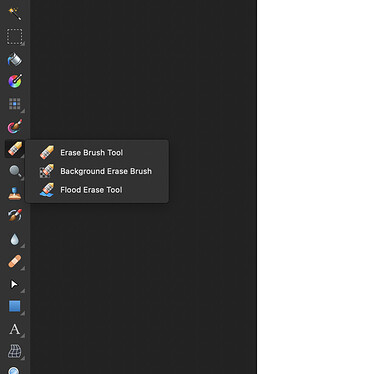text color changer is very counterintuitive. the left icon makes it seem like you’re highlighting the text rather than changing its color, and having a whole new button to change color is not really common to any program i’ve tried

an alternative would be to first change the left icon from the box of color to an SVG ‘A’, with that ‘A’ changing color according to the selected color. then remove the right button and instead integrate the color selection into the left button. some examples of this are in affinity photo where there is a small triangle in the bottom right of the icon that you click to give more options (in this case color selection)
alternatively a small side button like the microsoft suite has

- change to ‘A’
- keep box
0 voters
- keep right button as it is
- change to affinity photo style
- change to microsoft suite style
0 voters