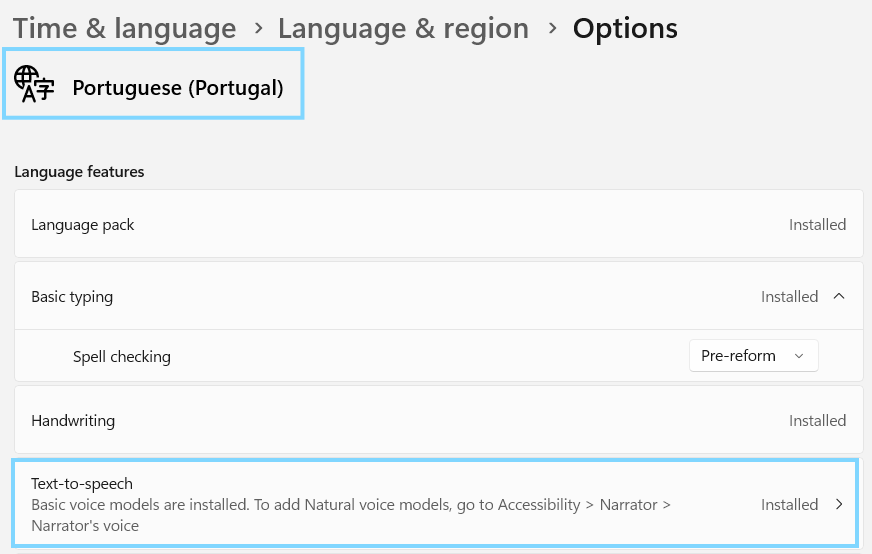Only 4 TTS-voices appear:
here is the error message:

Like this:
{{tts pt_PT speed=0.9 voices=Microsoft_Helia:resposta}}
{{tts ar_EG speed=0.8 voices=Microsoft_Hoda:arabic}}
Anki 25.09 (539054c3) (ao)
Python 3.13.5 Qt 6.9.1 PyQt 6.9.1
Platform: Windows-11-10.0.26100-SP0
===Add-ons (active)===
(add-on provided name [Add-on folder, installed at, version, is config changed])
‘’ [‘anki-launcher’, 0, ‘None’, ‘’]
Add Table [‘1237621971’, 2023-06-18T12:37, ‘None’, ‘’]
Adjust Sound Volume [‘2123044452’, 2023-12-25T14:00, ‘None’, mod]
Advanced Answer Sounds Fixed by Shige [‘1951446409’, 2025-07-17T12:00, ‘None’, mod]
Anki Leaderboard - Compete with friends to boost motivation Custom by Shige [‘175794613’, 2025-05-14T23:23, ‘None’, mod]
Clickable Tags v20 [‘1739176371’, 2022-01-30T22:58, ‘None’, ‘’]
Mini Format Pack [‘295889520’, 2023-11-02T18:00, ‘None’, ‘’]
Review Heatmap [‘1771074083’, 2022-06-30T02:43, ‘None’, ‘’]
Toggle Tags via Context Menu Fixed by Shige [‘1578892138’, 2025-07-16T18:41, ‘None’, mod]
===IDs of active AnkiWeb add-ons===
1237621971 1578892138 1739176371 175794613 1771074083 1951446409 2123044452 295889520
===Add-ons (inactive)===
(add-on provided name [Add-on folder, installed at, version, is config changed])
How do I report this bug? Thank you.