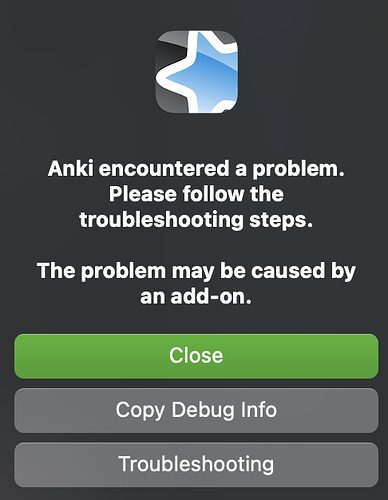Hi everyone, I’ve been having problems with my Anki and I have tried troubleshooting but it isn’t working, I would love for any help with the issue below:
Anki 25.02.4 (a5c33ad0) (ao)
Python 3.9.18 Qt 6.6.2 PyQt 6.6.1
Platform: macOS-14.5-arm64-arm-64bit
Traceback (most recent call last):
File “aqt.progress”, line 121, in handler
File “aqt.theme”, line 244, in apply_style
File “_aqt.hooks”, line 5121, in call
File “aqt.webview”, line 916, in on_theme_did_change
File “aqt.webview”, line 398, in page
RuntimeError: wrapped C/C++ object of type ImgOccWebView has been deleted
===Add-ons (active)===
(add-on provided name [Add-on folder, installed at, version, is config changed])
Add Table [‘1237621971’, 2023-06-18T19:37, ‘None’, mod]
Image Occlusion Enhanced [‘1374772155’, 2022-04-09T15:15, ‘None’, ‘’]
Review Heatmap [‘1771074083’, 2022-06-30T09:43, ‘None’, ‘’]
===IDs of active AnkiWeb add-ons===
1237621971 1374772155 1771074083
===Add-ons (inactive)===
(add-on provided name [Add-on folder, installed at, version, is config changed])