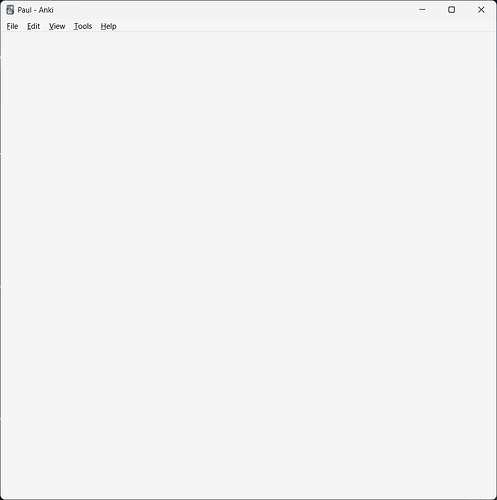When launching the ANKI application, I observed a significant delay in loading, which takes approximately 30 seconds. However, during this time, the screen remains blank, providing no visual indication that the application is actively loading. This absence of a loading indicator can lead to confusion and frustration for users who might think the application is unresponsive or malfunctioning.
30 seconds is not normal. Assuming you have a reasonably fast computer, did you rule out things like add-ons? Please see When problems occur - Frequently Asked Questions
I have been seeing this slow load time too. On my reasonably fast laptop, the Anki window was blank for 20 seconds.
I have no add-ons enabled.
Anki 2.1.65 (aa9a734f) Python 3.9.15 Qt 6.4.3 PyQt 6.4.0
Platform: Windows-10-10.0.22621
Flags: frz=True ao=False sv=3
Add-ons, last update check: 2023-08-09 15:32:24
===Add-ons (active)===
(add-on provided name [Add-on folder, installed at, version, is config changed])
===IDs of active AnkiWeb add-ons===
===Add-ons (inactive)===
(add-on provided name [Add-on folder, installed at, version, is config changed])
'' ['planki', 0, 'None', '']
Advanced Browser ['874215009', 2023-07-01T12:55, 'None', '']
Anki Habitica for 21 ['1758045507', 2022-02-09T04:54, 'None', '']
AnkiWebView Inspector ['31746032', 2023-06-27T12:26, 'None', '']
Image Occlusion Enhanced ['1374772155', 2022-04-09T00:15, 'None', '']
Mini Format Pack ['295889520', 2018-07-24T10:45, 'None', '']
That appears to be the web toolkit taking its time to initialize. Does your laptop have a spinning disk or SSD?
My laptop has an SSD.
Maybe adding an exception to your antivirus will help?
That seems like a real possibility. I use AVG and it has caused all sorts of other problems.
Regardless, adding a loading indicator would improve the design.
Same issue in 2025
Unless you’re still using a very old version of Anki, it’s unlikely this is the same issue.
The best thing you can do is run Anki from the command line – Startup Issues - Anki Manual [change that to anki-console.exe if you’re using the current version], so you can get a full look at what’s happening during the delay. Then try all of these things – Troubleshooting - Anki Manual .
Once you’ve tried all of that, you can post separately – fully describe the issue you’re having, and include the output from that command line and the output from clicking Help > About > Copy Debug Info.
I was using 25.02.6 and updated to 25.09.2 which did not fix it.
Posted the details on the Github issue here: Slow cold-start time on 25.07.5/Windows · Issue #4314 · ankitects/anki · GitHub
That’s definitely a better place, and more likely related to that issue. I’ll close this.