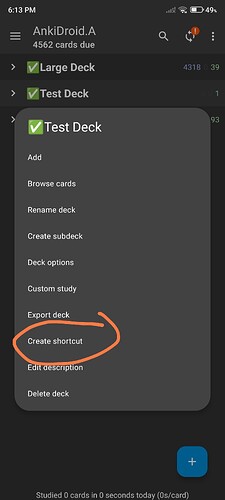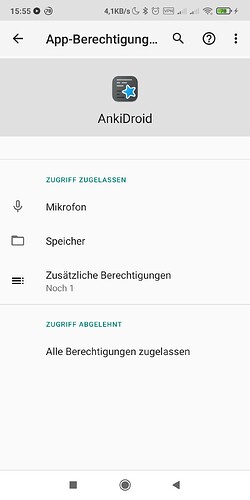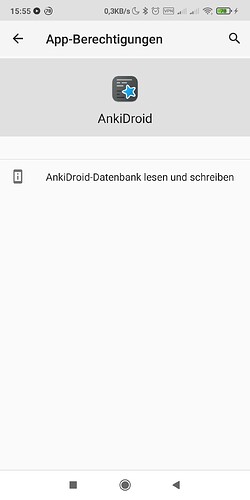Thanks for your follow-up! First, I’d like to briefly explain how I use Anki, because for me it goes far beyond classical flashcard learning.
I don’t just use Anki to memorize facts – I use it as a comprehensive tool for knowledge structuring and personal development. I often add an extra field to my cards for supplementary information, which includes background explanations, personal thoughts, quotes from books, or deeper reflections related to my goals.
Here are a few examples:
- In my goal-related cards, I don’t just note “What do I want to achieve?”, but also “Why is this important to me?” or “What does a particular book say about this?”
- While learning a language, I document etymologies, cultural context, and references from films or books in the additional info field.
- I use Anki to periodically revisit insights I want to reflect on deeply — like philosophical ideas or decisions I want to reinforce.
Technically, I could store these things in a notes app — but that would mean I’d have to either maintain things twice or break the flow by switching between apps. I want this information to stay within the context of my spaced repetition, where it belongs.
So for me, Anki isn’t just a flashcard app — it’s a structured, evolving knowledge base and thinking aid. That’s why it would be extremely helpful to have a way to access certain cards directly from the Android home screen – not just to learn them, but also to read and reflect on them anytime.
As for the technical implementation: I would simply like a shortcut that opens a single card in the same way it appears during review mode or card preview – not in the editor or browser.
I don’t need to start a review session or edit the card — I just want to view it in full, as I would during learning: front on top, answer below (and including the content from additional fields like my “information field”).
Let me explain why this would be so helpful in practice:
During deep study phases, I often focus on one topic all day long. Some key concepts are hard to remember, and I keep mentally quizzing myself throughout the day. When I realize I don’t know something yet — and it’s something I really want to learn by heart — I want quick access to that specific card.
Currently, I have to:
- Open the app
- Go to the card browser and search manually
- Find the card in the list
- Open the preview to see the full content
That’s really inefficient — especially when I need to check the same card five or ten times a day. And these aren’t just short word pairs or definitions — they’re often detailed explanations or annotated insights.
That’s why I’d love to create a home screen shortcut to specific cards. Ideally, I’d make a folder with several of these shortcuts, so I can access the cards that are most relevant to my current learning phase.
If showing the card in preview mode is technically easier than launching it in full review mode, that would also be perfectly fine. The main thing is: I want to see the full card right away — without manually searching for it every time.