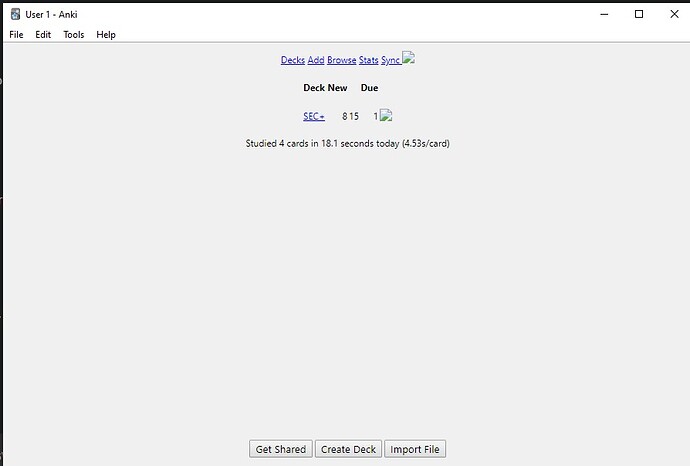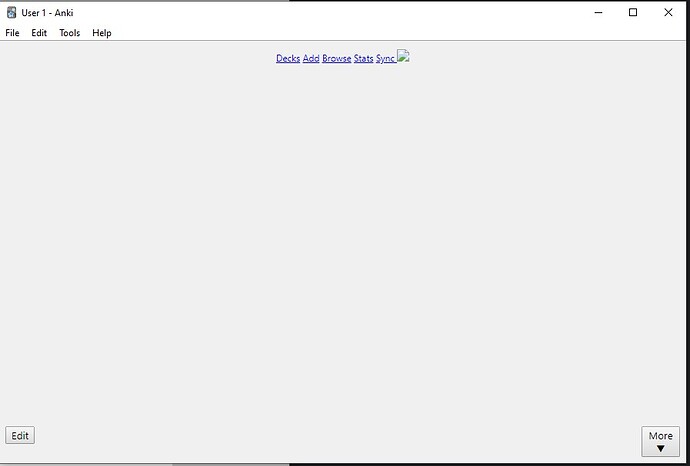Screenshots of what I’m seeing attached
I created a deck of 20 or so cards two days ago, and studied them that day. Now I’m seeing some glitched looking things in Anki, and when I click “study now”, it’s just blank. My cards only contained text that I typed right in.
Says http/127.0.0.1 local host is down or moved to a new web address. Why is it trying to go to a website? I’ve never had this issue with anki before - it should all be local files.
Tried importing and exporting my .apkg files but get same error. Tried deleting and reinstalling app, but same issue. I created 28 cards from scratch, studied them once, and haven’t been able to view them since.