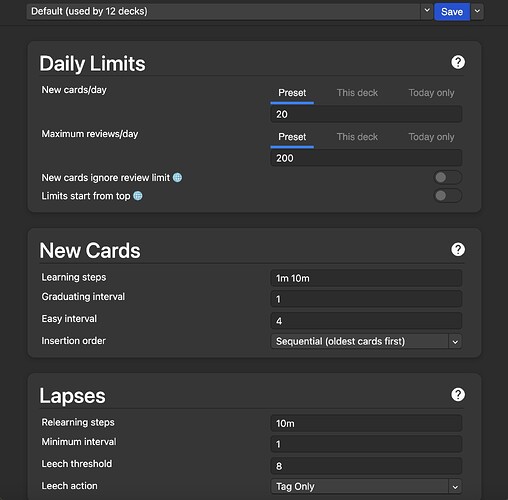Hello, I have been using Anki on my Mac and iPhone and I ran into an issue today where my new notecard set completely disappeared out of my deck and I am not able to figure out how to get it back. I spent so much time on it and I’m very upset it seriously seems like all of the cards have just been deleted but it still shows up in the browse area so I’m not sure how to get it back to being the current set I’m studying and I’m panicking quite a bit. It took me so long to make them. This doesn’t happen with quizlet and you don’t have to pay for it so I am also extremely disappointed. Please someone help me.
If you can still see the notes/cards, then they haven’t gone anywhere, so please don’t panic.
Did you study the cards already today? If so, they have probably been rescheduled to tomorrow (or later), and they will show up available for review then – Anki's not showing me all my cards! - Frequently Asked Questions . You’ll be able to tell for sure by looking at one of them in the Browse window and opening its “Card Info” – Statistics - Anki Manual .
If it’s not that, there are other things we can look at!
I only studied 8 notecards today. Then I tried to study ahead and it’s not working. It’s showing up in the browse area but it’s saying that there are 0 cards in the new, 0 cards in the review, and 0 cards in the due section.
Can you show me the Card Info for one of these cards, so I can help you work out what happened with it?
I assume you’re talking about on the Decks page here? Studying - Anki Manual That would be 0 New (in blue), 0 Learn (in red), and 0 Review/Due (in green).
Do you know how many New cards you have besides the 8? Do you know what your Deck Options are set to for this deck? Hopefully still the default settings, but it would be good to look (screenshots would help too) – Deck Options - Anki Manual . I’m especially wondering about Sibling Burying Studying - Anki Manual .
In this screenshot – you can see that there are no filters/searches run. So it’s showing your entire collection (which is a bit odd, because it doesn’t match your Decks page …). We can’t tell anything about those cards other than that they exist.

[You can find explanations for all of the below searches in the manual (Searching - Anki Manual) – or you can use the Sidebar to select the things you want to search for (Browsing - Anki Manual).]
I think you’re asking specifically about the “Ch 8 A&P” deck, is that right? If you want to see how many New cards are available in that deck, run this search in the Browse window –
"Deck:Ch 8 A&P" is:new
If we’re just focused on that deck, I can see that it has a New cards/day limit of 20. So next I would suggest looking at the cards you studied in that deck today –
"Deck:Ch 8 A&P" rated:1
If you select one of those can get the CARD INFO, then we’ll have some idea what happened with those.
For the other cards in that deck, look at the ones that were not studied today, are not new, and are not suspended –
"Deck:Ch 8 A&P" -rated:1 -is:new -is:suspended
Then adjust the left and right panels of your screen so you can see the “Due” column in the table (Browsing - Anki Manual), which you can also sort by. That will give you some idea of when you’ll expect to see the rest of the cards.
In short: the cards may not be in the deck you think they’re in. If you use the Cards>Card Info menu item while one of those cards is selecting in the browse screen, you can see which deck it’s in. If it’s in the wrong deck, you can use Cards>Change Deck to move it to the desired deck.
This topic was automatically closed 30 days after the last reply. New replies are no longer allowed.