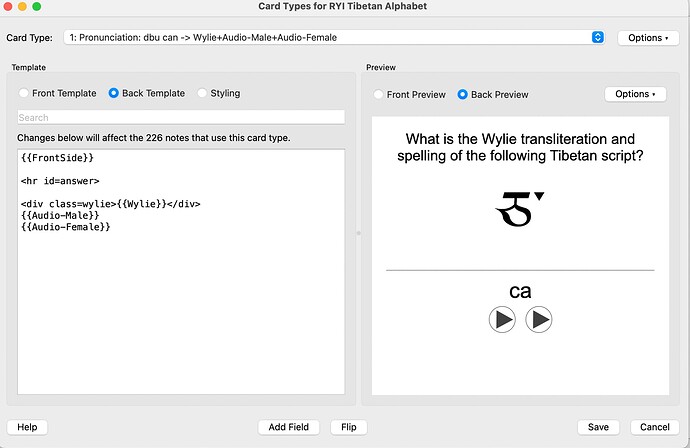I see a character and a down arrow, but down arrow does not respond.
Is this perhaps a Java problem, that its not active or something?
When I click on “Show Answer” I get the answer and the audio played.
Show Answer only shows 20 cards, and I can cycle through 17, but cannot access the other 200+ cards.
It’s not entirely clear (to me at least) what is your problem (assuming you have a single problem). Please:
- Create a new thread for each problem.
- Describe precisely: what do you get, what did you expect to get instead, and how did you get there (assuming you achieve reproducing the issue, which makes it easier for other people to help you).
Hem… Anki does not use Java in any way. Have you been (understandingly) traumatized by Java in the past? ![]()
I have downloaded a deck. It presents characters and the intent is to click on a list and choose the right answer to identify the character.
I see a character and a down arrow. Nothing is clickablel
When I click on Show Answer, I get the translation and the audio.
The problem is that the down arrow is not clickable, so I cannot choose an answer.
Yet from Show Answer, apparently all the data is available in the deck.
Decks are provided by third parties, so if the deck’s cards don’t work as intended, I would suggest contacting the deck’s author instead (btw, maybe the deck author is active on this forum, so it might be worth posting which deck it is here).
Its not the deck. Its a deck from a university thats been around for a while.
Its something about the interface on qt6, with the new Apple hardware.
I tried the workarounds in the forums, they didn’t change anything.
Could you take a screenshot?
Opens to show down arrow but not clickable.
Then after clicking on “Show Answer” where the audio and arrows work as expected.
Would you mind posting the content of that note, which means its fields and its templates? Please post them between triple backticks, like that
```html
Post here
```
Yes, could you also post the dbu can field of that note? The content you can find in the HTML editor, not the rendered one.
Just to be sure, you may click on the </> button right to the field name, but it seems to me like there is absolutely no code bundled with this deck. Basically, there is nothing in what you showed to me that would implement the feature you were mentioning. Maybe this deck is meant to be used with an add-on? In any case, I would contact the deck author for some clarification about either if you are missing something or if that feature ever existed.
For your question about 20 cards, please see Anki's not showing me all my cards! - Frequently Asked Questions
Thanks.