Hi all.
Is there a way to import a table with all the formatting (small caps or upper case, etc.) as it appears when I create a table in Word.
For a bit of background, I have an Anki deck for dialogues extracted from various language resources I’m studying. I have added the transcript but I can’t get it to appear as it does in my word document, i.e. without borders (or more accurately, with hidden borders).
Table created:

With hidden borders, which is how I want this to look in Anki:

And of course, how it appears when I cut and paste into Anki:
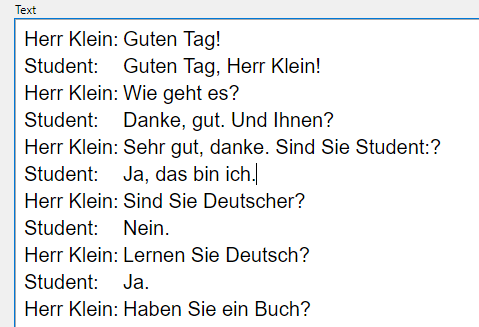
I have found some videos online about importing tables but I can’t seem to work out how to import tables with hidden borders. All my attempts still show a clear border like a standard Excel table.
Thanks in advance.