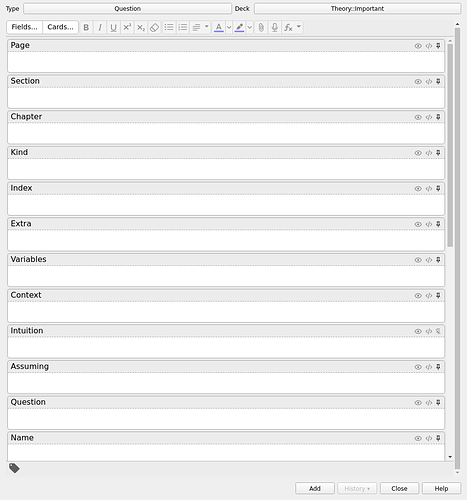I’m on ubuntu, up to date. I installed the beta 2, qt6.
My mouse’s middle button, the wheel, do not allow me to scroll anymore in anki. Neither in the card editor, nor in the browser’s list of card
Is this with the binary build? Presumably the qt5 build works? Anything shown in the terminal?
It was with the binary build I downloaded from ankiweb.
I’ve not yet tested with qt5. I’ll download it if you want. I thought keeping it might be easier to debug if help is needed.
I don’t see anything that seems relevant on the terminal. Here is my full output, in case you find something I missedd
anki
Anki starting…
Initial setup…
Running with temporary Qt5 compatibility shims.
Run with DISABLE_QT5_COMPAT=1 to confirm compatibility with Qt6.
Preparing to run…
Qt info:
GLImplementation: desktop
Surface Type: OpenGL
Surface Profile: CompatibilityProfile
Surface Version: 4.6
Using Default SG Backend: yes
Using Software Dynamic GL: no
Using Angle: no
Init Parameters:
- application-name Anki
- browser-subprocess-path /usr/local/share/anki/lib/PyQt6/Qt6/libexec/QtWebEngineProcess
- create-default-gl-context
- disable-features DnsOverHttpsUpgrade,ConsolidatedMovementXY,InstalledApp,BackgroundFetch,WebOTP,WebPayments,WebUSB,PictureInPicture
- disable-setuid-sandbox
- disable-speech-api
- enable-features NetworkServiceInProcess,TracingServiceInProcess
- enable-threaded-compositing
- gpu-preferences UAAAAAAAAAAoAAAQAAAAAAAAAAAAAAAAAABgAAAAAAAwAAAAAAAAAAAAAAAAAAAAAAAAAAAAAAAgAAAAAAAAACAAAAAAAAAAAAAAAAAAAAAIAAAAAAAAAAgAAAAAAAAACAAAAAAAAAA=
- in-process-gpu
- use-gl desktop
Starting main loop…
Not found: Dominant seventh arpeggio-B♭-right-1-increasing.svg
Not found: Major-B♭-both-2-total.svg
Not found: Major-B♭-right-2-total.svg
Not found: Minor harmonic-B♭-left-2-reverse.svg
Not found: Major arpeggio-B♭-right-1-increasing.svg
ignored late bridge cmd blur:36:1514581929830:composition on the left by a function
ignored late bridge cmd blur:7:1621142885334:German
ignored late bridge cmd blur:0:1578330255372:Hello
JS error /_anki/legacyPageData?id=140433802441200:0 ResizeObserver loop limit exceeded
ignored late bridge cmd blur:0:1524909801419:291
ignored late bridge cmd blur:0:0:e(\sqrt 2)
Not found: 2018-02-11-065226_311x257_scrot.png
JS error /_anki/legacyPageData?id=140433802155920:1 Uncaught ReferenceError: setBackgrounds is not defined
JS error /_anki/legacyPageData?id=140433802155920:1 Uncaught ReferenceError: setClozeHint is not defined
JS error /_anki/legacyPageData?id=140433802155920:1 Uncaught ReferenceError: setBackgrounds is not defined
JS error /_anki/legacyPageData?id=140433802155920:1 Uncaught ReferenceError: setClozeHint is not defined
Qt warning: QXcbConnection: XCB error: 3 (BadWindow), sequence: 1719, resource id: 2101346, major code: 40 (TranslateCoords), minor code: 0
ignored late bridge cmd blur:6:1524678305452:(I) a set,
(B\subseteq I) a non-empty subset of (I)
ignored late bridge cmd blur:0:1597470906383:
Not found: 2018-02-11-065318_527x312_scrot.png
ignored late bridge cmd blur:17:1513592647560:The moment at which the number of seconds since epoch cease to be representable by an int
Not found: 2018-05-21-175336_380x139_scrot.png
Not found: 2018-05-21-175336_380x139_scrot.png
Not found: Bildschirmfoto 2013-04-22 um 11.29.31.png
Not found: Bildschirmfoto 2013-04-22 um 11.29.31.png
ignored late bridge cmd blur:10:1642290475447:intel
ignored late bridge cmd blur:15:1642292053703:register foo but on 32 bits.
ignored late bridge cmd blur:16:1642292132295:Efoo is the lowest half of Rfoo
ignored late bridge cmd blur:16:1642297159112:The extra bits are put to 0, so that the result is interpreted similarly as the input, even if we consider the full register unsigned int
I installed with QT5 and it work almost as expected. Just a strange double scroll bar in the editor. The outer one being entirely useless.
Are you able to run from the main branch as well? Might be worth checking if those issues still exist. You can test the qt5 version with scripts/run-qt5.15 instead of ./run. I usually use a touchpad, but will try get a mouse with a trackwheel connected to test this out.
I can’t seem to reproduce this - on a Debian 11 system running gnome/wayland, running the latest main branch with qt6, the mouse wheel scrolls the editing area up and down for me, and I only see one scrollbar. Maybe the dual scrollbars is related somehow? Did you try with the main branch?
No. I’ve not tried with the main branch yet. I’ll do it this week-end.
As main usually randomly breaks add-on and I assume is not expected to be as stable as betas, I don’t use it that much anymore. I don’t necessarily have the time to debug unexpected behavior that are related to being on main
Hello everybody,
I encountered the same problem with version 2.1.54 (b6a7760c)
Python 3.9.10 Qt 6.3.1 PyQt 6.3.1 on Ubuntu 22.04 (with Xorg). This version was working fine until a couple of minutes ago but suddenly the mouse wheel stopped working in Anki. Within the other applications scrolling continues to work normally.
Here’s my debug info:
Anki 2.1.54 (b6a7760c) Python 3.9.10 Qt 6.3.1 PyQt 6.3.1
Platform: Linux
Flags: frz=True ao=True sv=2
Add-ons, last update check: 2022-07-03 11:20:12
===Add-ons (active)===
(add-on provided name [Add-on folder, installed at, version, is config changed])
AMBOSS add-on ['0amboss_addon', 2022-01-19T21:42, 'None', mod]
BetterSearch ['1052724801', 2022-01-25T23:25, 'None', '']
Button Colours Good Again ['2494384865', 2021-04-06T16:57, 'None', '']
Customize Keyboard Shortcuts ['24411424', 2022-06-29T08:13, 'None', mod]
Edit Field During Review ['1020366288', 2020-10-07T14:22, 'None', '']
Highlight Search Results in the Browser ['225180905', 2021-03-10T18:06, 'None', '']
Image Style Editor ['1593969147', 2021-12-17T08:01, 'None', mod]
Mini Format Pack ['295889520', 2018-07-24T19:45, 'None', mod]
More Overview Stats 21 ['738807903', 2021-07-30T21:13, 'None', '']
Opening the same window multiple time ['354407385', 2020-05-16T02:59, 'None', '']
Quick Colour Changing ['2491935955', 2017-08-28T14:48, 'None', mod]
Scale Images ['1312865748', 2022-04-19T20:59, 'None', '']
Search and Replace Tags ['138501288', 2017-08-29T20:58, 'None', '']
Symbols As You Type ['2040501954', 2022-06-08T06:09, 'None', '']
Symbols ['1461102936', 2019-04-18T22:21, 'None', '']
===IDs of active AnkiWeb add-ons===
1020366288 1052724801 1312865748 138501288 1461102936 1593969147 2040501954 225180905 24411424 2491935955 2494384865 295889520 354407385 738807903
===Add-ons (inactive)===
(add-on provided name [Add-on folder, installed at, version, is config changed])
'' ['html-cleaner-master', 0, 'None', mod]
AMBOSS Official Medical School Step Shelf Study Resource ['1044112126', 2022-03-07T12:06, 'None', '']
AnkiOCR ['450181164', 2021-09-19T07:55, 'None', mod]
Copy notes ['1566928056', 2021-12-24T20:56, 'None', mod]
Deck name in title 21 ['699175524', 2019-06-01T03:05, 'None', '']
Image Occlusion Enhanced for Anki 21 ['1374772155', 2022-04-09T09:15, 'None', '']
Internal References ['323026909', 2021-10-11T22:58, 'None', '']
Note Comparer ['188442097', 2021-09-17T17:40, 'None', '']
Please tell me how I can provide you with more debugging info.
Thanks and kind regards,
Markus
Edit: Restarting Anki resolved the problem for now.
My mouse wheel works on Ubuntu 18 with qt6. So I’m not able to replicate either.