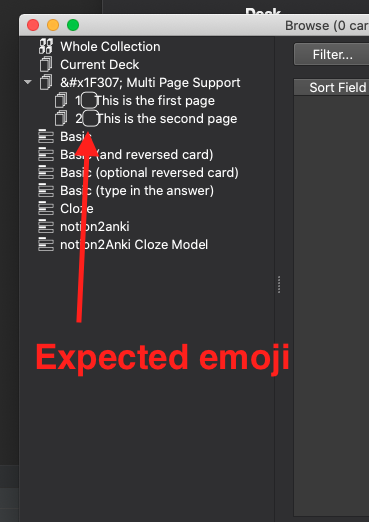I use a lot of emojis and especially in the deck description. In the deck view this renders correctly, see

Anki 2.1.36 (53a984ba) Python 3.8.0 Qt 5.14.2 PyQt 5.14.2
Platform: Mac 10.15.7
Flags: frz=True ao=False sv=2
Add-ons, last update check: 2020-10-06 14:57:27
no problem on my machine, Anki 2.1.36b1.
The first one looks like it’s a HTML escape rather than a literal character. Not sure about the other - is it connected to night mode or only certain characters?
I don’t know if it is related to night mode but when switching between the two, I still see don’t see the emoji for the simple case.
Night mode
Day mode
Maybe the toolkit and/or font just can’t those characters properly.
Have you tried on the same version as me? See specs in the reply from me above. Works in both night/day mode.
I could not find your version in the Anki website. So I downloaded from the beta directory https://apps.ankiweb.net/downloads/beta/
Version 2.1.36 (53a984ba)
Python 3.8.0 Qt 5.14.2 PyQt 5.14.2
Same issue, there.
Thanks, though!
I would say it is an “issue” with the font. For the Multi Page Support thing, replace 🌇 with the Emoji  and it will be displayed as the Emoji in the browser. The Emojis for the numbers are a different case, as the font used in the browser does not default to the macOS Emojis, but rather wants to do a keycapped 1 and fails miserably…
and it will be displayed as the Emoji in the browser. The Emojis for the numbers are a different case, as the font used in the browser does not default to the macOS Emojis, but rather wants to do a keycapped 1 and fails miserably…
Just choose other Emojis, make sure to not use the HTML encoding when naming decks, and it will work quite good in most cases.
PS: yes, I am using the beta build.