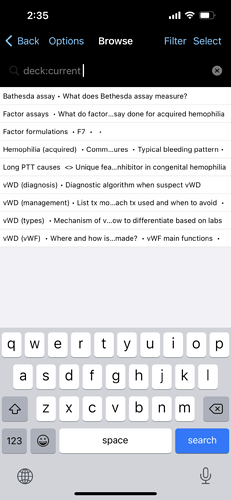Hey guys, New to ANKI. Overall loving it so far but there is something that annoys me. I wonder if you could help solve the problem.
On iPhone when you go to browse mode and list opens, you can then go to options and choose columns that you want. I only want the question box content and one column. I change that it settings and it only displays one column as I want but then randomly starts showing other columns. So basically whatever I change in settings doesnt stick around. Anybody knows how to fix this?
I want this view
The app keeps going to this veiw