Hi all,
2.1.66beta1 is now available for testing: Changes in 2.1.66 - Anki Betas
Hi all,
2.1.66beta1 is now available for testing: Changes in 2.1.66 - Anki Betas
@Spartandrew18 @ODeer @jcznk @grospoulpe I believe you all previously found Qt 6.5 to be slower on your systems. This beta includes 6.5.2 - it would be great if you could give it a try and confirm whether the slowdowns are gone, or have resurfaced.
I’ve just update from 2.1.65QT5 to anki-2.1.66+beta1_46915605-windows-qt6
Here are the first result:
Error bellow with Yomichan Forvo Server - AnkiWeb
Freesync enabled (AOC Q32G1WGA0 the enable in Nvidia Drivers (G-Sync full screen only0 => the display has some flickering issue
Then: QT5 version, Full screen is working, not on the QT6 version.
Besides that, and to answer your post about the slowdowns seem to be gone.
I think I’m going to test
anki-2.1.66+beta1_46915605-windows-qt5
if I’ve got those issues, too…
Error
An add-on you installed failed to load. If problems persist, please go to the Tools>Add-ons menu, and disable or delete the add-on.
When loading ‘Yomichan Forvo Server’:
Traceback (most recent call last):
File “aqt.addons”, line 246, in loadAddons
File “C:\Users\morel\AppData\Roaming\Anki2\addons21\580654285_init_.py”, line 190, in
class ForvoHandler(http.server.SimpleHTTPRequestHandler):
File “C:\Users\morel\AppData\Roaming\Anki2\addons21\580654285_init_.py”, line 191, in ForvoHandler
forvo = Forvo(config=forvo_config)
File "C:\Users\morel\AppData\Roaming\Anki2\addons21\580654285_init.py", line 41, in init
self.set_session()
File "C:\Users\morel\AppData\Roaming\Anki2\addons21\580654285_init.py", line 48, in _set_session
retry_strategy = Retry(
TypeError: init() got an unexpected keyword argument ‘method_whitelist’
OK, the QT5 beta 1 install (but I had to uninstall the app, then delete the remaining \AppData\Local\Programs\Anki folder, and the re-install ANKI QT5 beta1, this time)
Anyway, I do use a lot the Fullscreen mode (when reviewing / previewing / etc), so…
Ah, one last thing : even with the errors (previous post) that addon seems to work…
I guess, I’m stuck with QT5 version (for my usage)
Ah, I forgot : after launching ANKI (anki-2.1.66+beta1_46915605-windows-qt5)
there is just a generic icon on the taskbar, instead of the ANKI icon.
EDIT: and the QT5 version doesn’t forget the size (fullscreen) of the browser and the preview screen (the QT6 version go back each time on a small window)
@dae Seems to be a bit snappier. ![]()
Thanks for the beta!
I am under the same impression this far! Nice.
Nice, a new version! ![]()
Bug report from Windows 10 x64: Hovering with my mouse pointer over links does not show the hand cursor anymore

It also does not show the hand when I hover over “Show answer”. I think it should but the last version didn’t either I think.
@grospoulpe The add-on issue will probably require the add-on author to make changes to support the latest Qt. You may be able to work around the flickering by switching the video driver: Display Issues - Anki Manual. The Qt6 build currently avoids saving position in full screen mode, because it was causing crashes.
@Spartandrew18 @jcznk thanks - good news!
@basiskarten that sounds like Webview cursor not changing type (or changing unreliably) since Qt 6.4.0 update · Issue #2168 · ankitects/anki · GitHub
Flickering of notes often occurs during the review process, as evidenced by:
I recorded a video of a few dozen seconds in which all of these issues came up, and I pointed out the timeline locations where things went wrong by way of comments at the bottom of the video Anki Bug Report
https://lusun.com/v/BG31xAfoiwR
Anki 2.1.66 (46915605) Python 3.9.15 Qt 6.5.2 PyQt 6.5.2
Platform: Windows-10-10.0.22621
Flags: frz=True ao=False sv=3
Add-ons, last update check: 2023-07-31 10:20:57
===Add-ons (active)===
(add-on provided name [Add-on folder, installed at, version, is config changed])
===IDs of active AnkiWeb add-ons===
===Add-ons (inactive)===
(add-on provided name [Add-on folder, installed at, version, is config changed])
Edit Field During Review Cloze ['385888438', 2023-07-12T00:18, '6.14', mod]
That looks like a video driver issue. You may have more luck switching to software more, or the qt5 build.
https://docs.ankiweb.net/platform/windows/display-issues.html#qt6
Windows 10
Anki Version 2.1.66 (46915605)
Python 3.9.15 Qt 6.5.2 PyQt 6.5.2
In light mode, the tooltips/titles are a bit difficult to read

Compare with 2.1.65

Yes, I followed your guide and solved the problem. Thank you very much~
There is a lag when moving the cursor in the deck screen and I have disabled all plugins. Here a less than 10 seconds video demo 芦笋录屏官网 - 视频讲解,用芦笋
Anki 2.1.66 (46915605) Python 3.9.15 Qt 6.5.2 PyQt 6.5.2
Platform: Windows-10-10.0.22621
Flags: frz=True ao=False sv=3
Add-ons, last update check: 2023-08-10 18:19:52
===Add-ons (active)===
(add-on provided name [Add-on folder, installed at, version, is config changed])
Edit Field During Review Cloze ['385888438', 2023-07-31T21:21, '6.15', mod]
FSRS4Anki Helper ['759844606', 2023-08-01T17:06, 'None', '']
Quick tagging 21 ['304770511', 2020-02-11T14:17, 'None', '']
===IDs of active AnkiWeb add-ons===
304770511 385888438 759844606
===Add-ons (inactive)===
(add-on provided name [Add-on folder, installed at, version, is config changed])
It’s a video driver issue. You can turn on minimalist mode/reduce motion to reduce the animations.
What is the estimated time until the 2.1.66 release? Asking because we have been blocked by this issue for quite some time now and can’t release a new version of one of our add-ons that is going to rely on the affected functionality.
@glutanimate is still working on some I/O changes I believe. Once they’re done, I can get a new beta out, and hopefully a release out a few weeks later.
Apparently those changes are going to take a bit more time, so I/O support has been pushed back to the following release. I’ve just uploaded a 2.1.66 release candidate, and the plan is to release it as stable within a week, if no issues are found.
I have an external screen set up above my laptop’s built-in screen. The laptop is running Windows 11 Pro build 22621.2215. In both the first beta and the release candidate (Qt6), menus open on the built-in screen, even when Anki is partially or entirely on the external screen. This didn’t happen with 2.1.65.
With Anki on the main screen.
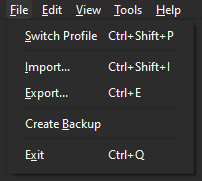
With Anki on the external screen. The greenish bar is the taskbar at the bottom of the main screen. The menu opens right at the top of the built-in screen below it.

Let me know how I can provide more information, if required, to help identify the issue.
2.1.66 has now been released as stable, without any changes since rc1.
@temlivurki this unfortunately sounds like a regression in the toolkit. Does the same thing happen when you put it in software mode? Display Issues - Anki Manual. I’ve logged the issue on Strange menu behaviour on multi-window setup with Qt 6.5/Windows · Issue #2622 · ankitects/anki · GitHub