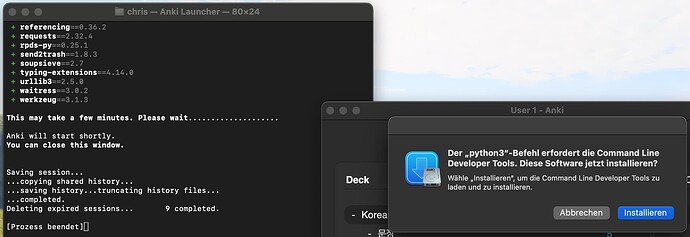Hi everyone,
I just updated from 25.02.7 to 25.07.3 on my MacBook Pro. As every time, I simply replaced the app in my programs folder. After launching it, a terminal window opened (and it seems like some stuff got installed) and I got a message saying “The “python3” command requires the Command Line Developer Tools. Would you like to install the tools now?”. I clicked on “Decline” and so far everything seems to work but I’m really confused about all of this.
- Is this normal and if so, why did this come up now (and not after any of the previous updates)?
- Will I run into any issues because I clicked on “Decline”? The message doesn’t come up again after restarting Anki.
Thanks in advance!