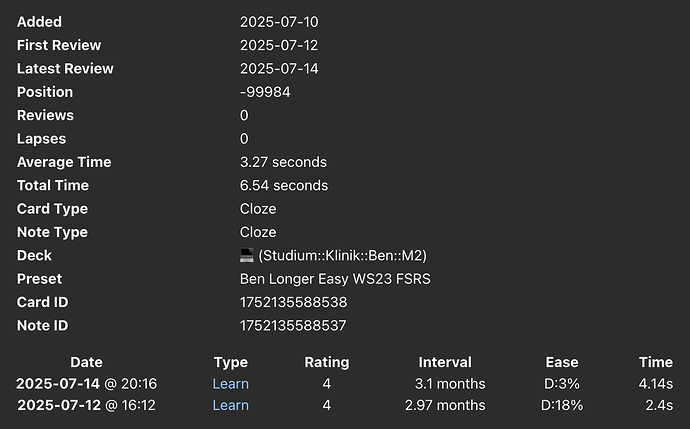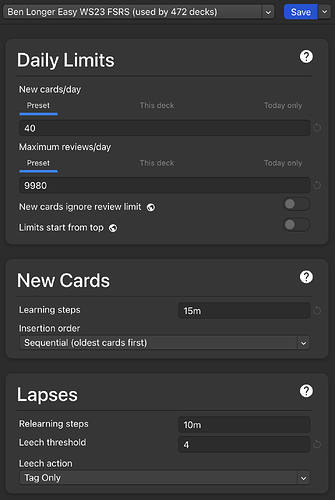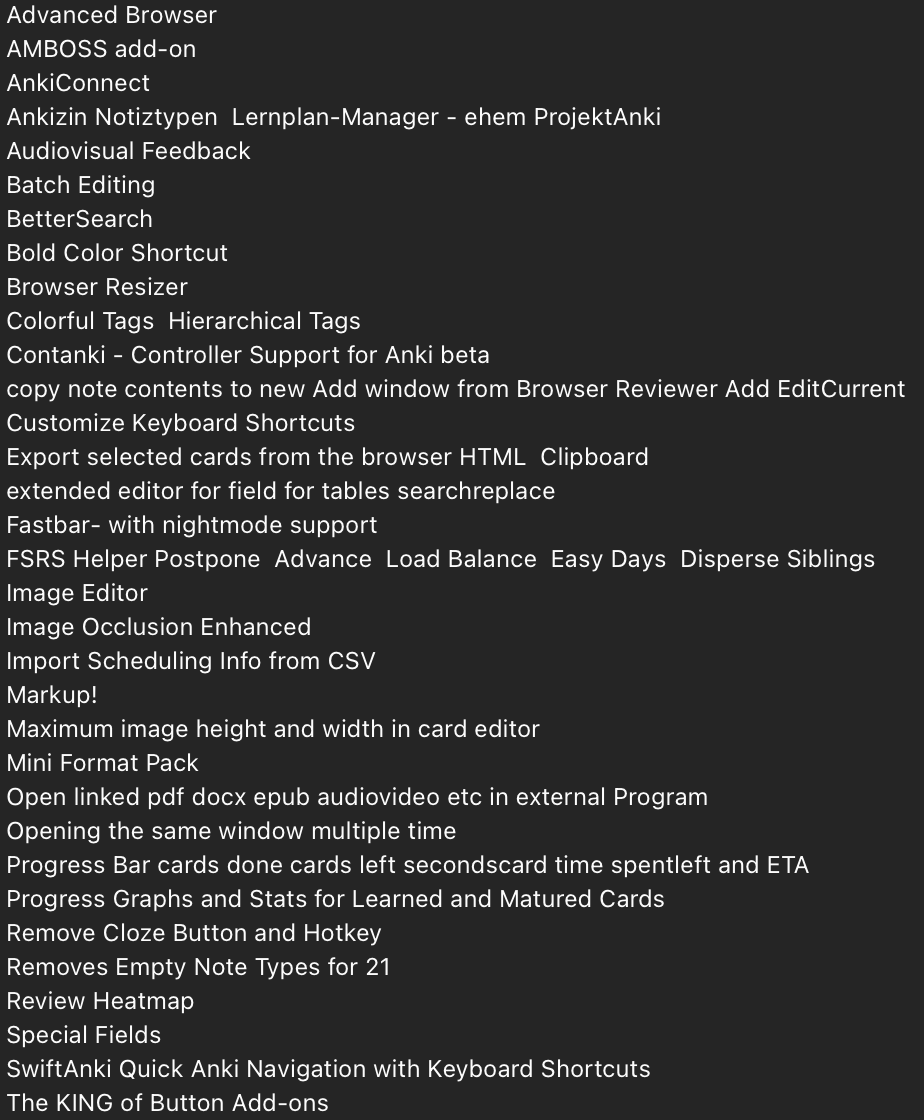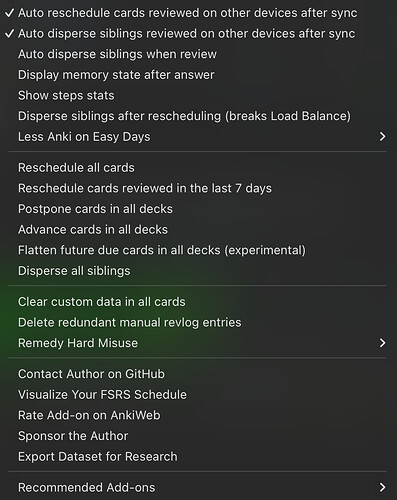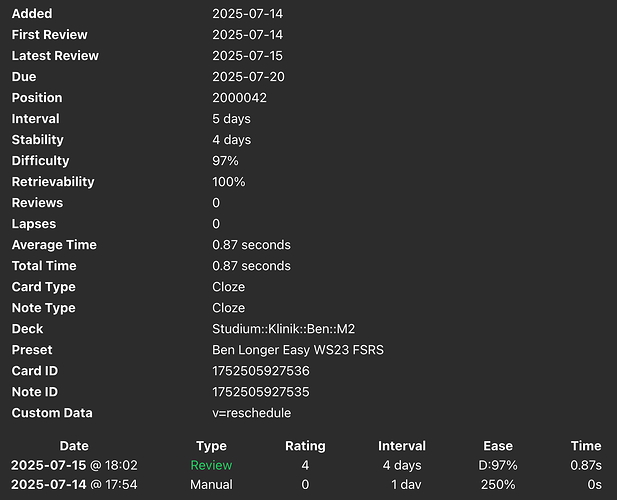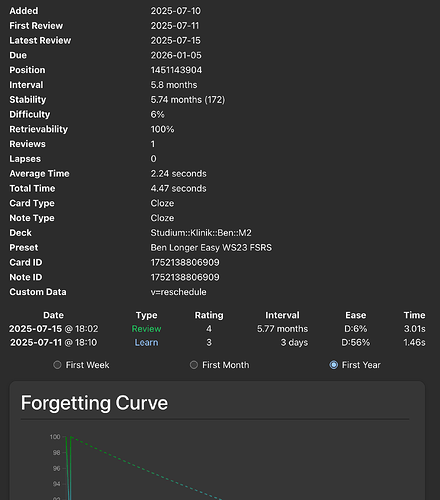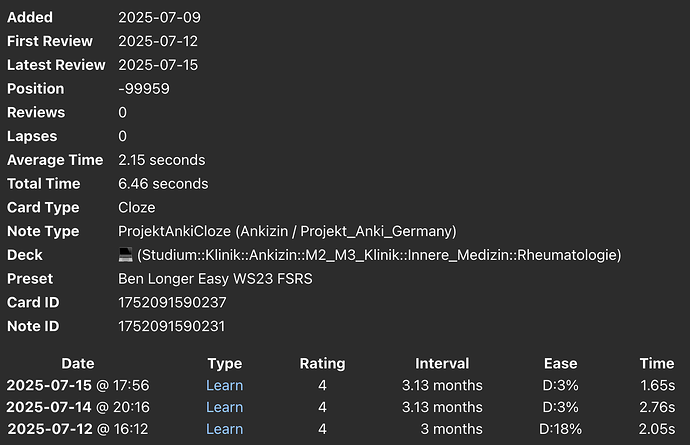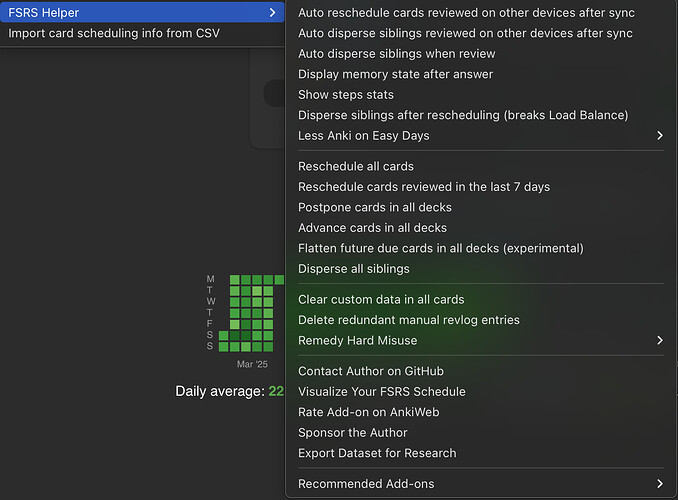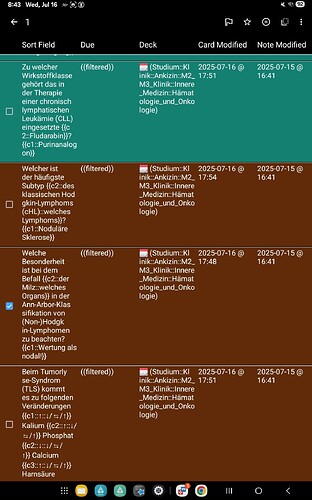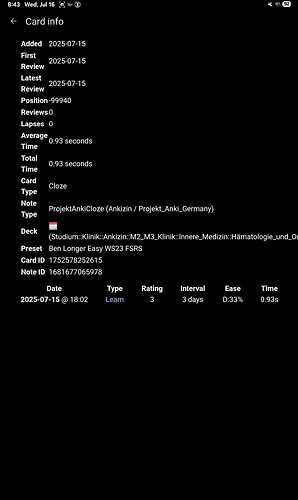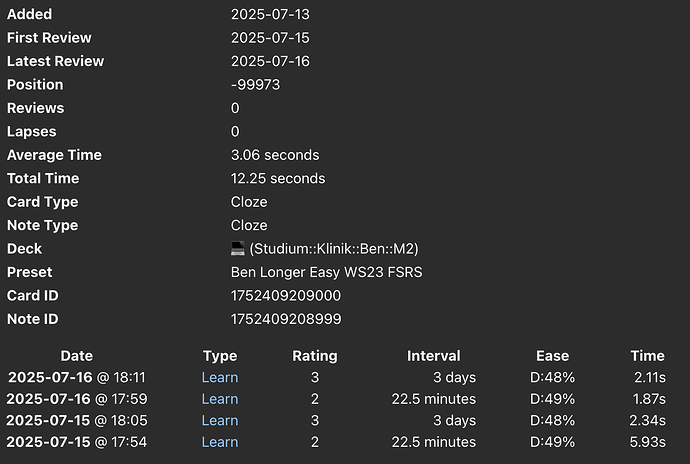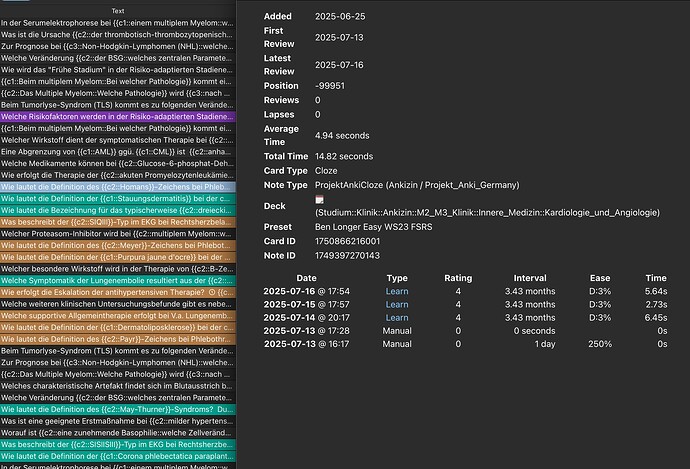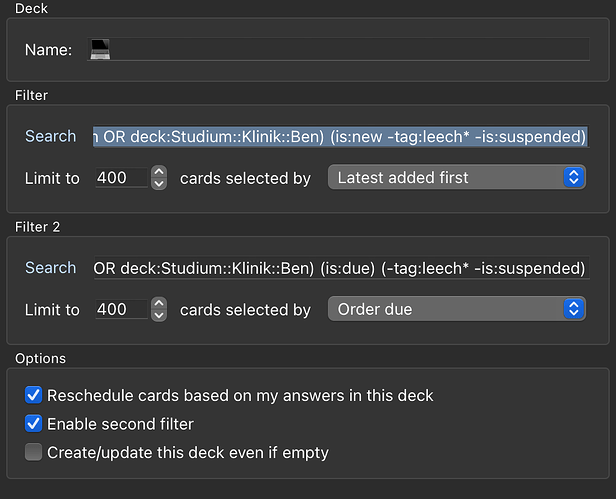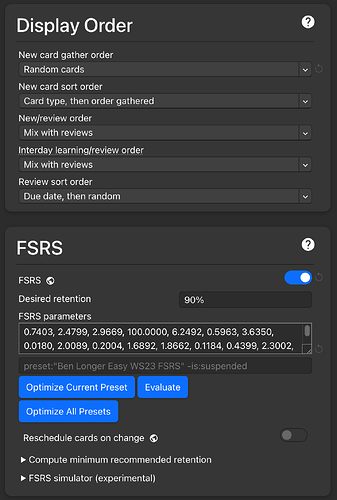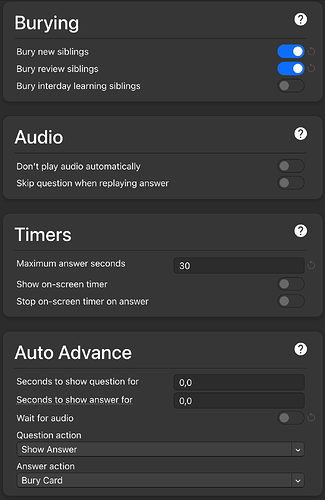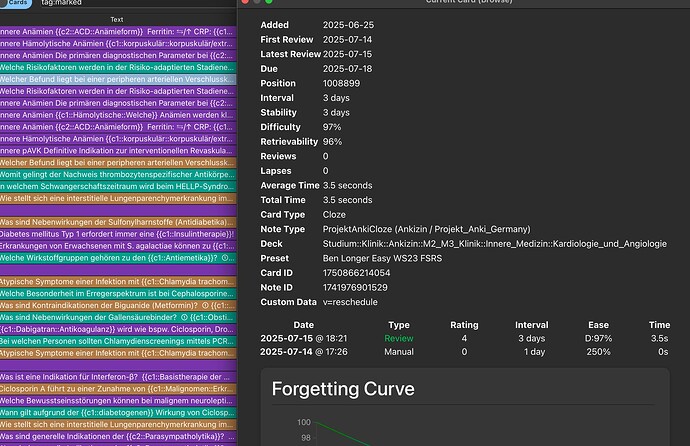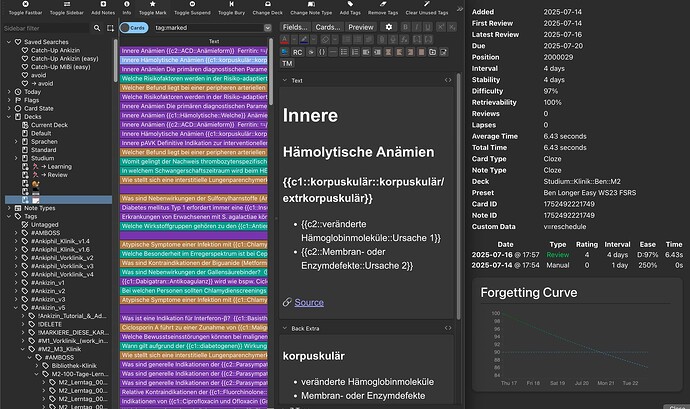Thank you guys for the responses.
I am facing the same issue again today and I just checked: the due dates do not appear on the Ankidroid device either:
Ankidroid:
MacOS w. Anki 25.02:
In response to your questions, Danika:
.1. Have you run Tools > Check Database?
Yes, several times. That did not help.
.2. Did you do a full round of syncing to get everything matching?
Yes, I synced all of my devices several times. That did not help.
.3. When you find a discrepancy like this on Anki desktop, are you able to immediately check the Card Info on your iPhone, where you last studied the card? If so, there are things you should compare.
I will check one the review device again tomorrow, immediately after my reviews and before syncing with Anki on the Mac.
- If your last actions regarding the card on the iPhone were studying and then syncing (which sent the review log to AnkiWeb) – and you haven’t synced again since then – the iPhone should still show correct Card Info. Does it?
Again, I should be able to add more info here tomorrow.
- In Browse on the iPhone, you should also be able to see the Card Modified and Note Modified date-time stamps [Browse >
 > add them as columns – rotate to landscape if you need to]. Card Modified should be the same as the last review, Note Modified should be something prior to that. Are they? How do those compare to the Card Modified and Note Modified that Anki desktop has for the card?
> add them as columns – rotate to landscape if you need to]. Card Modified should be the same as the last review, Note Modified should be something prior to that. Are they? How do those compare to the Card Modified and Note Modified that Anki desktop has for the card?
The cards date in “Note modified” does not reflect the timestamp of its latest review (today at ~ 6PM), regarding todays session, I unfortunately can only report on the Mac, since iPhone was not involved and I can’t find that info in Ankidroid:

.4. It is notable to me that you’re talking about Filtered decks, but the revlogs for these cards don’t show they were studied in a Filtered deck.
Agreed. Even stranger, some of the cards reviewed today did get their reviews properly registered and the due dates are set correctly:
And yes (@sorata), those cards do have forgetting curve.
Other cards from today seem stuck:
.5. [While we’re on the subject of Filtered decks – why are you using one for everyday study of New and Due cards, which you could more easily do in their home decks.]
I use two filtered decks to review cards from different sources (own vs. pre-made) and different levels of difficulty based on the review situation (treadmill vs. casual etc.).
.6. Please send us the ID/email for your AnkiWeb account – you can send that privately in a DM to @moderators .
I just did.
I also just disabled the FSRS helper rescheduling. Settings are now:
Here is the Anki debug info:
Anki 25.02 (038d85b1) (ao)
Python 3.9.18 Qt 6.6.2 PyQt 6.6.1
Platform: macOS-15.3.2-arm64-arm-64bit
===Add-ons (active)===
(add-on provided name [Add-on folder, installed at, version, is config changed])
AMBOSS add-on [‘0amboss_addon’, 2024-08-05T16:24, ‘None’, mod]
Advanced Browser [‘874215009’, 2024-10-27T15:20, ‘None’, ‘’]
AnkiConnect [‘2055492159’, 2025-06-13T04:01, ‘None’, mod]
Ankizin Notiztypen Lernplan-Manager - ehem ProjektAnki [‘2058530482’, 2025-07-11T13:30, ‘None’, mod]
Audiovisual Feedback [‘231569866’, 2025-02-19T02:51, ‘1.0’, mod]
Batch Editing [‘291119185’, 2023-10-26T02:38, ‘None’, ‘’]
BetterSearch [‘1052724801’, 2025-04-06T23:13, ‘None’, ‘’]
Bold Color Shortcut [‘1759040096’, 2021-04-01T18:36, ‘None’, mod]
Browser Resizer [‘1435775540’, 2025-01-28T12:03, ‘None’, ‘’]
Colorful Tags Hierarchical Tags [‘594329229’, 2022-09-15T17:06, ‘None’, ‘’]
Contanki - Controller Support for Anki beta [‘1898790263’, 2024-03-01T02:22, ‘v1.0.2’, mod]
Customize Keyboard Shortcuts [‘24411424’, 2023-11-01T10:17, ‘None’, mod]
Export selected cards from the browser HTML Clipboard [‘572556524’, 2023-09-11T09:51, ‘None’, ‘’]
FSRS Helper Postpone Advance Load Balance Easy Days Disperse Siblings [‘759844606’, 2025-07-05T14:39, ‘None’, mod]
Fastbar- with nightmode support [‘46611790’, 2023-02-18T00:18, ‘None’, ‘’]
Image Editor [‘307397307’, 2022-09-08T06:09, ‘None’, mod]
Image Occlusion Enhanced [‘1374772155’, 2022-04-09T09:15, ‘None’, ‘’]
Import Scheduling Info from CSV [‘891862080’, 2021-10-13T23:49, ‘None’, ‘’]
Markup! [‘1560623599’, 2022-01-05T17:41, ‘None’, mod]
Maximum image height and width in card editor [‘229181581’, 2021-07-23T08:01, ‘None’, mod]
Mini Format Pack [‘295889520’, 2023-11-02T19:00, ‘None’, mod]
Open linked pdf docx epub audiovideo etc in external Program [‘879473266’, 2022-07-14T21:17, ‘None’, mod]
Opening the same window multiple time [‘354407385’, 2023-11-05T02:59, ‘None’, ‘’]
Progress Bar cards done cards left secondscard time spentleft and ETA [‘1097423555’, 2023-10-02T10:05, ‘None’, ‘’]
Progress Graphs and Stats for Learned and Matured Cards [‘266436365’, 2020-03-29T08:26, ‘None’, ‘’]
Remove Cloze Button and Hotkey [‘1966460736’, 2022-05-21T12:29, ‘None’, mod]
Removes Empty Note Types for 21 [‘530953383’, 2019-06-12T16:11, ‘None’, ‘’]
Review Heatmap [‘1771074083’, 2022-06-30T03:43, ‘None’, ‘’]
Special Fields [‘1102281552’, 2025-02-25T14:07, ‘None’, mod]
SwiftAnki Quick Anki Navigation with Keyboard Shortcuts [‘1467361433’, 2025-07-08T00:18, ‘None’, ‘’]
The KING of Button Add-ons [‘374005964’, 2025-06-22T15:39, ‘None’, mod]
copy note contents to new Add window from Browser Reviewer Add EditCurrent [‘759018284’, 2022-08-16T12:28, ‘None’, ‘’]
extended editor for field for tables searchreplace [‘805891399’, 2023-06-20T14:08, ‘None’, mod]
===IDs of active AnkiWeb add-ons===
1052724801 1097423555 1102281552 1374772155 1435775540 1467361433 1560623599 1759040096 1771074083 1898790263 1966460736 2055492159 2058530482 229181581 231569866 24411424 266436365 291119185 295889520 307397307 354407385 374005964 46611790 530953383 572556524 594329229 759018284 759844606 805891399 874215009 879473266 891862080
===Add-ons (inactive)===
(add-on provided name [Add-on folder, installed at, version, is config changed])
‘’ [‘Anki-add-tag-move-card-in-review-master’, 0, ‘None’, mod]
Advanced Copy Fields [‘1898445115’, 2024-01-08T18:01, ‘v0.4.01’, ‘’]
Anki Simulator [‘817108664’, 2023-11-06T18:26, ‘None’, ‘’]
Anki-redesign [‘308574457’, 2023-02-04T19:43, ‘None’, ‘’]
AnkiWebView Inspector [‘31746032’, 2022-04-08T21:44, ‘None’, ‘’]
Auto Sync [‘501542723’, 2023-11-20T17:14, ‘None’, ‘’]
Automatically rebuild filtered deck [‘1997713323’, 2021-07-18T17:18, ‘None’, ‘’]
Cloze Overlapper for Anki 21 [‘109531687’, 2021-01-12T04:12, ‘None’, ‘’]
Custom Background Image and Gear Icon [‘1210908941’, 2025-06-22T15:27, ‘None’, mod]
Duplicate and Reorder [‘1114271285’, 2023-08-27T22:55, ‘None’, ‘’]
OpenInExternalEditorRenameDuplicate for ImageAudioVideo [‘1560623518’, 2023-03-19T18:33, ‘None’, mod]
Quick tagging 21 [‘304770511’, 2020-02-11T07:17, ‘None’, mod]
ReColor [‘688199788’, 2025-01-28T12:23, ‘3.1’, mod]
Speed Focus Mode auto-alert auto-reveal auto-answer [‘1046608507’, 2022-12-16T12:24, ‘None’, ‘’]
Straight Reward [‘957961234’, 2023-11-01T15:11, ‘None’, ‘’]
Symbols As You Type [‘2040501954’, 2025-01-05T20:55, ‘None’, ‘’]
Transfer scheduling data from one card to another [‘94685914’, 2024-08-09T16:32, ‘None’, ‘’]
Zoom 21 [‘1846592880’, 2020-01-12T18:26, ‘None’, mod]
rebuildempty some or all filtered decks [‘104518886’, 2023-05-17T00:33, ‘None’, mod]
Thanks again for your help…
![]()