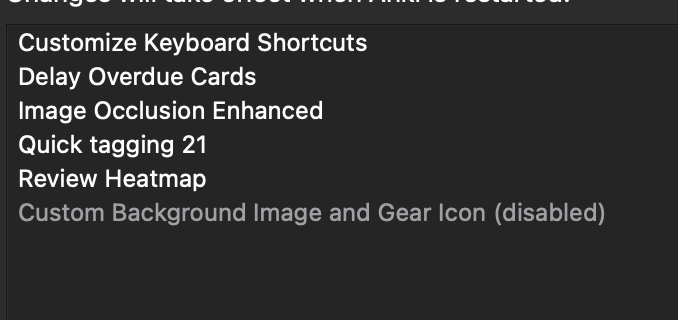jindot
January 9, 2024, 1:18pm
1
Hi, the inline MathJax shortcut key cmd + M, M used to produce an inlineMathJax bubble like the one below.
But, after the updating my Anki destop to
the shortcut key only renders a pair of brackets and slashes.
If I want the mathjax bubble to appear, I have to manually click it on the editor tool. Can someone tell me why this is the case?
Thanks
Sidenote, this is my list of addons
and the shortcut key for adding mathjax inline is the following
Thanks!
jindot
January 9, 2024, 1:25pm
2
Quick note. I found out that pressing the “Tab” key after the slashes and brackets appear changes it to a bubble. Is there a way to make the mathjax bubble appear without having to press the ‘tab’ key?
jindot
January 9, 2024, 1:29pm
3
I solved it. For anyone who’s interested, the glitch was because of “Customize Keyboard Shortcuts” addon. I disabled it and now it’s working fine!
1 Like
system
February 8, 2024, 1:29pm
4
This topic was automatically closed 30 days after the last reply. New replies are no longer allowed.