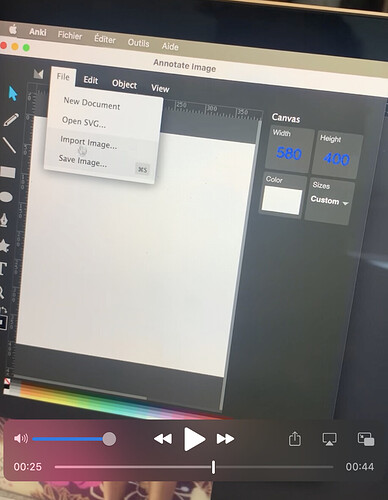I have trouble with the add-on “Image Occlusion Enhanced for Anki 2.1 (alpha)”. When I upload an image or a screen shot, the picture is too zoomed in and I can’t seem to find a way to zoom out ; I can’t see the full picture, I only see a part of it.
Thank you!
Does Ctrl+mouse wheel work? Maybe you first need to click somewhere on the picture.
I just found out I was not on the right option (you can see it in my first screenshot, the correct option is the blue and purple one). However, when I submit my new cards, this appears on my screen (see below). Any idea why? It’s in French, but the text basically says that I can deactivate add-ons to see if the problem is still there.
When I close the window, my cards are added but it is very inconvenient and I can’t review the title and other options before hitting submit.
Hi!
The add-on you’re showing on your screenshots is Image Editor, not Image Occlusion Enhanced.
You won’t get working image occlusions that way. The button for the Image Occlusion Enhanced editor is actually this one:
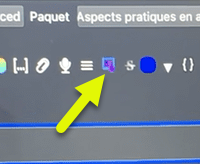
Hi! You were right. I also succeeded to find the add-on that was not compatible. Thank you very much to you two!