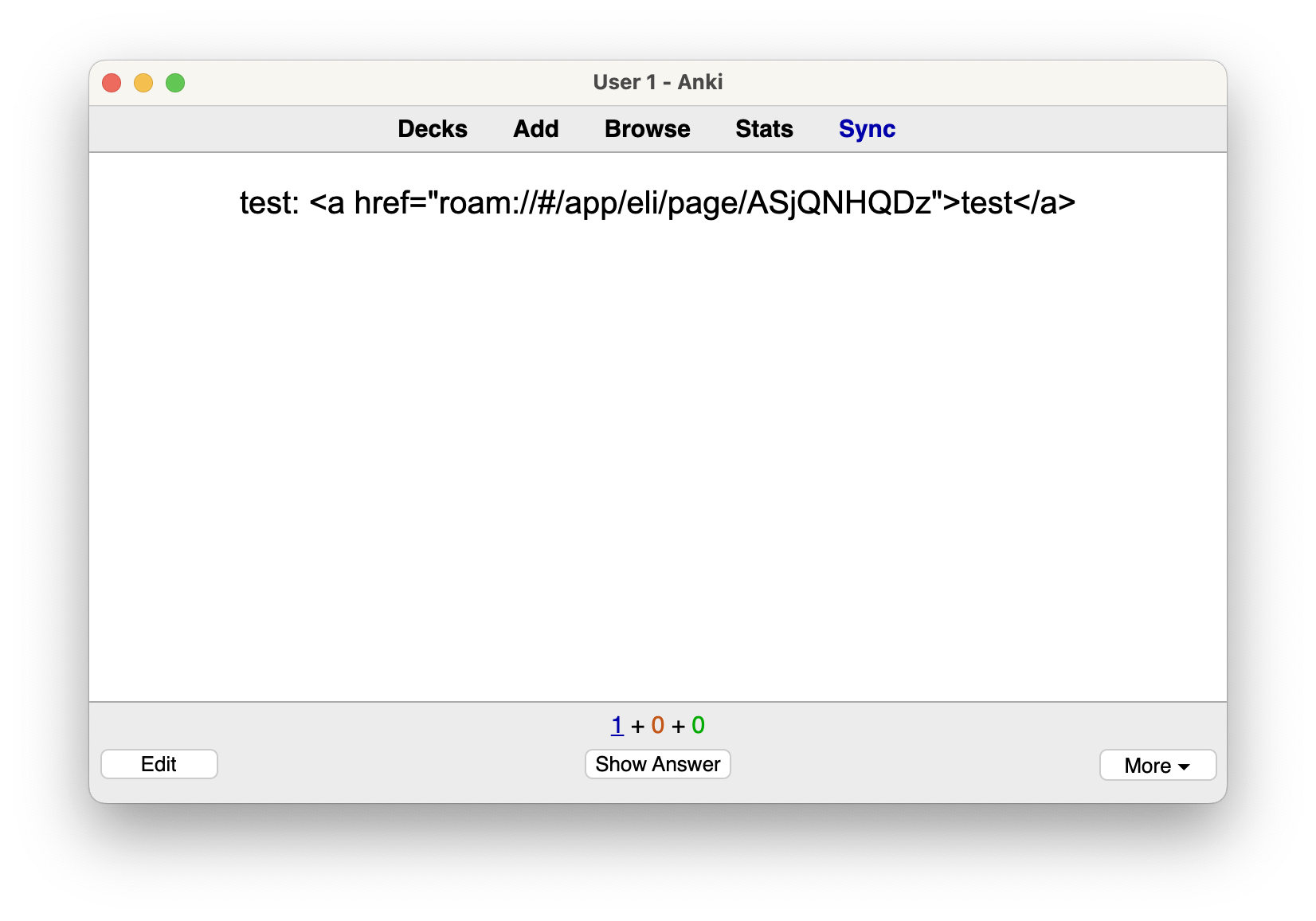Many of my cards include links back to my notes in Roam Research.
For a long time, I’ve been just using the url of the relevant page, which anki automatically turn into a hyperlink. But I’ve just started using the deskstop app. Now, I’m including the desktop app link on my cards, but that doesn’t automatically turn into a hyperlink.
I’m trying to figure out how to make a desktop app hyperlink.
When I put the standard HTML for a hyperlink in the text field, that just prints the HTML, rather than the link that the HTML is supposed to render.
I’ve read that hitting ctrl+shift+x opens the “HTML editor”. I’ve tried that key combo when viewing a card and also when editing a card. This didn’t do anything, as near as I was able to do ell.
I know that desktop-app links like this one can work. They work on a normal webpage. What’s more these links work just fine when I put them in the template of a card, as opposed to in one of the fields of a card.
How do I embed a hyperlink in the text of card?
And in particular, is there a way to do it with just the text of a card. I import my cards in bulk, in a text-only format. Many of my cards are more-or-less procedurally generated. So it doesn’t work for me if the only way to insert a link involves manually doing something in the anki interface.