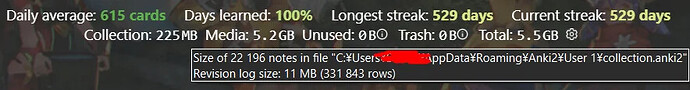I can not sync to mobile because the collection is too big even after reinstalling the app but the PC client works fine, both latest version of Anki. Syncing works fine on PC, I just can’t sync on Ankidroid.
Ankiweb shows 301mb for my collection size even though I deleted a lot and checked database etc, but the PC client shows it’s actually only 225 MB from the plugin - hence why I have no problems.
How can I fix this? I need the mobile version to review when I am not able to access my PC, I used to use Anki on iPhone so I’ve supported the project too but now I can’t access it
If your PC and AnkiWeb are in sync, but showing different collection sizes, let’s fix that first – then the rest might solve itself.
So, are your PC and AnkiWeb completely in sync? If so, force your next sync to be a one-way sync [Preferences > Syncing] – and choose upload to AnkiWeb. That should take your “smaller” collection to AnkiWeb.
If the AnkiWeb version of the collection is the only one that is over-size, syncing with AnkiDroid should work just fine. However, you’ll need to accept the one-way sync and download from AnkiWeb. That will overwrite everything in AnkiDroid, so if you have anything on AnkiDroid that hasn’t synced yet and you want to preserve it – follow this procedure to merge your collections – Syncing with AnkiWeb - Anki Manual .
After this is all solved, and all of your devices are in sync –
- You’ve still got a 225 MB collection, so you should consider fixing that to keep yourself further away from the limit.
- Although there’s no hard limit on the amount of media you can have attached to your collection, 5GB of media is a lot, by any measure. Is that all media that you’re actively using? Is any of it media from now-deleted decks that you don’t need? You can run Tools > Check Media to “Deleted Unused Media” and save your devices and the AnkiWeb servers from needing to sync it.
Related Posts –
3 Likes
Thank you! Doing a one way upload from the PC to Ankiweb and then re-installing Ankidroid fixed it!
These are language cards with multiple dictionaries, so for every mature card (8k/12k seen) I’ve removed every dictionary besides the main and setup future cards to not take more than 2 dictionaries which should let me keep the size down for a while.
I did clear the media but I guess it’s around 20k screenshots and audio for vocab cards which is why it must be so high
A great way you could have thanked the people who helped you was if you had not deleted your original Reddit post. In the future, please don’t delete posts that have been responded to.
2 Likes