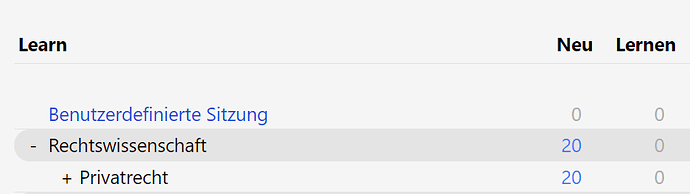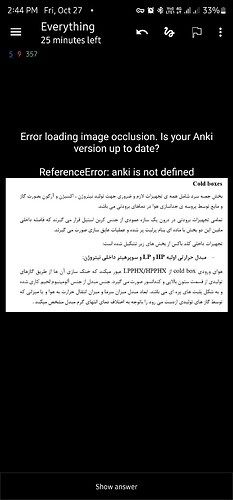I can paste text with line breaks (cloze deletion from Duolingo) into the Browser’s Find field, and the line breaks are not considered white space (the entry in the history drop-down is multiple lines), so it does not find the visible sentence.
Release candidate 2 is now available:
The incorrect label at the top of the deck list has been reported, and will be fixed before release.
I’ve logged this on Consider an option to export/import deck preset values · Issue #2777 · ankitects/anki · GitHub
A while, but I think some people appreciate seeing what has changed. I omit most
trivial changes and changes that are only of interest to developers of Anki.
I copy from one to the other, as I’d like a backup in case anything ever happens to GitHub, and AFAIK GitHub can be harder to access from some countries.
If you use that option, searching gets slower for each field you exclude.
Actually I think it’s all audio. Please let me know if rc2 hasn’t fixed it.
Problem solved with RC2. Thanks!
FSRS allows to disable fuzz. I tested anki-23.10-linux-qt5.tar.zst and there is no such option. Will future versions have such option? Or users will need to paste some code into custom scheduling? Will
const enable_fuzz = false;
be enough?
Awesome, this is a huge improvement! ![]() The new import screen is much better now.
The new import screen is much better now.
One more thing regarding the error log:
-
“Copy to clipboard” should probably include the technical details. If this is not the case the following will happen: Some user will have an error on startup, they report this to the addon developer but without details. Now the developer will have to explain to this completely untechnical person how to run anki-console.exe to see and copy the error. This could be avoided by also copying the details into the clipboard.
-
“Check for updates” should probably be the default button and be moved to the left.
I will start translating the new strings to German right away if they are available. I hope they make it into the new version.
Anki Manual still says 2.1.67, despite the fact that the naming convention will be different from now on.
Speaking of which, will the manual be updated to include info about FSRS? For example, about why you shouldn’t use learning steps longer than 1d, or about clearing the custom scheduling field if you have used FSRS before.
If I’m allowed one more suggestion for the import menu:
- Logically the merge notetypes switch should go under the update notetypes as it thematically belongs there and also because it only becomes relevant if something other than “Never” is selected in this combobox.
Edit: This would also apply to the order in the help that opens when you click the (![]() ).
).
I don’t have the Anki icon in taskbar anymore after RC2 on windows 11!

Does anybody else has this issue?
Might have to repin it to taskbar? If not check programs to make sure its installed still.
Remove it and pin it again.
Is this something you actually hit frequently? I imagine most startup issues are not machine-specific.
True, most start-up issues aren’t machine-specific in my experience, but even in those cases having a quick path towards actionable debug info saves a lot of time (both when encountering an issue for the first time where you might not even know the Anki version the user is on, and then of course also categorizing subsequent reports).
Then there’s the odd startup issue that actually is specific to some set-ups, and in those cases the debug info becomes crucial.
So I would +1 @basiskarten’s suggestion on including the debug info in the clipboard.
(FWIW though, even that is likely to add one additional step to debugging in some cases as quite a few users send in screenshots rather than copy/pasting the debug info)
Thanks for the other changes to the start-up failure screen, BTW. All great additions ![]()
Well it was not pinned in first place.
Not sure why this happened!
Now I installed the RC1 which was my previous version and the icon was there but now it’s gone with that too.
Uninstalled then installed again and it’s the same!
@dae I’m not experiencing this issue any more with Qt 6.5.3, by the by.
A suggestion regarding Image Occlusion. When “Toggle Translucency” is enabled, creating another mask disables it, and moving an already existing mask also disables it. I think that’s inconvenient, and instead translucency should stay enabled until the user manually disables it.
EDIT: also, keyboard shortcuts don’t work. For example, Ctrl + Z is a standard shortcut for “Undo” in many programs, but it doesn’t work when making an IO card.
Update notetypes and Merge notetypes are entirely independent settings. One determines which version of a matched template or field to keep, and the other what to do if templates or fields cannot be perfectly matched.
For this reason I think “Conflict handling” as a menu header might cause confusion. It would be inconsistent to start referring to clean note or notetype updates as “conflicts”.
Something like “Updating” would be more accurate.
Update notetypes and Merge notetypes are entirely independent settings.
But the help text says:
Changes to template text and styling can always be imported, but for schema changes (e.g. the number or order of fields has changed), the ‘Merge notetypes’ option will also need to be enabled.
This suggests a logical dependency of the “Merge notetypes” option to me. Also if I as a user select “Never” in the “update note types” combobox and after importing find out that my notetypes have been merged in some way I would be very confused.
The first and third options are also at least thematically related as they both concern note types while the second option is concerned with notes. Jumping around between these topics seems unnecessarily confusing to me. I would still suggest moving the merge-option down, below the “update notetypes” combobox.
It would be inconsistent to start referring to clean note or notetype updates as “conflicts”.
Hmm, but “clean updates” are only one scenario, it might also be the case that a user changed something in a note type that the person importing doesn’t want. Therefore the term conflict seems more applicable as it describes in a neutral way that there is a difference in expectation for these items. It’s the broader term.
Lastly I am not sure what it means for the average user that there is such confusion about this option even between us power users. Changing the merge switch to a combobox with two options might work? I.e. “What to do when the schema of a notetype was changed?” Option 1: Import the changed note type additionally (default), Option 2: Combine both into one notetype
Why does it say “Learn” in the top left corner of the deck overview? Wouldn’t “deck” be more fitting?