I understand your reasoning, I just find it unfortunate that FSRS is becoming more and more cumbersome with all of the extra settings.
Congratulations on the release of Anki version beta6 - it’s really great!
Beta 6 fails to start due to a segmentation fault, I have gone back through the earlier betas and this happens since beta 1. I am however able the run beta 6 directly from the source code with no issues. I’ll paste the crash report if that helps, although I had to remove some of it due to length. Any ideas how I could fix this?
Crash report
Process: anki [9104]
Path: /Applications/Anki.app/Contents/MacOS/anki
Identifier: net.ankiweb.dtop
Version: 23.10 (0)
Code Type: X86-64 (Native)
Parent Process: ??? [1]
Responsible: anki [9104]
User ID: 502
Date/Time: 2023-10-14 20:28:07.476 +0800
OS Version: macOS 11.7.10 (20G1427)
Report Version: 12
Anonymous UUID: 9FAA6F9A-3D82-6517-70F5-B55098B85782
Sleep/Wake UUID: 00FFE187-DD01-4EDA-87A9-8147E30869B6
Time Awake Since Boot: 10000 seconds
Time Since Wake: 5600 seconds
System Integrity Protection: enabled
Crashed Thread: 0 Dispatch queue: com.apple.main-thread
Exception Type: EXC_BAD_ACCESS (SIGSEGV)
Exception Codes: KERN_INVALID_ADDRESS at 0x0000000004f32000
Exception Note: EXC_CORPSE_NOTIFY
Termination Signal: Segmentation fault: 11
Termination Reason: Namespace SIGNAL, Code 0xb
Terminating Process: exc handler [9104]
VM Regions Near 0x4f32000:
→
__TEXT 104f32000-10765a000 [ 39.2M] r-x/r-x SM=COW /Applications/Anki.app/Contents/MacOS/anki
Application Specific Information:
dyld: launch, running initializers
/Applications/Anki.app/Contents/MacOS/anki
Thread 0 Crashed:: Dispatch queue: com.apple.main-thread
0 net.ankiweb.dtop 0x0000000105054f67 malloc_conf_init_helper + 279
1 net.ankiweb.dtop 0x000000010505491f malloc_init_hard_a0_locked + 127
2 net.ankiweb.dtop 0x000000010505832f malloc_init_hard + 159
3 dyld 0x000000010a138b47 ImageLoaderMachO::doModInitFunctions(ImageLoader::LinkContext const&) + 535
4 dyld 0x000000010a138f52 ImageLoaderMachO::doInitialization(ImageLoader::LinkContext const&) + 40
5 dyld 0x000000010a133ae6 ImageLoader::recursiveInitialization(ImageLoader::LinkContext const&, unsigned int, char const*, ImageLoader::InitializerTimingList&, ImageLoader::UninitedUpwards&) + 492
6 dyld 0x000000010a13189f ImageLoader::processInitializers(ImageLoader::LinkContext const&, unsigned int, ImageLoader::InitializerTimingList&, ImageLoader::UninitedUpwards&) + 191
7 dyld 0x000000010a131940 ImageLoader::runInitializers(ImageLoader::LinkContext const&, ImageLoader::InitializerTimingList&) + 82
8 dyld 0x000000010a11d8b1 dyld::initializeMainExecutable() + 199
9 dyld 0x000000010a124041 dyld::_main(macho_header const*, unsigned long, int, char const**, char const**, char const**, unsigned long*) + 9098
10 dyld 0x000000010a11c224 dyldbootstrap::start(dyld3::MachOLoaded const*, int, char const**, dyld3::MachOLoaded const*, unsigned long*) + 450
11 dyld 0x000000010a11c025 _dyld_start + 37
Thread 0 crashed with X86 Thread State (64-bit):
rax: 0x0000000004f32000 rbx: 0x00000001075c2418 rcx: 0x0000000105057ae0 rdx: 0x0000000000000001
rdi: 0x0000000000000000 rsi: 0x0000000000000000 rbp: 0x00007ffeeacc7930 rsp: 0x00007ffeeacc7890
r8: 0x00007ffeeacc9380 r9: 0x000000000000003f r10: 0x0000000000000005 r11: 0x00007fff205eaf30
r12: 0x0000000105057af4 r13: 0x0000000000000001 r14: 0x00007ffeeacc9380 r15: 0x00007ffeeacc9790
rip: 0x0000000105054f67 rfl: 0x0000000000010207 cr2: 0x0000000004f32000
Logical CPU: 2
Error Code: 0x00000004 (no mapping for user data read)
Trap Number: 14
Thread 0 instruction stream:
41 8d 75 01 48 8d 3d 16-1e 55 02 31 c0 e8 a7 6e A.u.H.=…U.1…n
82 00 eb 5a e8 07 6d 83-00 8b 18 ba 00 04 00 00 …Z…m…
48 8d 3d 4f 22 55 02 4c-89 f6 e8 6b 77 83 00 48 H.=O"U.L…kw…H
83 f8 ff 75 09 e8 e6 6c-83 00 89 18 31 c0 41 c6 …u…l…1.A.
04 06 00 4c 89 f3 eb 1b-e8 27 73 83 00 85 c0 0f …L…'s…
84 4e 2b 00 00 31 db eb-0a 48 8b 05 49 54 60 02 .N+…1…H…IT`.
[48]8b 18 48 8b 85 70 ff-ff ff 4a 89 1c e8 48 85 H…H…p…J…H. <==
db 0f 84 12 ff ff ff 0f-b6 03 84 c0 0f 84 05 2b …+
00 00 48 89 d9 48 83 c3-02 49 89 cf 0f be c0 83 …H…H…I…
f8 7a 0f 87 dc 2a 00 00-90 49 63 04 84 4c 01 e0 .z……Ic…L…
ff e0 41 0f b6 47 01 49-ff c7 48 ff c3 0f be c0 …A…G.I…H…
83 f8 7a 76 e4 e9 ba 2a-00 00 66 66 66 66 66 66 …zv……ffffff
Thread 0 last branch register state not available.
Binary Images:
0x104f32000 - 0x107659fff +net.ankiweb.dtop (23.10 - 0) <201F2FBF-D1CC-3657-9264-5871D3253F85> /Applications/Anki.app/Contents/MacOS/anki
0x10a11b000 - 0x10a1b6fff dyld (852.2) /usr/lib/dyld
[…]
/System/Library/Frameworks/OpenGL.framework/Versions/A/Libraries/libGLImage.dylib
0x7fff6bb0f000 - 0x7fff6bb4bfff libGLU.dylib (18.5.9) /System/Library/Frameworks/OpenGL.framework/Versions/A/Libraries/libGLU.dylib
0x7fff6bce0000 - 0x7fff6bceafff libGL.dylib (18.5.9) <08A0476A-D04F-3816-AA4D-11EC2467F748> /System/Library/Frameworks/OpenGL.framework/Versions/A/Libraries/libGL.dylib
0x7fff6d12a000 - 0x7fff6d182fff com.apple.opencl (4.6 - 4.6) <8C87D26C-12C6-33E8-AE32-45B699667DB3> /System/Library/Frameworks/OpenCL.framework/Versions/A/OpenCL
External Modification Summary:
Calls made by other processes targeting this process:
task_for_pid: 0
thread_create: 0
thread_set_state: 0
Calls made by this process:
task_for_pid: 0
thread_create: 0
thread_set_state: 0
Calls made by all processes on this machine:
task_for_pid: 0
thread_create: 0
thread_set_state: 0
VM Region Summary:
ReadOnly portion of Libraries: Total=712.4M resident=0K(0%) swapped_out_or_unallocated=712.4M(100%)
Writable regions: Total=538.7M written=0K(0%) resident=0K(0%) swapped_out=0K(0%) unallocated=538.7M(100%)
VIRTUAL REGION
REGION TYPE SIZE COUNT (non-coalesced)
=========== ======= =======
Kernel Alloc Once 8K 1
MALLOC 146.1M 12
MALLOC guard page 16K 4
MALLOC_NANO (reserved) 384.0M 1 reserved VM address space (unallocated)
STACK GUARD 56.0M 1
Stack 8192K 1
VM_ALLOCATE 8K 2
__DATA 11.9M 257
__DATA_CONST 10.8M 153
__DATA_DIRTY 504K 87
__FONT_DATA 4K 1
__LINKEDIT 503.2M 4
__OBJC_RO 70.3M 1
__OBJC_RW 2496K 2
__TEXT 209.2M 259
__UNICODE 588K 1
shared memory 4K 1
=========== ======= =======
TOTAL 1.4G 788
TOTAL, minus reserved VM space 1.0G 788
I have a question. Once the desktop version is released, will new versions of AnkiMobile and AnkiDroid, with built-in FSRS, be released? Or will they be released later?
AnkiDroid is a separate dev team and I will suppose, that AnkiDroid with built-in FSRS will be released with a delay - as it usually is with AnkiDroid and new features.
A minor UI suggestion:

In stability, “135” should be followed by “days”.
I know I’ve said this before, but please change the description of S.
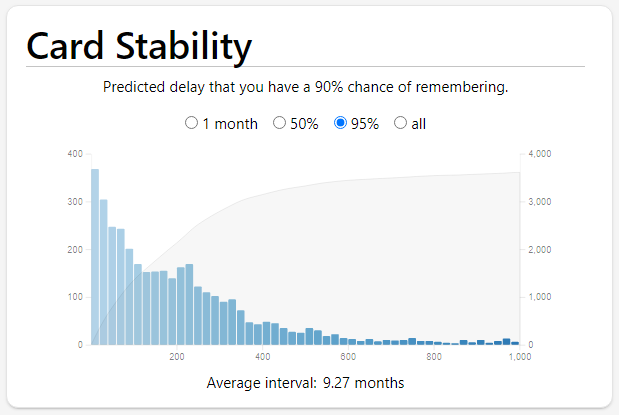
It is very confusing. I recommend “The time required for retrievability to decrease from 100% to 90%.”.
Also, change “Average interval” to “Average stability”.
For retrievability, change “How likely you are to remember.” to " The probability of recalling a card today.".
Speed
This version feels super snappy.
No more moving boxes!
The image occlusion bug could no longer be reproduced. Thank you
Edit: sorry Expertium. I accidently replied to your comment.
Error: 404: Invalid path: _anki/congratsInfo
Version <U+2068>23.10 (72e57456)<U+2069>
Python 3.9.15 Qt 6.5.2 PyQt 6.5.2
Sorry, a niche bug (?). I know.
Got this error (along with another one in the GIF) in the profile menu. Here are the steps:
- Create a new profile
- Add a card
- Review the card: press Good. Then press Good again.
- Press Ctrl+Shfit+P before the Congrats screen appears. This steps needs to be done very quickly (as soon as you press the 2nd Good, you need to press Ctrl+Shfit+P).
Here is a GIF:

Is there any text shown in the console? Knowing that may help us detect this issue automatically in the future.
https://addon-docs.ankiweb.net/console-output.html
You can reset the setting to the default by editing the file manually: Display Issues - Anki Manual
I think you’re somewhat overstating things. And as has been mentioned previously, the more important options will be moved out of the advanced section in some future release.
Interesting. Does it happen with the Qt5 bundle too? If you run the following from source:
RELEASE=1 ./ninja bundle
Then run out/bundle/app/std/Anki.app, does it also crash? If not, what if you use RELEASE=2?
Is DYLD_INSERT_LIBRARIES set to anything in your environment?
AnkiMobile will release around the same time. AnkiDroid will take longer, though hopefully we’ll have an alpha that users can play with soon.
I added the days in brackets to make things easier during the migration period, but in the long term it would be more consistent just to remove it.
Both the qt5 and the qt6 bundle from github gives segmentation fault on startup, I have tested this on both beta 1 and beta 6. Both work on 2.1.66 however.
No crash when I build it from source and run the resulting app in either RELEASE=1 or RELEASE=2 mode. I even extracted and ran anki from the .dmg files, and both qt5 and qt6 work there too. All of this using bea4307d.
DYLD_INSERT_LIBRARIES is not set to anything.
Interesting indeed!
The official builds are built with XCode 14/15, which I presume don’t work on your old macOS version. Maybe updating to a newer macOS (if possible) will help?
Yeah that could be it, seems like XCode 13.2 was the last to support my OS. Unfortunately this is the last version officially supported for my system, and unless more things start breaking I don’t think I’ll venture out into 3rd party patchers.
I guess I’ll have to build Anki by myself from now on ![]() .
.
On Beta5+, most of the addons I have stopped working with error stating ModuleNotFoundError: No module named 'PyQt5'. Even after I added export ENABLE_QT5_COMPAT=1 in my zshrc.
Edit: I realized I had to start Anki from the command line. It works now.
Allow you to change the name of the selected deck on the Main Page with F2. If you can do the editing in situ without having to open another window it is better, although if you do it with the window it is fine for the moment.
Make the right-click contextual menu more diverse, put the options:
- Rename
- Delete
Image styling does not work for the IO
Hello,
So, I was trying to make it so that the images are unconstrained by the size of the Anki container.
I added the following to the Styling section of the card.
img {
max-width: none !important;
min-width: none !important;
max-height: initial !important;
}
But… nothing happens? The expected results would be that the image unshrinks (and returns to native size) during review.
This CSS seems to work with the IO addon, but not with the native IO. Is there a way to override this (deleting id="image-occlusion-container" from the Front seems to do what I have in mind, but that gets rid of the IO boxes)?
Zooming does not work in IO
As title says. When the above CSS is applied, and then the user tries to zoom into the image: the Anki UI zooms in, but not the image (as a matter of fact, the image shrinks). Again, this works fine with IO addon.
Error: Unable to add. Either you have not added any occlusions, or the first field is empty
Please have a look at the bug below. I am not entirely sure why it started appearing:

Then… another error window appeared:
Dynamic borders for resizing occlusion boxes
When zooming in, the occlusion boxes appear blurry. Have a look below:
Many thanks,
Harvey
Could someone tell me how to “set the env var ENABLE_QT5_COMPAT to 1 to temporarily restore the compatibility code.” step by step ? ![]()
For me, even after setting the env variable, I had to start Anki from the command line instead of starting it from applications.
Are you using Windows or mac?
Windows
I had to start by command line too.

