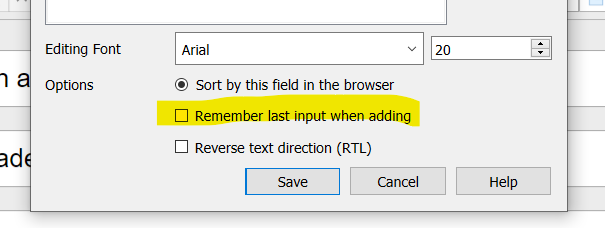If you have something like a “default” for a field, you should rather put that in the card template, not in the fields.
I don’t think that works for what I need it for.
I use a lot of latex not Mathjax. All my cards fields have [latex][/latex]. Some have a lot more latex filled like enumerated environments. I don’t see how that would work with the templates.
freezen fields are used in the context of entering some related cards. For example. I have a 2-3 words that share the same example. I can create 3 new cards very fast if i just freeze the example field
Anything that is supposed to go on most cards, is better achieved with the template
Can you give us a concrete example of how would you use the default in fields?
Im not sure about those tags, but you can probably just have [latex] {{field}} [/latex]
What do guys think about the
![]()
is kinda hard to see from far away, but once you know the location is easy to find
You’re right, it was https://ankiweb.net/shared/info/831846358 (as one would expect).
Regarding color
Codepen to experiment
I made this Codepen for you all to experiment with Anki’s color palette.
Edit: I updated the Pen to use --flag4-bg for blue and --flag3-fg for green. This way variant 2 is more readable in light mode.
Poll: Which is better?
- Variant 1
- Variant 2
You should be able to embed a CodePen in this forum as well. I think you just need to post the CodePen URL. It doesn’t work in the preview pane while editing in the editor, but it should work after you actually post it.
This is great! This way I can show template scripting advice and CSS in action. Thank you very much @hkr! ![]()
Getting this error with the Migaku Retirement addon. Seems to be an anki problem?
When loading 'Migaku Retirement':
Traceback (most recent call last):
File "/home/yaoberh/pyenv/lib/python3.9/site-packages/aqt/addons.py", line 217, in loadAddons
__import__(addon.dir_name)
File "/home/yaoberh/.local/share/Anki2/addons21/1666520655/__init__.py", line 4, in <module>
from . import main, migakuMessage
File "/home/yaoberh/.local/share/Anki2/addons21/1666520655/main.py", line 352, in <module>
ogUndoReview = _Collection._undoReview
AttributeError: type object 'Collection' has no attribute '_undoReview'When I try adding a default note type, e.g. Basic, I always get the Cloze note type (not just the naming suggestion, but really the note type):


Anyone else experiencing this?
(bug above)
Same happens on the windows 10
with all the basic variation as well

Thanks to everyone for the feedback and contributions; alpha 3 is now available.
@yaoberh the add-on will need to be updated
I’m having problems with alpha 3. The program has crashed several times since installed, it simply got closed without any warning.
The first time was just after activating the timebox time limit option, then it started to crash randomly, apparently.
Now, I’m getting this message:
Restarting the computer or deactivating the plugins doesn’t help, I can’t also make a backup of my collection prior to open a backup of my data, or check the database the program crashes in both cases.
Closing anki also crashes the program. I’ve never had any crashes with previous versions.
Getting a little bit nervous 
Error
An error occurred. Please start Anki while holding down the shift key, which will temporarily disable the add-ons you have installed.
If the issue only occurs when add-ons are enabled, please use the Tools > Add-ons menu item to disable some add-ons and restart Anki, repeating until you discover the add-on that is causing the problem.
When you've discovered the add-on that is causing the problem, please report the issue on the add-on support site.
Debug info:
Anki 2.1.45 (f91f00a5) Python 3.8.6 Qt 5.14.2 PyQt 5.14.2
Platform: Windows 10
Flags: frz=True ao=True sv=?
Add-ons, last update check: 2021-05-24 10:34:14
Caught exception:
Traceback (most recent call last):
File "aqt\main.py", line 210, in on_focus_changed
File "aqt\hooks_gen.py", line 2269, in __call__
File "aqt\main.py", line 752, in on_focus_did_change
File "aqt\deckbrowser.py", line 79, in refresh_if_needed
File "aqt\deckbrowser.py", line 74, in refresh
File "aqt\deckbrowser.py", line 145, in _renderPage
AttributeError: 'NoneType' object has no attribute 'sched'
Error
An error occurred. Please start Anki while holding down the shift key, which will temporarily disable the add-ons you have installed.
If the issue only occurs when add-ons are enabled, please use the Tools > Add-ons menu item to disable some add-ons and restart Anki, repeating until you discover the add-on that is causing the problem.
When you've discovered the add-on that is causing the problem, please report the issue on the add-on support site.
Debug info:
Anki 2.1.45 (f91f00a5) Python 3.8.6 Qt 5.14.2 PyQt 5.14.2
Platform: Windows 10
Flags: frz=True ao=True sv=2
Add-ons, last update check: 2021-05-24 10:34:14
Caught exception:
Traceback (most recent call last):
File "anki\collection.py", line 1092, in fixIntegrity
File "anki\_backend\generated.py", line 814, in check_database
File "anki\_backend\__init__.py", line 130, in _run_command
anki.errors.DBError: Collection file is corrupt. Please restore from an automatic backup.
During handling of the above exception, another exception occurred:
Traceback (most recent call last):
File "aqt\taskman.py", line 101, in _on_closures_pending
File "aqt\taskman.py", line 71, in <lambda>
File "aqt\taskman.py", line 90, in wrapped_done
File "aqt\dbcheck.py", line 36, in on_future_done
File "concurrent\futures\_base.py", line 432, in result
File "concurrent\futures\_base.py", line 388, in __get_result
File "concurrent\futures\thread.py", line 57, in run
File "anki\collection.py", line 1096, in fixIntegrity
IndexError: tuple index out of rangeHaving problem with tagging both in alpha 2 and 3
even though i placed a tag in the card creation tab
when i search to the browser it is listed as untagged

was using split screen with the upper part on the card creation and the bottom with the browser
@cqg Hmm, I can’t think of any changes in alpha 3 that would likely cause that. I presume a computer restart doesn’t help? If you revert to alpha 2 as an experiment, does check database work again?
@NameLessGO when I add a card with a tag, it does not appear in untagged for me. Please rule out add-ons.
I didn’t try, after restoring the dbfrom a backup, the database problem just disappeared, I suppose (just guessing) that it simply got corrupted when a crash occurred.
Unfortunately, I still am experiencing aleatory crashes (which I’ve never suffered before) from time to time, with no warning. I’m trying different settings to try to discover the reason, if I find something I’ll post it here.
I can confirm this. To reproduce:
- Add a new card with any tag.
- Add a second card. It will automatically be tagged as the first card.
- Go to browser > The first card is tagged correctly. The second is untagged.
The deck options window (More > Options) is blank with filtered decks:
- Create a filtered deck.
- Go to deck options. You’ll get this as expected:
- Click on Study now > More > Options.
- Blank screen
Thanks, both of those should be fixed in the next alpha.
Hi, first I want to thank you a lot for all the work!
I just want to add a really minor cosmetic issue: The “Update add-ons” dialogue has a checkbox to check all the options. Maybe that functionality could be made a bit clearer? Because the first times this has popped up since the update, I assumed it was a display bug, an add-on whose name was for some reason not correctly displayed. For me, the misunderstanding was that the first line looks just like an ordinary line with focus on it. Of course it could just be me, and other people immediately recognize the first line as some kind of a header, but I thought I’d mention it anyway.

Now that we have sticky fields directly on the card editor (great feature, btw), this option from the Field editor maybe seems redundant: