Hi all,
A new beta is now available. For more info, please see https://betas.ankiweb.net
Hi all,
A new beta is now available. For more info, please see https://betas.ankiweb.net
The sidebar changes are really cool. The other updates are great as well!
This update broke more add-ons than any past update has ever broken for me, however. Here’s my list:
Expected: BetterTags, Customize Sidebar, Fastbar, Rememorize
Not as expected: Advanced Browser, BetterSearch, Straight Reward, Browser Resizer, Collapsible fields, ze frozen fields, Wrapper meta addon, Highlight search results in browser, and symbols as you type ( seems many of these are due to no module named anki.rsbackend)
Important issues I think should be considered:
Because there are so many changes and breakages, I’ll hold off on notifying addon authors for now
You guys really did a great job with the new sidebar!
I have two minor suggestions, maybe you want to take them into consideration.
Saved searches. Maybe they can be better differentiated from the clickable filters by removing the icons and disabling the hover effect.@AnKingMed, the whole search filter is being discussed here.
What is the function of Fastbar? Judging from the add-on page, it looks like it only adds buttons for tools that are already available through the context menus and shortcuts.
@Rumo fastbar is just buttons for what is in the menus but many people prefer that. It can be toggled on and off.
The rsbackend errors are unexpected; please let me know if they’re still there in the next beta. I’ve also made a tweak which should allow fastbar to load. The editor breakages are expected, as the way fields are displayed has changed. The browser changes shouldn’t be hard for add-ons to work around, as the sidebar is mainly just definitions moved into a new file, and the browser startup routine taking some different arguments.
Did you experimented with set due date? It supports specifying a range of days, and was intended to cover the cases you mentioned previously - by shifting the interval instead of resetting it, you actually get a little bonus when pushing cards back and then answering them correctly later. Remembering the last input should not be hard. I’ll keep an eye for demand on date input once this code makes it into a stable release.
On two machines here it actually looks ok to my eyes - perhaps either our screen bezels are different, or it comes down to taste? The default margins we had before were too wide IMHO, but perhaps we could strike a middle ground.
That highlight on mouse move doesn’t happen on a Mac - I wonder if we actually need it? The top levels can still be double clicked to expand/contract, can be right-clicked when they have grandchildren, and probably should keep their icons - otherwise they’d be hard to distinguish when collapsed.
@dae I missed that I could randomly schedule cards. Seems to work well! In the reviewer I think it would still be worth having an option that changes interval AND an option that changes interval and scheduling. I frequently use both. (Rememorize’s solution of “-7” vs “7” was pretty simple) I’d also recommend allowing for setting whatever that default is. For example, I set the default on rememorize to “-7” if my test is in 8 days and I just want to quick hit the shortcut with my game controller on any card I want to review right before the test. Occasionally I’ll also use “-1/21/2021”, etc. Being able to manipulate the default so I don’t have to type it in every single time makes a big difference.
I’ll test everything again in the next beta. Thanks as always. I hope by testing all 100+ of my add-ons it at least provides some stability.
If I’ve understood Rememorize correctly, +7 behaves like Anki’s normal reschedule, setting due date to today+n and interval to n, and -7 leaves the interval alone but sets due date. Is that correct, and what you meant when you said “interval AND interval+scheduling”? I’m not sure that’s the best approach, as when you do answer the card, it’s treated as if you’d waited the original amount of time. By shifting the interval instead (but not resetting it as was happening before), cards that you push back now get longer intervals when they’re answered again, and cards you pull forward get shorter intervals based on the actual elapsed time. A card with a 3 month interval that’s pulled forward a few days will get a slightly shorter next interval than it would if you waited, but it won’t have its interval reset to a few days like what happened previously.
Correct. Most of the time I’m adjusting just the due date (with “-7” and how you have due date currently configured). Occasionally I have a card that’s at 6 months and I sorta know it, but my memory isn’t bad enough to want to hit “again” and mostly restart it, I will just reschedule it to i.e. 14 days so that it is due in 14 days and now has a 14 day interval and I’ll see it more often. As I said, I don’t use it as often but it definitely has its use. Before Rememorize came around, there was a “reschedule in reviewer” add-on and many people used it for the same thing
My thinking was that this can be accomplished by using Forget to reset it, followed by Set Due Date - but that’s in the browse screen, not the reviewer. Thanks for the feedback, will give it some thought.
yeah that method worked just fine in the browser. It’s the reviewer that needs the option.
Also, I found another issue. The markdown formatting for deck description works on the congrats screen, but not on the deck overview screen if the deck is not yet finished
I get where @AnKingMed’s desire to make basic functions more accessible is coming from. From personal experience with friends I can say that a lot of people (especially those who use shared decks) aren’t really keen on memorizing the names and shortcuts of the numerous features anki provides. I have to explain the same thing every time they want to suspend cards, for example.
An optional, more visual mode like fastbar could help here.
Regarding Ze Frozen Fields and Collapsible Fields, I’m sure @hengiesel is already working on pushing the fixes, since he’s probably the author of his own demise here 
The problem with applying markdown in the overview screen is that it can change how the text is rendered - if the html tags are indented for example, that could cause them to be rendered as plain text, and if the HTML is not well formed, it may look worse after markdown is applied. So it might be better to stick to standard HTML for now. A flag could potentially be added to decks, but the markdown would appear as text on older Anki versions, and probably look pretty bad.
@dae is there a way to unify the two screens so the description looks the same. Right now clicking on a deck when there are cards due brings up a wall of text with no formatting, but once the deck is complete, clicking on it brings up a formatted description. All I’m using is details HTML tags and a few markdown tags for indent, links, etc.
Step 1 deck (V9):
- Lolnotacop-Tag Overhaul deck
- Zanki BG deck
which is based on the original Zanki
deck- Image codes from Pepper Pharm and Pepper Micro
- Image codes from the UltraZanki deck
- Image codes from various sketchy path and pixorize reddit posts
Step 2 deck (V4):
- Cheesy Dorian which is based on the original Dorian deck
- Zanki Step 2 deck
- Various cards & images pulled from other decks as noted in the updates log
- This deck is intended to be used with the Step 1 deck (many of the Step 1 cards have Step 2 tags)
*Any copyrighted images you use from these sources are not ours. Use at your own risk.
Watch this video for how to use the Step 1 deck and this video for how to use the Step 2 deck
Follow us on Instagram/Facebook and subscribe on YouTube.
Support our channel on Patreon
If you find an error or new content, please submit it via the Step
1 or Step 2 form. You can see what has been submitted here.
(tabs at the bottom for Step 1 vs Step 2)If you have time, please help us by looking through the “content” errors and fact checking them (leave a comment in the last column)
- #AK_Step1::!FLAG_THESE_CARDS
- Duplicates- cards with content that is covered in another card. These cards are not needed
- PharmExtras- pharm cards where the content was covered in the micro videos
- Temporary- cards that I feel only need to be done for a short period as opposed to long term
- #AK_Step2::!DELETE- These are cards in the step 2 deck that you can delete right away. All images, content and tags have been
merged with a step 1 card (that is better quality)- #AK_Step2::!POTENTIAL_DUPLICATE- These cards have been identified as potentially duplicate information that is covered in the
step 1 deck. We would recommend you flag these and try to use Step 1
cards instead of these (we are working on merging them)- #AK_Step2::!NotDoing- These are cards that I (The AnKing) have decided not to do as going through my rotations (Surgery, OBGYN, Peds
and FM so far). This is because I felt the cards were lower yield, I
already knew them well enough, or it was something I could reason
through based on other cards in the deck. This is very customized for
my personal study and may not fit you perfectly, but I hope it at
least helps guide you easier so you can do the least amount possible
and still do well- #AK_Step2::!Shelf- We combined all cards relevant to a certain shelf under these tags to make it easy for you
- #UWORLD- These subtags are UWorld Question ID numbers and all cards relevant to that Question ID are tagged
- $AnKingAdds-cards that we added based on content from various sources
- $AnKingAdds-cards that we added based on content from various sources
- $AnKingUpdates
- NBME- cards updated based off the NBME exams
- USMLE- cards updated based off the USMLE Content Outline
- UWORLD- cards updated based off UWORLD content
- $Errata- cards updated based on the errata list above that were content significant errors/updates. (Note: there were cards
updated prior to the creation of the current errata doc. Spelling and
other trivial errors were not tagged.)- ^EXPN
- These tags are from the Bluegalaxies expansion (except for the “JBadd” tag which is all cards added in the sketchy path expansion of
V7). Note that each organ system tag has a “AKadd”, “BGadd”, or
“JBadd” tag for cards that have been added since the original Zanki
deck- ^HighYield
- Students that have finished Step 1 have gone through these cards and identified which cards they feel like are higher yield.
These are not completed at the moment- For all other tags, check the posts by the original deck creators
- See this video for card type details (including how to style, turn tags on/off, etc)
- See this video for specifics of the AnKingMaster_v2 update (including how to auto show hints, change shortcuts, etc)
- We recommend you make personal edits in the “Lecture Notes”, “Missed Questions”, “Pathoma” and “Boards and Beyond” fields and protect them with the Special Fields add-on for future updates as shown in this video.
- Special Fields
- Hierarchical tags (or alternatively better tags from Glutanimate)
- Hint hotkeys
- Clickable tags v1.0
- Edit Field During Review (Cloze)
- BetterSearch
- See our full list of recommended add-ons on our website
Check out the searchable FAQ page of our website: www.AnKingMed.com
Get individualized help through our Patreon/Memberships
Sign up for individualized tutoring
Our email is ankingmed@gmail.com
Thank you to all the following who have contributed to this deck: The AnKing Team Main decks: u/ZankiStep1, u/bluegalaxies, u/lolnotacop, u/DerpyMD, u/Jonathan_Hermes, the creator of the Pepper decks, u/dorian222, u/Cheesy_Doritos, u/Numerous_Birds Add-ons: u/trustmeimnotadick, u/glutanimate, u/ArthurMilchior, u/truthling, u/hgiesel **Updates:**u/94j96, u/alwayshungry_med, u/amazeum, u/anbu5000, u/Anki_Kong, u/ausernameisoverrated, Ayan, u/BlazinWaffles, u/byron2130, u/deepugoesdeep, u/DocBrk, u/DoctorToBeIn23, u/dollajas, u/drmxyzptlk13, u/environmental_box_47, u/FamiliarEffective, u/GodIHateShakespeare, u/himy123, u/hippocampus3, u/hoosier7923, u/HYTriangleking, u/iherwis, Jabran Wasti, u/joejoeMD, u/Joshausha, u/KingdomofBrohan, u/kushpatel07, u/MadAboutMedicine, u/MagnetoMed169, u/MedicalArk, u/mittahrodgers, u/MozamBosque, u/nagatomd, u/neovanilla, u/nw_throw, u/nmwwinicki, u/NoPerspective93, u/Physeo, u/pineapples9, u/PM_ME_YOUR_EXERCISE, u/pyruv528, u/Ranim_Naoum, u/RapheObscurus, u/regular-opinion, u/RockChalkJDoc, u/sleepygary15, u/stickyjon23, u/StookDog, u/strangerorbitalrings, u/thedream95, u/TrickyTopic4u, u/usmle_india, u/USMLEACER, u/WikKnows, u/WutsDatBud, Yasmeen And the many people who elected to stay anonymous or submitted errata and helped fact check changes!
Learn how to use Anki effectively Proceeds from this online course go
towards the development of AnkiHub
The collaboration app that will allow your deck to update
automatically every day
That markdown is converted into standard HTML tags, so if you put the HTML instead of markdown into the description, it should appear consistently. You can paste it into the debug console to convert it:
import markdown
print(markdown.markdown("""
# some text
- some more text
- and more
"""))
Edit: alternatively if you don’t mind about compatibility with older Anki clients, please see the change notes of beta 2.
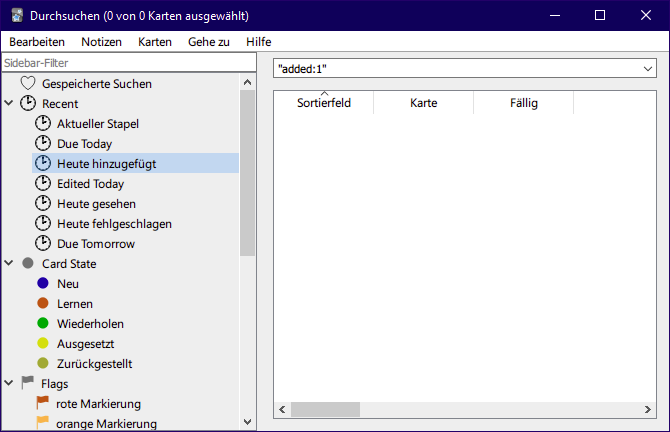
Does it look different on your machine? I find this hard to argue for. There are also double borders at the top, bottom and left side. Ideally, the margins for the sidebar and the splitter would be the same.
Edit: Looks cleaner here on the plain background, of course.
One of the issues is that the separator that shows on Macs is not visible on other platforms, and the non-hiding scrollbars also make things more cluttered:
I’ll try some tweaks for other platforms in the next build.
Beta 2 is now available.
Some minor issues:
“Today > Due” resolves to is:due. This has to do with expectations. Having no prior experience with the option, I would expect it to show me “Cards that have become due today / scheduled for today”, and not “Card that are currently due, but might be overdue from the past days”.
I even quizzed another person of their expectation upon seeing this menu point, and they answered the same way. Maybe is:due would better fit into the “Card state” section, and “Today > Due” could become prop:due=0?
I’d also be interested in what other people think here.
Right clicking on the arrows will both open/close the menu point, and open the context menu atm. I think this should only open the context menu. Opening/closing should only be activated with a left-click.
Left-clicking Saved Searches will also open the context menu, which I would expect to require a right-click.
Sometimes, right-clicking any item, will slightly highlight “Saved searches”, and any further left clicks going forward will cause the context-menu for Saved searches to open.
Especially after opening the browser (?)
I am having difficulty getting ctrl+right click to work. Shift+right click seems to work. Personally I think the right click is kinda funky. I think I’d rather it be ctrl+shift+click or alt+shift+click, etc.