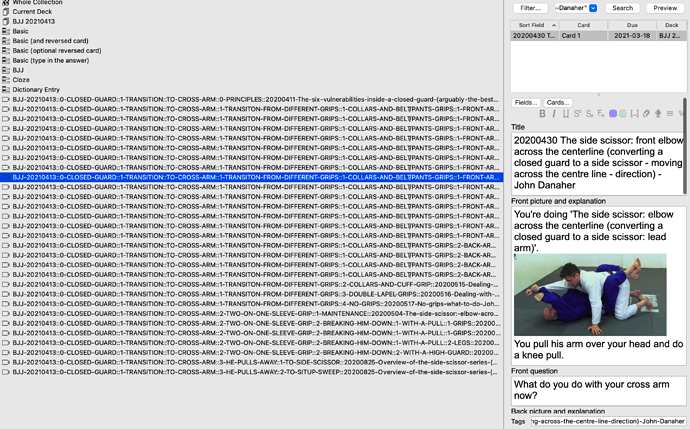The code for that has been on GitHub for some time now. Hopefully, there’ll soon be a beta with this and all the other improvements that have been made since 2.1.41. ![]()
This has been discussed very often. But damien just doesnt like the idea because is too complex to develop
We just need a way to reference other cards fields on the same deck. Something like
{{cardid:1232::field1}}
This would allow you to show text from related cards (to make some kind of connections)
I have several fields that would benefit from this
For example:
- synonym: words that means exactly the same of the card im asking for
- origin: what the word simpler terms are
- confused with: often confused words
This is basic information for the card. I didnt start progressing in my learning until i started adding it them
I show the synonyms while asking for the word so i know im not asking for those words
Origin helps me remember what the composed word is made of (its often that i cant remember the simpler terms)
Confused with is a hint field. If i have to use it, i mark the card as hard. Allows me to overcome my most common mistakes. Some cards have a huge confused with field. Some times is not even enough, but allows me to quick see the similar words (in my head) together after reviewing them
Currently i just mark the card and quick edit to add something to remember to search and replace those fields later. All this while reviewing
At the end of the day, i just search and replace those quick edits with the proper text, where i just search for it, and copy and paste it again. I have my cards with thousands of duplicates information, sometimes outdated, because i cant manually update every field that changes
Unless you are learning basic things, any more complex learning would require this and even those decks where is not required, it would multiply the learning possibilities by a lot
This feature is too useful not to have alas it will never happen 
Hi, I actually made a mind map add-on for Anki: Mindmap from tag hierarchy (Ankiweb)
It is very similar to @electricanki 's idea. I experimented with different representations and ended up with this one. Let me know what you think about it!
Hi Kleinerpirat, I’ve tried the convert to tag hierachy but nothing happens. I’m on 2.1.35… Do I need to first download another add-on that works with tags because as far as I’m aware Anki doesn’t nest tags on its own.
Thanks in advance
Once you downloaded it, click the parent deck (top-level deck) of your subdecks on the main screen, as if you were going to start studying it. Then click on “Convert subdecks to tags”:

After conversion, you could theoretically merge a lot of your subdecks, because you will still be able to discern the notes by their tags.
Thanks it worked! But as you can see the tags are now unmanageable because they’re too long. This is also only a very small part of the deck (some serious nesting going on). If I used hierarchical tags with this would that automatically organize things better so that tags are nested?
Thanks again.
To get hierarchical tags, you only need to install the latest Anki version: https://apps.ankiweb.net/
That’s great I’ve downloaded the new version and everything is organized nicely. But here is a question.
As good as the nested tags option is for organization (and I am still to try the mind map function) but still it’s not like you can just click on a tag and review it like you could with a nested deck? Or am I missing something?
EDIT: Ok so after updating Anki my original problem seems to have vanished! Before I was taking a huge highly nested deck and transferring it elsewhere. The problem was that before it wouldn’t open properly when I imported it. On the main screen the decks would show but opening them to edit or study would lead to the program freezing.
Now this doesn’t seem to be the case anymore! I just exported the same deck and opened it in another profile and it all seems to open and work nicely. Also the exporting and importing seemed to be much faster than before.
BTW: kleinerpirat thank you so much for your work on the tags!
Good that it works now. To review cards by tag you can for example create a filtered deck with that particular tag. Or suspend all cards expect the ones that you want to review. Yes, it is more complicated than with separate decks. (as far as I know)
Sorry, it’s a term used in medical school. It means important topics that are common in real life or in tests.
Hey Keith I’m looking into writing anki cards for bjj too and was wondering what your experience was making cards and what the best way in your opinion is to memorize the moves
Hi Bjjmastery,
My process would be as follows.
- Get a relevant video (of a move).
- Cut out pictures from the video to create a question (note). Often I would mark parts of the picture with things like an arrow or a circle. I might only have several pictures in a field.
- I would put the various notes (questions) into a deck relevant to the move.
- Each question/note would require a simple answer.
- As I studies other videos of similar moves I would add to the deck based on that move.
- Often as the move got more complicated I would break the deck up into different decks/moves. For example, maybe a certain sweep would have different outcomes if you or your opponent had an arm/leg in a slightly different position.
- The decks/moves became highly nested for example a typical (hypothetical) deck might be Side control<Top man northarm inside<bottom man arm on top man’s neck<top man transitions to back<bottom man counters<top man takes arm bar
Tools and methods you might need are:
- A way to cut and pastes from a video (I use parallels toolbox).
- A cheap art program (I used the simple one that came with Microsoft for drawing arrows and circles) - completely optional this.
- When creating a new note keep the freeze fields on so that you don’t have to reduplicated copying in pictures.
- My fields if I remember correctly were something like - 1) title - here I put the title of the move I was looking at as well as the date I studied it. 2) Picture question, 3) Notes question, 4) Question, 5) Answer picture, 6) Answer notes.
Studying the cards
- Ok so my notes were highly nested and I could choose exactly what I wanted to revise - definitely don’t throw all your decks/cards into one deck.
- Often the move/note was written sequentially into a deck so earlier notes/cards/questions (I had one note for a card) would be earlier parts of the move.
- Because of (2) I wouldn’t bother trying to actually study using Anki’s reminding algorithm because I would really want to see the whole move in order again and if one part of the move was not coming up (because it was easy) it might make the rest of the deck/move difficult to figure out. As such, I would just go through the deck/move using a temporary deck that doesn’t mark changes in when the cards would come up or go through the deck by viewing it in sequence in the browser. This sounds counterintuitive to using Anki but the most powerful thing for me in Anki is not necessarily the algorithm but its ability to organize data sequentially (this is really overlooked by the developers). I would really like to see Anki incorporate a type of mind map with lots of decks linked in some sort of neural network which can then be used to capture a complex system like jiujitsu.
Closing notes
- Good luck with your study. If you send me your email I can give send you over an example (let me know a position you’re interested in). I used to teach BJJ for years and this really helped me organize my knowledge and be the best coach/practitioner that I could be considering the limited time that I had. Not that I did at the time, but if you had a similar minded group of students/BJJ nerds then this would be an amazing way to teach/learn.
- I’ve never committed myself fully to the BJJ lifestyle as I have lots of other important things to do such as language learning and as I unfortunately encountered most highly dedicated people in BJJ are on steroids, testosterone, or something else (i.e. the complete antithesis to jiujitsu which is about being the weaker, slower, smaller opponent) - this put me off from dedicating myself 100% to the art. However, despite not being able to train three times a day like a juice user (though actually would be possible if everyone was training cleanly and mindfully) this was a way to use my down time (sometimes injured time too) to foster a much better skill level than most.
Good luck!