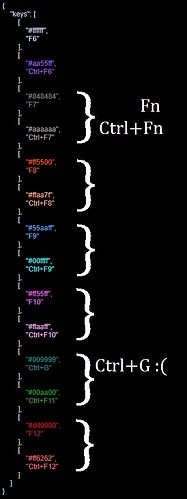Why can’t I use the F11 key?
I have just Anki 2.1.54 with this addon (no other addons) with the default configuration, and steel pressing F11 has no effect (F12 works OK).
I can customize and use Ctrl+F11, which works well, but F11 alone is a different story: it can’t use it, and I don’t know why.
Full screen (F11) mode was added in a recent version of Anki, maybe that particular addon has not been updated since then.
Without the addon, F11 makes the window fullscreen, but after installing quick colour changing add, F11 works neither for the addon nor for fullscreen.
It seems that the issue is related to the add-on, then. As @cqg suggested, this is probably due to the fact that the add-on developer has to adapt to this new feature, so this bug will probably be patched soon. In any case, you should contact that developer, as add-ons are developed by third-parties so we can’t really help you (maybe there is a support thread on this forum though).
I actually updated the add-on a few months ago to change the default shortcut, but forgot to upload it.
Are you the developer of the Quick Colour Changing add-on? If yes, can you fix the problem so I can use F11 key?
Recent Anki versions use the F11 key for full screen, so you’ll need to pick a different shortcut.
Is there any way that I can force Anki to customize the F11 key?
Hello! I’m back with my nitpicking ideas. ![]()
I noticed that the Quick Color Changing addon uses the <font> element, and this causes the text color in Ankidroid with dark mode to become simply inverted.
I also noticed that if we pick the color manually (without using the addon), the <span> element will be used and in this case the color will remain the same (Not inverted)
#current situation:
select "abc" + QCC Hotkeys 👉 <font color="#ff6262">abc</font>
#desired situation:
select "abc" + QCC Hotkeys 👉 <span style="color: rgb(255, 98, 98);">abc</span>
Even though I’m not a programmer, I sometimes manage to edit the addon’s files and change them to get what I want. However, when I opened this addon’s file, I didn’t find anything that I could change for my goal. @dae
And you can understand why I persisted on personalize F11 key if you see my setting (image below):
I used similar colors in pairs to be faster to internalize them in my mind.
The font tag is set by the WYSIWYG editor and can not be easily changed I’m afraid. You could use a find&replace to change it in a bulk periodically though, or maybe you can convince AnkiDroid to provide an option to disable that color inversion if such an option doesn’t already exist.