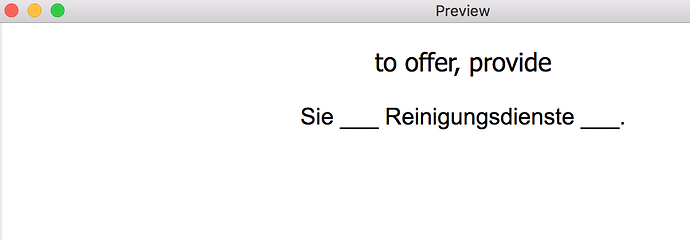Ok, I understand what you are trying to do. I have the impression that Card 1 is a duplicated of Card 3, in the sense that you are asking the same information. I would suggest merging them into a single type in card. This is because the type in feature is to help you if you think you cannot reliably assert whether your answer was correct, so it is meant as a replacement of the simply show the back.
Also, I am afraid you cannot do what you want without javascript. But, no worries! First, there might be already some shared decks that have this pseudo-cloze-deletion feature. Secondly, we are here to help you if you really struggle.
For instance, I would recommend this deck as a starting point. It’s a good starting point, because each note produces only one card. I will try to explain how it is built.
Let’s pick an example note from the deck, for instance “to be had”. On the note, there is a short definition of the word that will be shown when studying. There are also two examples which contain the expression. I would like to point out that, if you look at the content of the fields, you might have the impression that the expression is used in the examples without markers, however when you actually preview the front side, the expression have been replaced with underscores. It will show something like
to be victimized or cheated
⚬ When the jeweler confirmed that the diamonds that the woman had purchased abroad were really fake, she exclaimed, "___"!
⚬ The angry customer complained about being overcharged at the store, asserting that this was the third time that he ___.
When you preview the back, it will turn into
to be had: to be victimized or cheated
⚬ When the jeweler confirmed that the diamonds that the woman had purchased abroad were really fake, she exclaimed, "I've been had"!
⚬ The angry customer complained about being overcharged at the store, asserting that this was the third time that he had been had.
Sweet, isn’t it? It’s actually very simple.
In the front template, you have to add the following snippet at the bottom.
<script>
var cloze = document.querySelectorAll(".clozeDeleted");
for (var i = 0; i < cloze.length; i++) {
cloze[i].textContent = "___";
}
</script>
This will automatically hide the cloze-deleted parts in the example. But, how does it specify which are these?
If you edit a field, and press [Ctrl+Shift+x] (or alternatively press the HTML Editor button which looks like </>), it will switch the current field editing to HTML editing (when the field is in HTML editing mode, lines are numbered, the font changes and the background darkens). Click again to switch back to normal mode.
To cloze-delete a portion of text, go in HTML editing mode, then add <span class="clozeDeleted"> on the left, and </span> on the right.
For instance, the first example
When the jeweler confirmed that the diamonds that the woman had purchased abroad were really fake, she exclaimed, "I've been had"!
will turn into
When the jeweler confirmed that the diamonds that the woman had purchased abroad were really fake, she exclaimed, "<span class="clozeDeleted">I've been had</span>"!
When you switch back to normal mode, you will see no difference.
Furthermore, if you look at the deck, you will see that they have different font faces and colors for the part of the text when the expression is used, which helps focusing the attention and remembering the right part of the example sentence, which IMO is quite nice. You could copy some of the design ideas.
 So I’m going to repost and hope someone can help. I am using the desktop app for Mac and I have a note that looks like this:
So I’m going to repost and hope someone can help. I am using the desktop app for Mac and I have a note that looks like this:

 .
. If so, I apologize, I got so caught up in creating the cards and diving into the example you gave me that I forgot you already addressed the cloze-deletion styling and formatting
If so, I apologize, I got so caught up in creating the cards and diving into the example you gave me that I forgot you already addressed the cloze-deletion styling and formatting  The cards and styling turned out exactly as I wanted them
The cards and styling turned out exactly as I wanted them 
 It’s so exciting to be able to learn the basics of code through Anki and create the study tools that will help me learn German
It’s so exciting to be able to learn the basics of code through Anki and create the study tools that will help me learn German