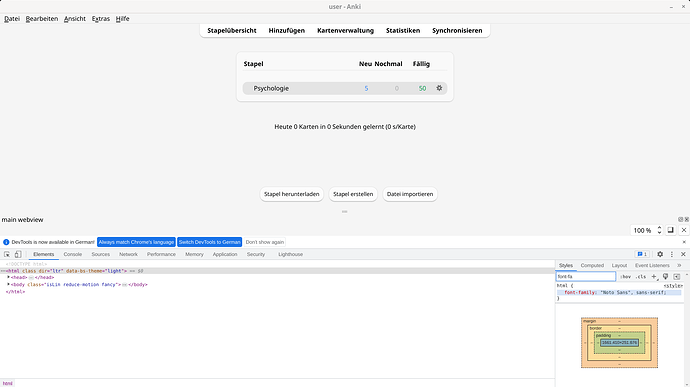Issue
I’ll explain it based on the image below, which shows a part of my stats screen. The problem also appears in other areas like the deck options though.
Green: The space before units is huge (too huge in my opinion). It looks like a wide space character had been used or spacing had been manually adjusted.
Blue: No spacing had been used.
Red / Pink: Spacing had been used but is much smaller than the green spacing. To me this spacing here looks reasonable though.
Proposed solution
- I’d like to have a consistent space character usage.
- I’d like to have spaces that are less wide than the green ones above. Maybe like the red / pink ones would be nice, or something in between of those two.
Additional info
It seems that the huge space (green) is caused by (non-breakable space) characters, whereas the red / pink ones use normal spaces and blue none.
Anki and OS Version
Anki Version
Anki 24.11 (87ccd24e) (ao)
Python 3.9.18 Qt 6.6.2 PyQt 6.6.1
Platform: Linux-6.1.0-0.deb11.21-amd64-x86_64-with-glibc2.31
===Add-ons (active)===
(add-on provided name [Add-on folder, installed at, version, is config changed])
AnkiWebView Inspector [‘31746032’, 2023-06-27T21:26, ‘None’, ‘’]
Image Occlusion Enhanced [‘1374772155’, 2022-04-09T09:15, ‘None’, ‘’]
Review Heatmap [‘1771074083’, 2022-06-30T03:43, ‘None’, ‘’]
Study Time Stats [‘1247171202’, 2024-02-24T17:59, ‘None’, ‘’]
===IDs of active AnkiWeb add-ons===
1247171202 1374772155 1771074083 31746032
===Add-ons (inactive)===
(add-on provided name [Add-on folder, installed at, version, is config changed])
OS and OS Version
Debian linux (oldstable), X11, Gnome.