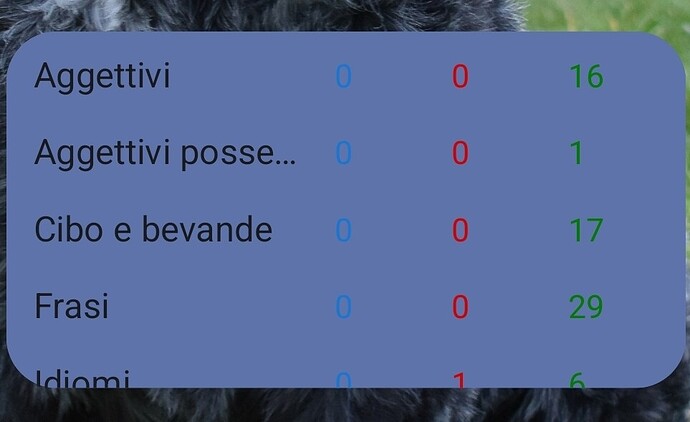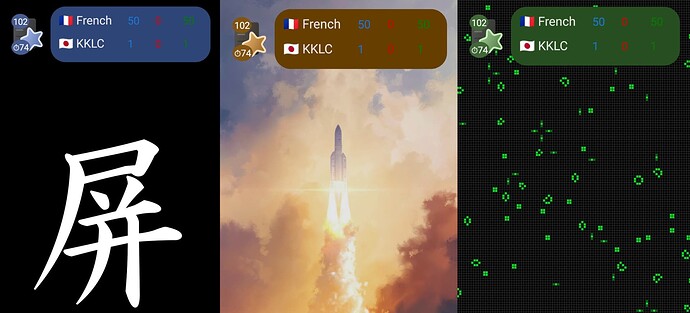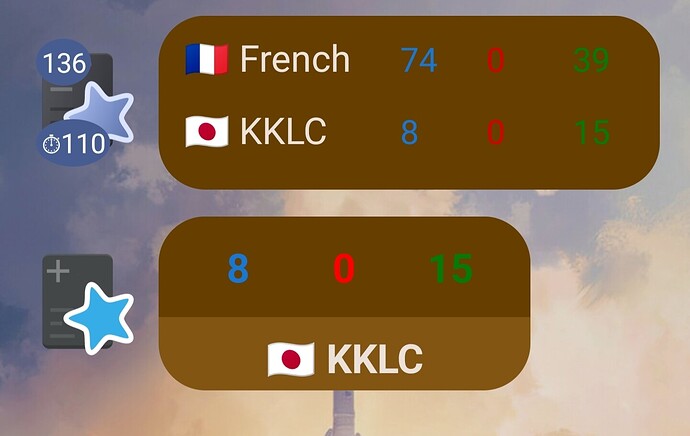Since the latest update the background on the large widget has changed to blue and is virtually unusable. The green and blue counters are barely visible, but the red one looks like it’s vibrating or doubled. I’ve tried changing all the system colours (light, dark, system, black etc) but nothing changes the widget background. Can it be changed?
It’s being fixed. See fo example:
opened 11:14PM - 13 Jul 25 UTC
closed 11:52PM - 14 Jul 25 UTC
MIUI
> I'm learning to use Anki for the first time on Android. I installed some widge… ts and noticed that the star changed from blue to gray without any action on my part, and if I moved it to other areas of the screen, it turned yellow. Could someone explain this to me?
https://www.reddit.com/r/Anki/comments/1lyy33q/why_has_the_color_of_the_star_on_my_widget_changed/
----
**Android 13 / MIUI 14**
> I just updated my AnkiDroid to 2.21.0, and the widget color has changed from red to brown. I can't find any settings for it, and changing between Black and Dark themes doesn't affect it. Is there a way to configure it, or will it be like this from now on?
>
> I am using the Dark theme, and I don't see any other brown elements within the app.
>
> <img width="200" height="208" alt="Image" src="https://github.com/user-attachments/assets/49adb33b-cdab-4456-97b5-5adaff67b9a1" />
>
> I have also noticed that the color remains the same after going through all reviews. Previously, it was red for when there are still reviews left, and blue for when there are no reviews. Imo, different colors are better to notice that there are still reviews left today.
https://discord.com/channels/368267295601983490/1393918225409900574/1393918225409900574
**See**
* https://github.com/ankidroid/Anki-Android/issues/15084
* https://github.com/ankidroid/Anki-Android/pull/17654
* 85f96484cf03c287508b6b5d92285dfd583d2107
opened 02:25AM - 14 Jul 25 UTC
Widget
Needs Triage
2.21
### Checked for duplicates?
- [x] This issue is not a duplicate
### Does it al… so happen in the desktop version?
- [x] This bug does not occur in the latest version of Anki Desktop
### What are the steps to reproduce this bug?
Put a widget in the homescreen
### Expected behaviour
The colors of the widget should either match the system theme or the theme of AnkiDroid
### Debug info
```text
AnkiDroid Version = 2.21.0 (b77bbc46e6284cd973e56321c8fd57c4212402d3)
Backend Version = 0.1.54-anki25.02.7 (25.02.7 98253c81cb3c4d203acec48d6eae6b488bf484d0)
Android Version = 15 (SDK 35)
ProductFlavor = play
Device Info = Nothing | Nothing | Asteroids | AsteroidsIND | A059 | qcom
Webview User Agent = Mozilla/5.0 (Linux; Android 15; A059 Build/AQ3A.241015.001; wv) AppleWebKit/537.36 (KHTML, like Gecko) Version/4.0 Chrome/137.0.7151.118 Mobile Safari/537.36
ACRA UUID = d99a4307-7d26-4c83-b765-04d2324aca4f
FSRS = 2.0.3 (Enabled: true)
Crash Reports Enabled = true
```
### (Optional) Anything else you want to share?
I'm not sure if it is due to my wallpaper, which is half black and half white (it changes each time the phone is unlocked). If so, please provide an option to manually set the color
<img width="1080" height="1966" alt="Image" src="https://github.com/user-attachments/assets/b905a9b0-77c7-43a5-b287-7ad2eefe21d4" />
### Research
- [x] I have checked the [manual](https://ankidroid.org/docs/manual.html) and the [FAQ](https://github.com/ankidroid/Anki-Android/wiki/FAQ) and could not find a solution to my issue
- [ ] (Optional) I have confirmed the issue is not resolved in the latest alpha release ([instructions](https://docs.ankidroid.org/manual.html#betaTesting))
1 Like
I cant see anything regarding the large widget. I have tried moving it on my screen to see if it is somehow picking up on my background wallpaper. The red on this screenshot doesn’t look too bad, but in real life it makes my eyes go funny.
The “large widget” is called the “deck picker” widget. All widgets (except for the add card widget) are affected by the changes.
1 Like
The release with what we think is the fix - version 2.21.1 - should be rolling out now in the Google Play Store.
I’ve uodated the app and tried removing the deck picker and recreating it, but it still has the blue background and the red writing.
1 Like
Yeah, it seems like the fix only affects the small widget.
So, how come your deck pickers are different colours? Is it picking up something from the background? I really don’t want to change my background photo as it is my dog that I lost, but I can’t see any blue in the photo so I don’t know why the widget is blue?
But what? I tried changing to another plain background and it didn’t change from the blue? I’ve had to delete the deck picker widget as that red on the coloured widget just makes my eyes go funny!
Very disappointed that this hasn’t been rectified in the latest update. I loved my deck picker widget but it’s now unusable due to colour fringing. I just want the white background back
system
September 5, 2025, 7:28am
14
This topic was automatically closed 30 days after the last reply. New replies are no longer allowed.
![]()