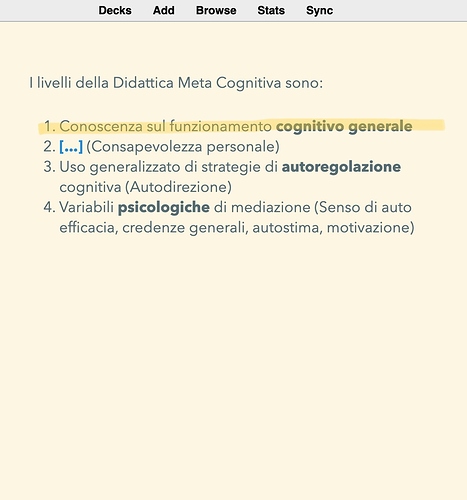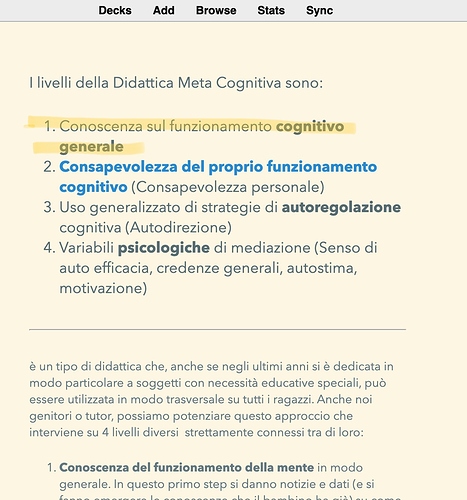When I show the answer on my card, the text usually reflows, and justify itself in a slightly different way.
I could understand this happening only on the cloze line, since it changes to show the full line of answer, but even the first paragraph changes, Why the list number 1 reflows?
My Card:
Front
{{#Preamble}}{{Preamble}}
{{/Preamble}}
{{cloze:Text1}}
{{cloze:Text2}}
{{cloze:Text3}}
{{cloze:Text4}}
{{cloze:Text5}}
{{cloze:Text6}}
{{cloze:Text7}}
{{cloze:Text8}}
{{cloze:Text9}}
Back
{{#Preamble}}{{Preamble}}
{{/Preamble}}
{{cloze:Text1}}
{{cloze:Text2}}
{{cloze:Text3}}
{{cloze:Text4}}
{{cloze:Text5}}
{{cloze:Text6}}
{{cloze:Text7}}
{{cloze:Text8}}
{{cloze:Text9}}
{{#Mnemonic}}
{{Mnemonic}}
{{/Mnemonic}}
{{#Extra}}
{{#Image}}
{{#Source}}
{{#Tags}}
CSS:
.mac {
margin-top: 3em;
margin-left: 5em;
margin-right: 5em;
}
.ipad {
margin-top: 3em;
margin-left: 5em;
margin-right: 5em;
}
.card {
font-family: avenir next;
font-size: 20px;
text-align: left;
margin-left: 1em;
margin-right: 1em;
color: #586e75;
background-color: #fdf6e3;
}
.cloze {
font-weight: bold;
color: #268bd2;
}
#Extra {
font-size: 16px;
color: #657b83
}
#Tags {
font-size: 14px;
color: #93a1a1
}
#Source {
font-size: 14px;
color: #93a1a1
}
#Mnemonic {
font-size: 14px;
color: #2aa198
}
#Image {
font-size: 14px;
color: #657b83
}
#Red-small {
font-size: 12px;
color: red
}
ul, ol {
text-align:left;
display: block;
margin-left: 1em;
margin-top: 0.2em;
margin-bottom: 0.2em;
}