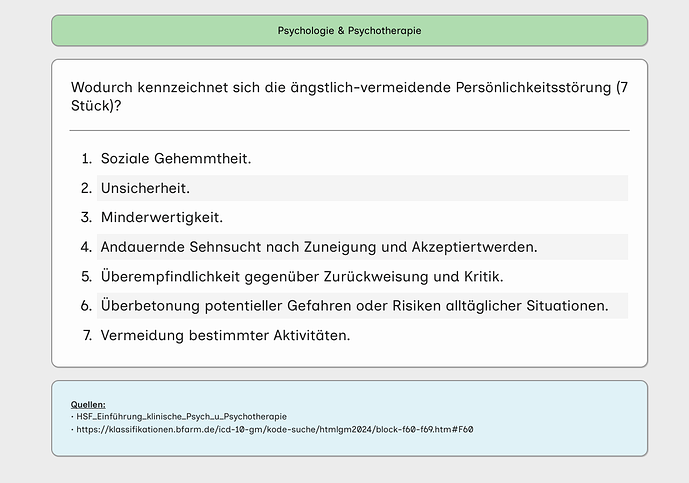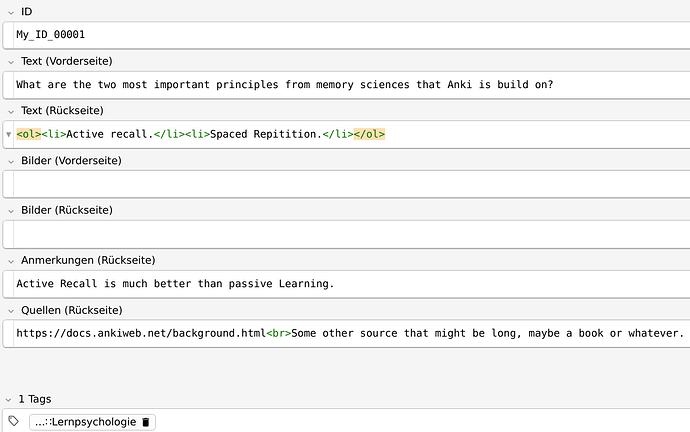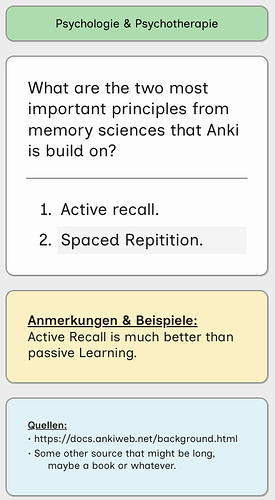Problem
I am redesigning my card templates. They should follow the following rules:
- Must work on any display size (Desktop and Smartphone).
- Must work with dark and light mode (e.g. using
.nightMode) - The main info must be the focus, other elements mustn’t distract from it.
- The design should allow skimming of all important info without much cognitive load.
I don’t really know much about design but I think I achieved a very reasonable result. I do wish to improve readability subtly for my list elements though. Here’s what I mean – In the following picture, the list elements are a bit “overloaded”, especially on small screens:
I’d prefer there to be some sort of visual distinction, making it easier to find the different li elements. Granted, on this card it isn’t that bad. But other cards do have longer text, because the symptoms cannot be reasonably shortened.
Proposed solutions
#1
At first I thought all I needed to do was increase the spacing between list elements. That is easy to do with the following code
li:not(:last-child) {
margin-bottom: 10px;
}
Result:
While this works, I’m not really happy with it. I cannot really put my finger on the issue that I’m having though. So, I tried another option.
#2
I figured I could also add colors to the li elements. All I’d have to do is make is visible, while still beeing subtle.
It could be achieved by something like this:
li:nth-child(even) {
background-color: rgba(240, 240, 230, 1);
border-radius: 0.125rem;
}
li:nth-child(odd) {
background-color: rgba(230, 240, 240, 1);
border-radius: 0.125rem;
}
But I cannot get it to look subtle, visible and somewhat stylish. Result:
This background version looks especially bad on wider screens:
And if only a few li elements are present:
Maybe more subtle colors would help but I could not find good and fitting colors.
Question
So, does someone have ideas to make the list elements a tad more readable, while still being subtle and somewhat stylish? I’m especially looking for visual help as I’ll probably be able to code the design myself once I find something I’d like. But, of course, every kind of help and ideas are greatly appreciated!
Thank you in advance!
Regarding my third 'rule'
As an example, I have an extra field which shows conditionally (only if there’s text) and which I use to show examples and additional info:
The color here, as well as in the sources box (blue box “Quellen” at the bottom) are subtle enough for me. I don’t get distracted by them and look into the white block instead (where question and answer show).