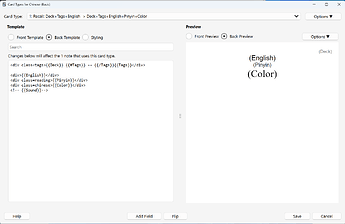Hi @emmetm, happy to provide instructions. Anki is architected in a pretty clever way which nicely separates the contents of the cards from the layout of the cards, this means it is easy to make a change and doesn’t require manually updating each card or anything.
How to fix
-
Go to
Tools > Manage Note Types
-
Select the Chinese card type in the Note Types popup. This will either be
Chinese (Basic)orChinese (Advanced)or both. I will show how to do it for the Basic note type here but it is the same for Advanced.
-
Select
Cards
-
Select the
Back Templateradio button
-
Replace
<!-- {{Sound}}-->
with
<div class="chinese-support-sound">{{Sound}}</div>
-
Select the
Stylingradio button
-
Add a new line after the line starting with
.answerand paste this on it:
.chinese-support-sound { display: none; }
- Click
Savein the bottom right
Thats all there is to it. After you sync, things will work on your phone again.