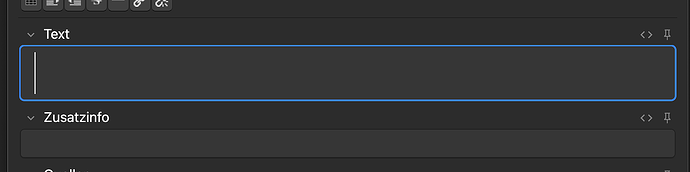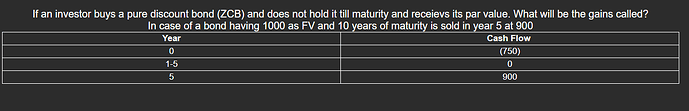Thank you for your reply.
Well, you mean, all I can do is wait until you would solve the problem?
basically yes.
if it’s just a few tables to fix: you can edit the html source code of a files (press ctrl+shift+x to view it) and remove the styling for the table column. To edit html source code of a field I use my add-on extended html editor for fields and card templates (with some versioning) because it formats the source code in a more readable way.
If you know some python you can fix it for yourself, it’s just a few lines (but I prefer to test this well before distributing it to thousands of people …). If you really can’t live without this feature at atll you could also hire someone from sites like fiverr etc.
Hi ijgnd,
Thank you for your awesome addon - it has truely saved me so much time.
However, since the last Anki update (2.1.61) everytime I want to bold, change the colour etc. anything in the table it creates a new column and when my cursor is placed outside of the table, it resets. I’ve found a way around this; to copy & paste with formatting but it’s really annoying.
Would appreciate if you could help.
Thanks!
Strange. I just tried out with 2.1.61 (qt6) and I didn’t notice any problems. I can only try to fix stuff that I can reproduce.
Does this happen only in one or some notes or does it always happen, e.g. in the add window if you just add a basic table? If it’s the former maybe the problem is the html in this field?
You could install my other addon extended editor for field (for tables, search&replace, ...) - AnkiWeb . And open the affected field in it and check if the table editor of this add-on works. This other add-on bundles a third party html editor that also tries to fix some broken html source code (which means it modifies the html which some people don’t want - but you have backups …)
btw: you can also use this extended editor for field add-on to modify the table as a slow workaround.
if all tables created are always affected:
The most common source for problems with add-ons are probably add-on conflicts: There are over 1000 add-ons and no one can test all combinations. Your combination of add-ons is probably unique.
I suggest to disable all other add-ons, restart Anki and try again.
If the problem persists: reset the config of my add-on to its default values, restart Anki and try again.
If the problem persists: Maybe make a new Basic note type and try again in it. If the problem persists could you maybe share a screencast?
Could you provide the exact version you use and your OS?
The “add table” add-on is only about creating tables. It should not affect your editor the rest of the time. The only way it could cause problems would be if it inserted invalid html code. So maybe could you also share the html source code of an affected field (press ctrl+shift+x (win, linux) when you are in the field to see the html source code)
@MbayeNkolo: Could you post additional information? I can’t reproduce the problem at the moment in 2.1.65 on my machine.
Read When problems occur - Frequently Asked Questions to get a feeling on how to approach misbehaving add-ons
- What OS do you use?
- Do you use the qt5 or qt6 version of Anki? You can check from the main window from the toolbar: Help->About
- Verify that you have my add-on installed: There’s an add-on with a very similar name that uses the same icon: add tables with less ugly tables - AnkiWeb If you have this contact its developer or uninstall it, install mine and try again.
- If you also have other add-ons installed: Disable these and restart anki and try again.
- reset the config of my add-on to the defaults (after you have copied and saved your config to a separate file with your text editor), restart anki and try again.
If the issue persists:
- Does this happen for every for every combination of table options or just some? Post a screenshot of the dialog my add-on shows before inserting a table.
- Post the html source code of the field after trying to insert a table. Maybe there’s a table with black borders and zero width consisting of one row and one column hidden? To view the html source code of a field in 2.1.65 click the small “<>” icon on the top right of the field (the “<>” icon is on the same line as the table name “Text” it’s just on the right side.
Thanks for the quick response. The reset to default-settings seemed to work.
Hi, whenever I add a table it is covering the whole card.
Is the width of the table adjustable or it will remain as such only?
in the dialog “Enter table properties” there’s a dropdown menu called “styling”. In it you can e.g. choose a style “basic - minimal width”.
I plan to update the addon next year so that I have a line “width” in this dialog, too. Then it should be more clear.
hi, I love this add on!
Is there any way I can change “default table add” with no headers? I set manual table function with no headers, but it wouldn’t affect the default function. I mostly use default function, it would really help if I can get rid of headers please please
in the editor when you click my table button a new windows opens where you can set the number of rows, columsn, style etc. At the bottom there’s an option to save the current selection as default. When you have the checkbox set the next time you click the table button in the editor the settings you used the last time should be used to that you can basically hit the “enter/return” key blindly.
does this help?
you could also check the addon settings.