Steps:
- Enter words first, and then mark them.
- Click the “Highlight icon” at the top, and the text will be highlighted.

- Move the cursor to the end of the first line and press Enter.
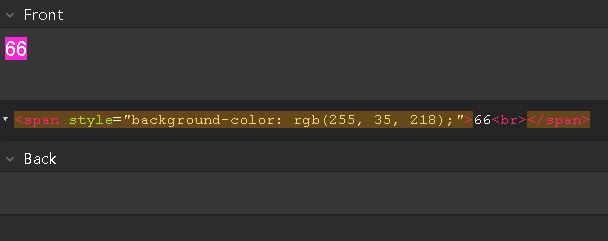
- Select all the words (including line breaks) and then delete them.

- Enter the text again, and the text is automatically highlighted.

Sometimes this phenomenon does not appear.
Anki 2.1.66 (70506aeb) Python 3.9.15 Qt 5.15.2 PyQt 5.15.5
Platform: Windows-10-10.0.19041
Flags: frz=True ao=True sv=3
Add-ons, last update check: 2023-08-27 22:11:36
===Add-ons (active)===
(add-on provided name [Add-on folder, installed at, version, is config changed])
AnkiWebView Inspector ['31746032', 2023-06-28T03:26, 'None', '']
BetterSearch ['1052724801', 2023-06-16T04:44, 'None', '']
FSRS4Anki Helper ['759844606', 2023-08-27T20:38, 'None', mod]
Image Occlusion Enhanced ['1374772155', 2022-04-09T15:15, 'None', '']
===IDs of active AnkiWeb add-ons===
1052724801 1374772155 31746032 759844606
===Add-ons (inactive)===
(add-on provided name [Add-on folder, installed at, version, is config changed])