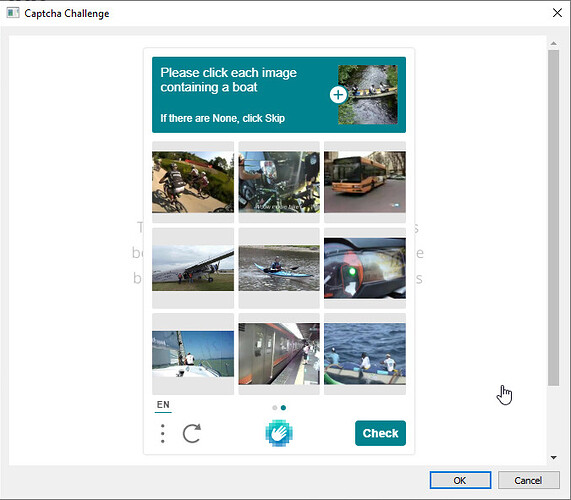I’ve been trying to add a deck and it says “sorry, im a captcha behind and to disable my vpn.” I tried to go through grit hub but it didn’t work either. please help
First option is to install a VPN. It might and might not help.
Second option is to install this version and manually solve a captcha challenge.
Do you know how I would download the vpn? because I tried to manually solve the captcha but it didn’t work.
You could do an Internet search on VPNs. It’s a big topic. I don’t use VPNs due to security issues (even if VPNs isolate traffic, they still collect the IP addresses used). Maybe the Firefox VPN might be the best solution as Mozilla is not in the business of collecting user data.
I can’t recommend any VPN service. Depending on the VPN, the issue might be still present and won’t go away.
But what happens when you try to solve the captcha? Did you see the captcha or did you see the Quizlet set just fine?
Once you clicked all appropriate pictures, click Check.
You should see the Quizlet set.
Then press OK to import it.
Hi there, I know it’s been some time but I’ve just discovered this add on and would love to use it.
It doesn’t work for me. The capta challenge keeps replaying over and over again. Any idea why?
Thanks for the help.
@Nerm4 Aside from closing the window and using Ctrl+G to get a new captcha challenge, maybe don’t close the captcha window but switch focus to the main window and run this code in the debug console to open https://quizlet.com in the captcha window, maybe there will be no captcha or it could be solved, and use its search box to find your Quizlet set.
https://docs.ankiweb.net/misc.html#debug-console
from aqt import *
import gc
# gc.collect()
for obj in gc.get_objects():
if not isinstance(obj, QDialog):
continue
if not obj.windowTitle() == 'Captcha Challenge':
continue
if not obj.isVisible():
continue
d = obj
break
d.setWindowTitle('My New Captcha Challenge')
wv = d.findChild(QWebEngineView)
wv.load(QUrl('https://quizlet.com'))
Alternatively, maybe try this version. It’s just a stopgap solution but might work for some time, or maybe it won’t work at all. It relies on GitHub - VeNoMouS/cloudscraper: A Python module to bypass Cloudflare's anti-bot page. to bypass the captcha challenge.
Otherwise, I can try to do something else, maybe a simple browser extension, but it’ll take some time.