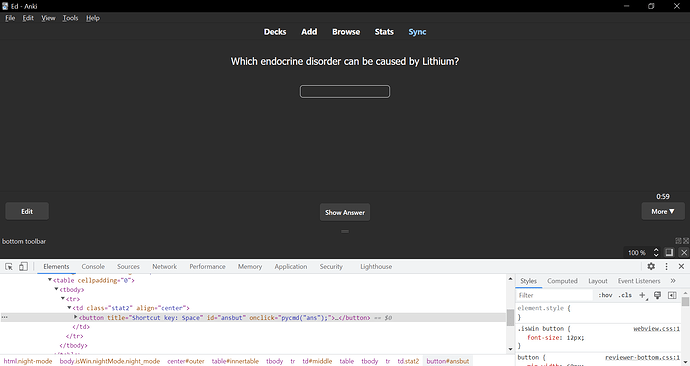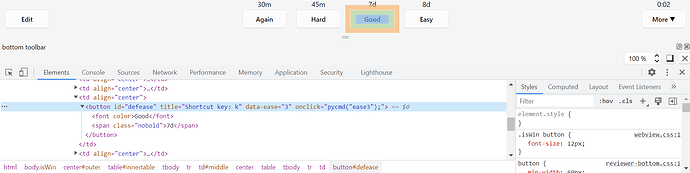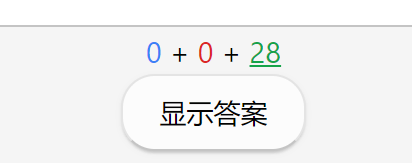
我想知道“显示答案”的id是什么?我想在正面卡片的javascript中调用它;通过代码点击,实现显示答案。
Here is the code:
You can check it using this add-on: https://ankiweb.net/shared/info/31746032
By the way, I don’t think you can ‘click’ on the “Show answer” button by using JavaScript stored in the card template, because the bottom bar belongs to a separate webview.
What you can do is to use JavaScript to call the function that flips the card. For example:
<button onclick="showBack()">Flip Card</button>
<script>
function showBack()
{
if (typeof pycmd !== 'undefined') {
pycmd('ans');
}
}
</script>
The bottom bar is a different webview, so it’s not accessible by template scripts.
You can try calling pycmd("ans") instead. Check out this snippet in the AnKing notetypes:
Sure! Here is the code:
And here is an example of implementation:
<button onclick="answerGood()">Good</button>
<script>
function answerGood()
{
if (typeof pycmd !== 'undefined') {
pycmd('ease3');
}
}
</script>
在ankiDroid中不起作用,ankiDroid中不能实现吗?
AnkiDroid has different apis, please refer to the doc AnkiDroid Javascript API · ankidroid/Anki-Android Wiki · GitHub
Please note that pycmd() is an internal API and Anki does not provide a public API for accomplishing these things, so this is not guaranteed to keep working in future updates.
This topic was automatically closed 30 days after the last reply. New replies are no longer allowed.