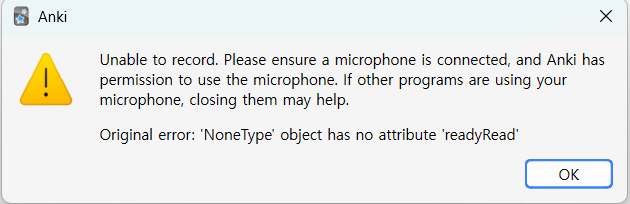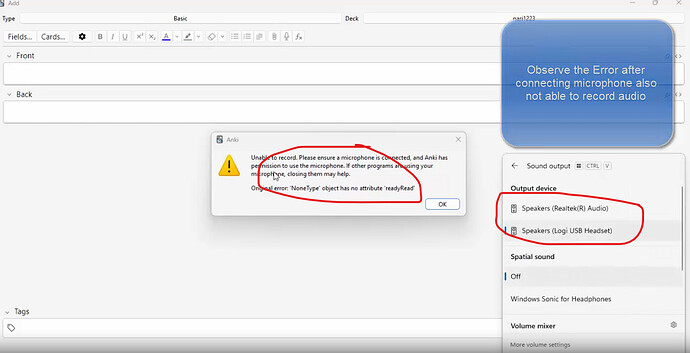I have this issue. Here’s the debug info:
Anki 25.07.5 (7172b2d2) (ao)
Python 3.13.5 Qt 6.9.1 PyQt 6.9.1
Platform: Windows-11-10.0.26100-SP0
===Add-ons (active)===
(add-on provided name [Add-on folder, installed at, version, is config changed])
AJT Media Converter WebP AVIF Opus [‘1151815987’, 2025-03-21T23:06, ‘None’, ‘’]
Add Hyperlink [‘318752047’, 2023-06-18T18:39, ‘None’, ‘’]
Adjust Sound Volume Enhanced by egg rolls [‘2095265391’, 2025-01-15T16:56, ‘None’, mod]
AnKing Note Types Easy Customization [‘952691989’, 2025-05-14T07:08, ‘None’, mod]
Anki Note Linker [‘1077002392’, 2025-04-27T21:16, ‘None’, ‘’]
AnkiRestart - Quick Anki Rebooter for Customize Develop Created by Shige [‘237169833’, 2025-06-22T09:33, ‘None’, mod]
Auto-refresh browser [‘746398558’, 2024-10-01T19:50, ‘None’, ‘’]
CrowdAnki JSON exportimport Edit history Collaborate on deck creation [‘1788670778’, 2023-10-31T01:57, ‘None’, ‘’]
Editor Live Preview [‘1960039667’, 2024-03-05T06:59, ‘None’, ‘’]
Opening the same window multiple time [‘354407385’, 2023-11-05T08:59, ‘None’, ‘’]
Review Heatmap [‘1771074083’, 2022-06-30T08:43, ‘None’, ‘’]
The KING of Button Add-ons [‘374005964’, 2025-07-28T18:25, ‘None’, ‘’]
Watch Foreign Language Movies with Anki [‘939347702’, 2025-06-23T13:59, ‘None’, ‘’]
===IDs of active AnkiWeb add-ons===
1077002392 1151815987 1771074083 1788670778 1960039667 2095265391 237169833 318752047 354407385 374005964 746398558 939347702 952691989
===Add-ons (inactive)===
(add-on provided name [Add-on folder, installed at, version, is config changed])
Chinese Support 3 [‘1752008591’, 2024-02-25T16:37, ‘None’, mod]
link Cards Notes and Preview them in extra window [‘1423933177’, 2025-07-06T18:01, ‘None’, ‘’]